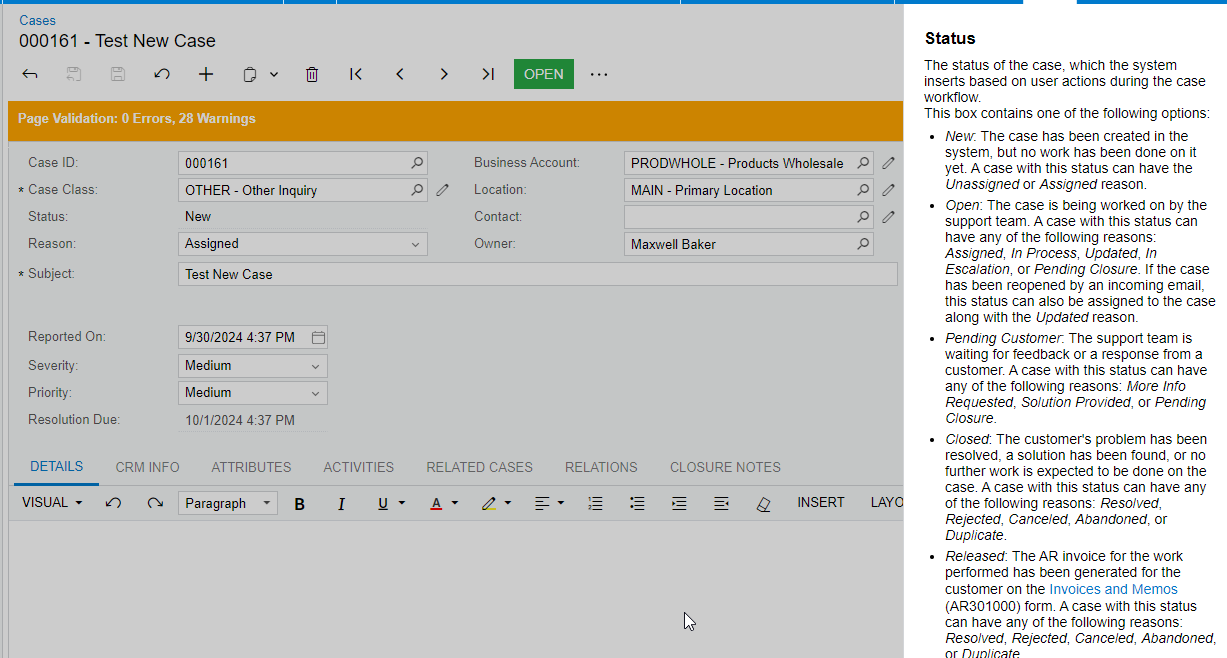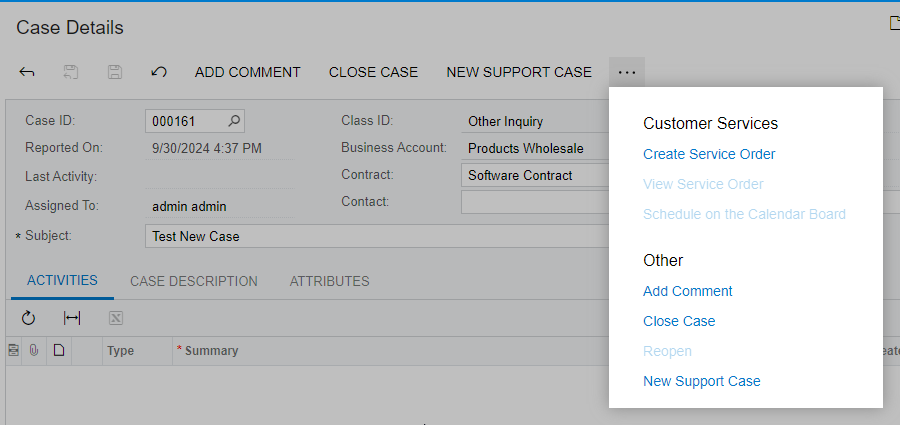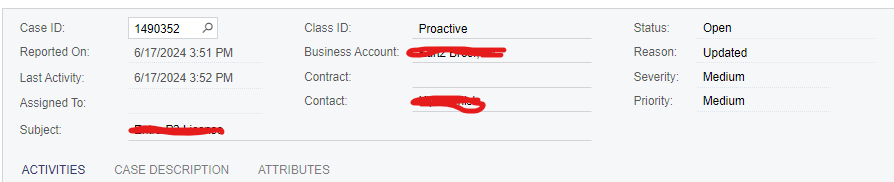We have a customer who manages some of their cases through our portal. When I try to give them rights to change the status on cases nothing happens the box is still grayed out. These are support users who are assisting us with cases for these customers so they need to be able to edit and close cases that they did not create. Is there anyway to give them these rights through the portal?
Reply
Enter your E-mail address. We'll send you an e-mail with instructions to reset your password.