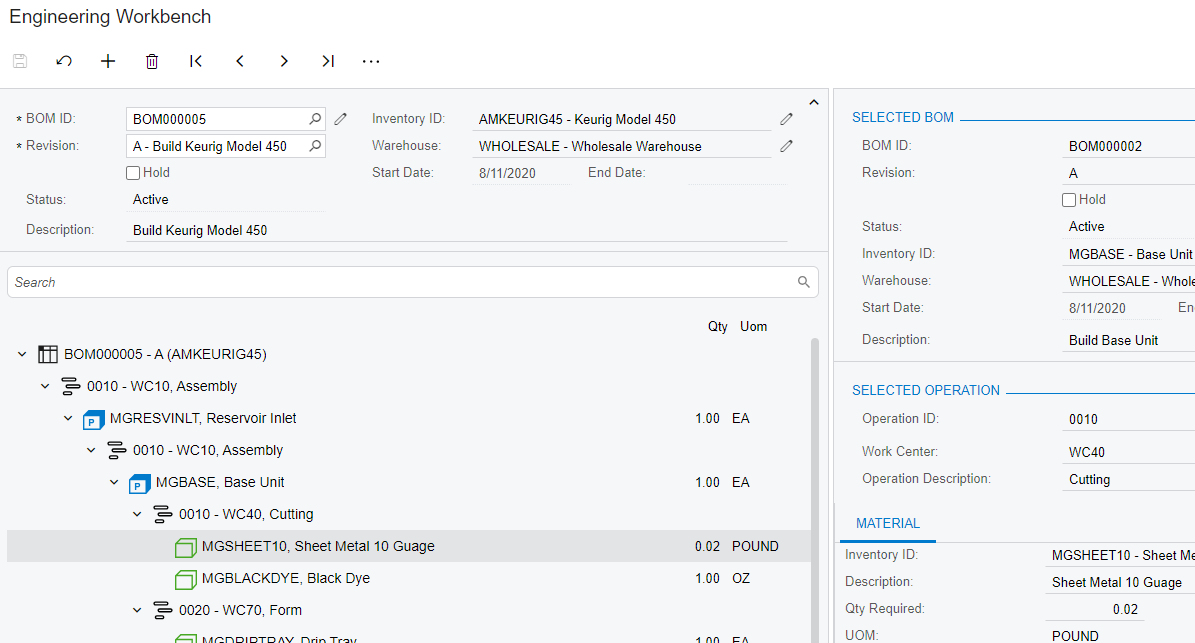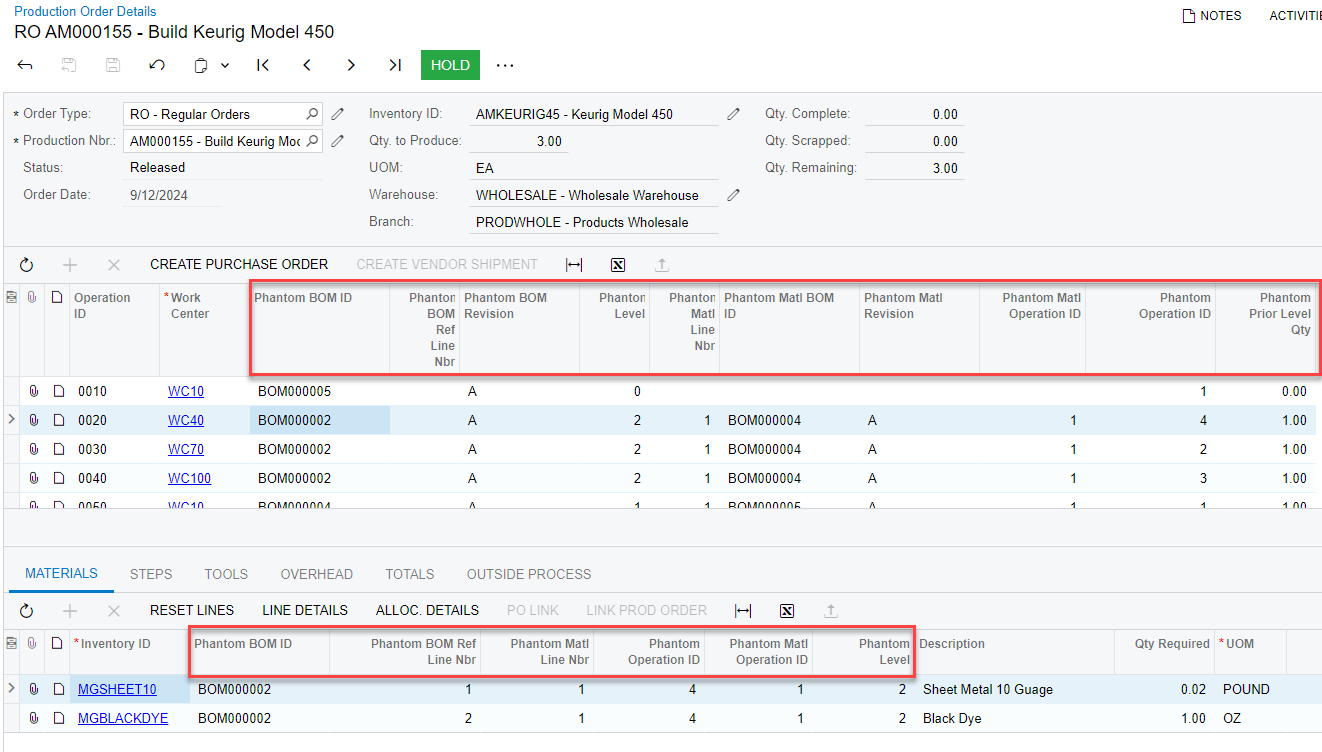We have, what probably is, a unique situation. We are trying to find all the data that goes into creating the production order details from the product configurator where we have used Phantom material types in BOMs past just one layer. What this results in is if we have Phantom’d on top of another Phantom, we only see the level up Phantom BOM. Is there somewhere in the background that we would be able to see all the data and return it to a table? Here is an example:
A - Configured Product (This is Item getting produced)
B - Option Chosen in Configurator (Phantom Item)
C-Item in Item B BOM, (Phantom)
C1-Item in Item C BOM (Phantom)
C1.1- Item in Item C1 BOM (Regular)
D-Item in Item B BOM (Phantom)
D1-Item in Item D BOM (Phantom)
D1.1 - Item in Item D1 BOM (Regular)
E- Item in Item B BOM (Phantom)
E1-Item in Item E BOM (Phantom)
E1.1 - Item in Item E1 BOM (Regular)
In this example, the production order is for Item A and the production details would show:
Item C1.1 and have phantom BOM C1 on the line details
Item D1.1 and have phantom BOM D1 on the line details
Item E1.1 and have phantom BOM E1 on the line details
What I am trying to figure out is how to see in a table how the bottom level got on the order. You can see from the logic how it got there, but when we run this scenario in Acumatica all you can tell from the production order detail is the immediate BOM that brought the item in, not the items above it that brought the parent into the order.
Referencing the BOM by doing lookups is not going to work because BOMs can be rev’d. If we tried connecting the production order details to BOMs and chaining them together, we would end up with a moving target as the BOMs get Rev’d.
I would assume that the data Acumatica logic uses to get to the regular item is somewhere in the background but we can’t seem to find it.
Has anyone run into this?
Solved
Finding the data trail of production order details
Best answer by brendanhennelly02
Reply
Enter your E-mail address. We'll send you an e-mail with instructions to reset your password.