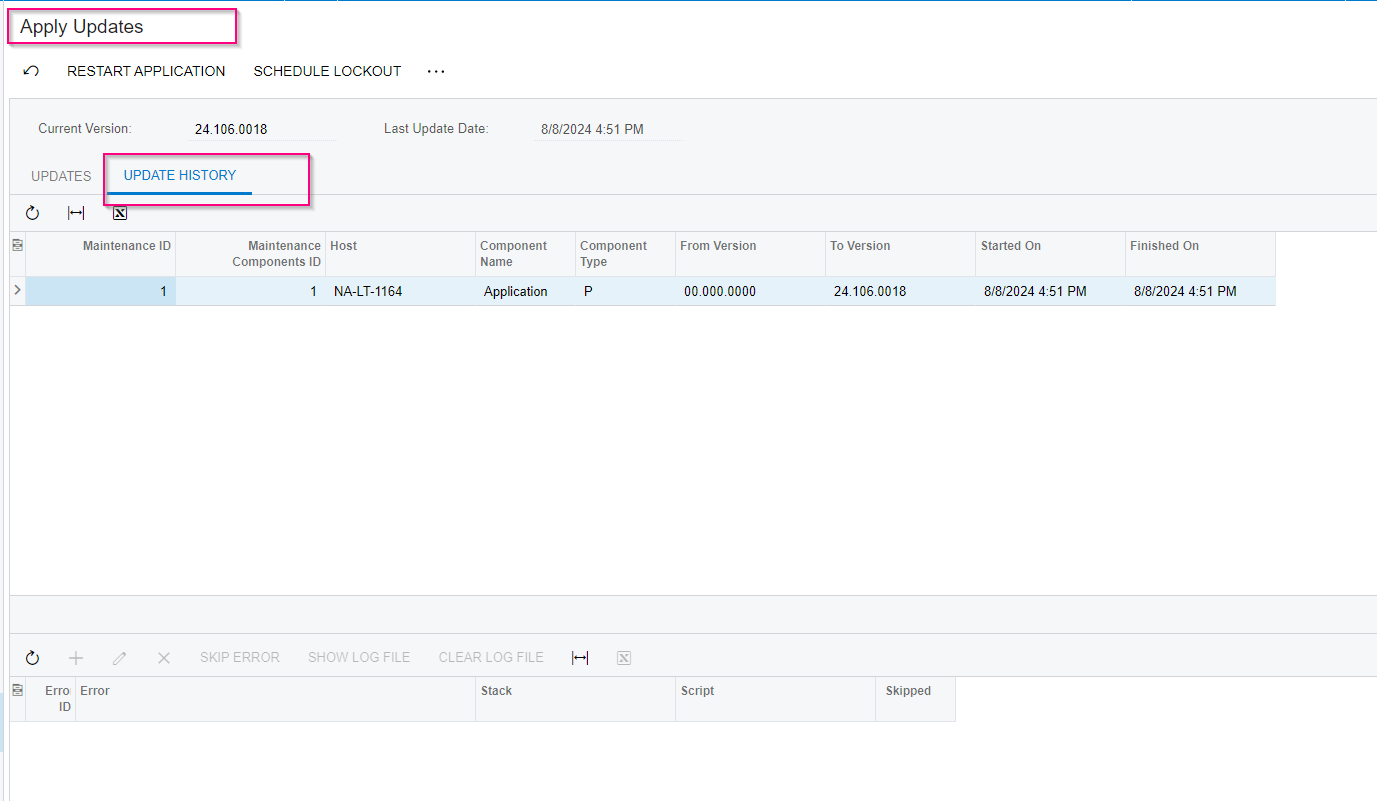Hi,
I used such request for uploading attachments to Acumatica for Bills
https://mycloud.acumatica.com/entity/ARTSDocEndpoint/23.200.001/bill/inv/096178/files/105908469_2024-07-29.pdf
It worked for all environments, but suddenly I started received such error
{"message":"An error has occurred.","exceptionMessage":"More than one entity satisfies the condition.","exceptionType":"PX.Api.ContractBased.MoreThanOneEntitySatisfiesTheConditionException","stackTrace":" at PX.Api.ContractBased.EntityService.GetImpl(ISystemContract systemContract, String version, String name, EntityImpl entity, PXGraph screenGraph, EntityDescriptor entityDescriptor, CbOperationContext operationContext)\r\n at PX.Api.ContractBased.EntityService.DetermineEntityDescriptor(ISystemContract systemContract, String version, String name, EntityImpl entity, EntityExportContextBuilder entityExportContextBuilder, EntityDescriptor& entityDescriptor, PXGraph graph, CbOperationContext operationContext, Boolean& isArchived)\r\n at PX.Api.ContractBased.EntityService.PutFiles(ISystemContract systemContract, String version, String name, EntityImpl entity, File[] files, CbOperationContext operationContext)\r\n at PX.Api.ContractBased.SystemContracts.V2.Facade.PX.Api.ContractBased.IRestGate.PutFile(EntityImpl entityImpl, String filename, HttpContent body)\r\n at PX.Api.ContractBased.SystemContracts.V2.RestController.PutFile(String objectName, String ids)\r\n at lambda_method(Closure , Object , Object[] )\r\n at System.Web.Http.Controllers.ReflectedHttpActionDescriptor.ActionExecutor.<>c__DisplayClass6_2.<GetExecutor>b__2(Object instance, Object[] methodParameters)\r\n at System.Web.Http.Controllers.ReflectedHttpActionDescriptor.ExecuteAsync(HttpControllerContext controllerContext, IDictionary`2 arguments, CancellationToken cancellationToken)\r\n--- End of stack trace from previous location where exception was thrown ---\r\n at System.Runtime.ExceptionServices.ExceptionDispatchInfo.Throw()\r\n at System.Runtime.CompilerServices.TaskAwaiter.HandleNonSuccessAndDebuggerNotification(Task task)\r\n at System.Web.Http.Controllers.ApiControllerActionInvoker.<InvokeActionAsyncCore>d__1.MoveNext()\r\n--- End of stack trace from previous location where exception was thrown ---\r\n at System.Runtime.ExceptionServices.ExceptionDispatchInfo.Throw()\r\n at System.Runtime.CompilerServices.TaskAwaiter.HandleNonSuccessAndDebuggerNotification(Task task)\r\n at System.Web.Http.Filters.ActionFilterAttribute.<CallOnActionExecutedAsync>d__6.MoveNext()\r\n--- End of stack trace from previous location where exception was thrown ---\r\n at System.Runtime.ExceptionServices.ExceptionDispatchInfo.Throw()\r\n at System.Web.Http.Filters.ActionFilterAttribute.<CallOnActionExecutedAsync>d__6.MoveNext()\r\n--- End of stack trace from previous location where exception was thrown ---\r\n at System.Runtime.ExceptionServices.ExceptionDispatchInfo.Throw()\r\n at System.Runtime.CompilerServices.TaskAwaiter.HandleNonSuccessAndDebuggerNotification(Task task)\r\n at System.Web.Http.Filters.ActionFilterAttribute.<ExecuteActionFilterAsyncCore>d__5.MoveNext()\r\n--- End of stack trace from previous location where exception was thrown ---\r\n at System.Runtime.ExceptionServices.ExceptionDispatchInfo.Throw()\r\n at System.Runtime.CompilerServices.TaskAwaiter.HandleNonSuccessAndDebuggerNotification(Task task)\r\n at System.Web.Http.Controllers.ActionFilterResult.<ExecuteAsync>d__5.MoveNext()\r\n--- End of stack trace from previous location where exception was thrown ---\r\n at System.Runtime.ExceptionServices.ExceptionDispatchInfo.Throw()\r\n at System.Runtime.CompilerServices.TaskAwaiter.HandleNonSuccessAndDebuggerNotification(Task task)\r\n at System.Web.Http.Filters.AuthorizationFilterAttribute.<ExecuteAuthorizationFilterAsyncCore>d__3.MoveNext()\r\n--- End of stack trace from previous location where exception was thrown ---\r\n at System.Runtime.ExceptionServices.ExceptionDispatchInfo.Throw()\r\n at System.Runtime.CompilerServices.TaskAwaiter.HandleNonSuccessAndDebuggerNotification(Task task)\r\n at System.Web.Http.Controllers.ExceptionFilterResult.<ExecuteAsync>d__6.MoveNext()\r\n--- End of stack trace from previous location where exception was thrown ---\r\n at System.Runtime.ExceptionServices.ExceptionDispatchInfo.Throw()\r\n at System.Web.Http.Controllers.ExceptionFilterResult.<ExecuteAsync>d__6.MoveNext()\r\n--- End of stack trace from previous location where exception was thrown ---\r\n at System.Runtime.ExceptionServices.ExceptionDispatchInfo.Throw()\r\n at System.Runtime.CompilerServices.TaskAwaiter.HandleNonSuccessAndDebuggerNotification(Task task)\r\n at System.Web.Http.Dispatcher.HttpControllerDispatcher.<SendAsync>d__15.MoveNext()"}