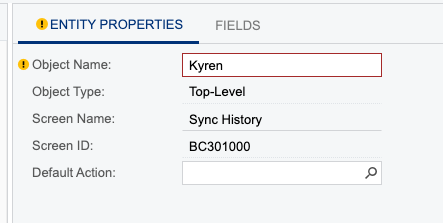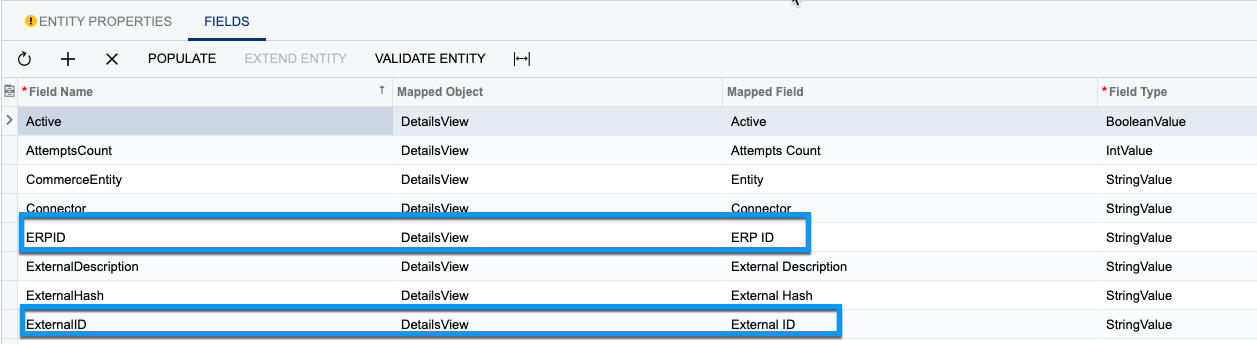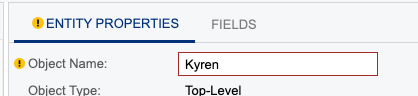To get the data from StockItem Entity - we have this one
const ACUMATICA_API_URL = `https://client.acumatica.com/entity/EndpointName/EndpointVersion/StockItem/${stockItemId}?$expand=RelatedItems`;
This works and I get these data.
And I got this new SyncDetails (or SyncHistory) entity:
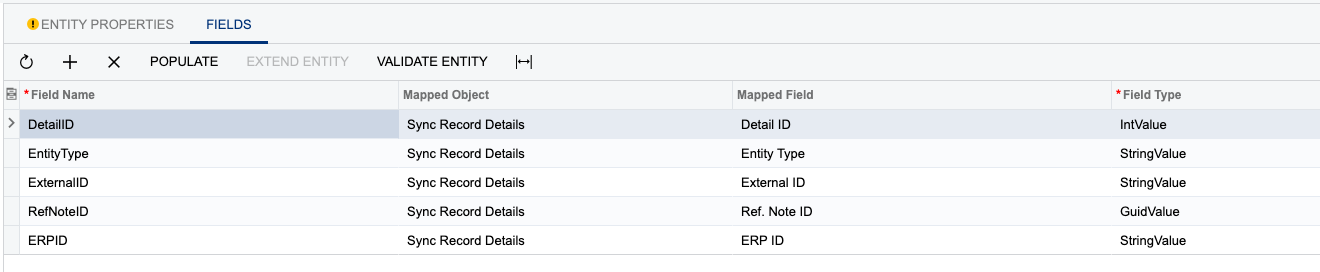
I’ve tried this URL:
https://client.acumatica.com/entity/EndpointName/EndpointVersion/SyncHistory