How can i change the Activity details to display on the side in the Opportunity screen (CR304000)
the default view of Activity details is on the bottom of the screen
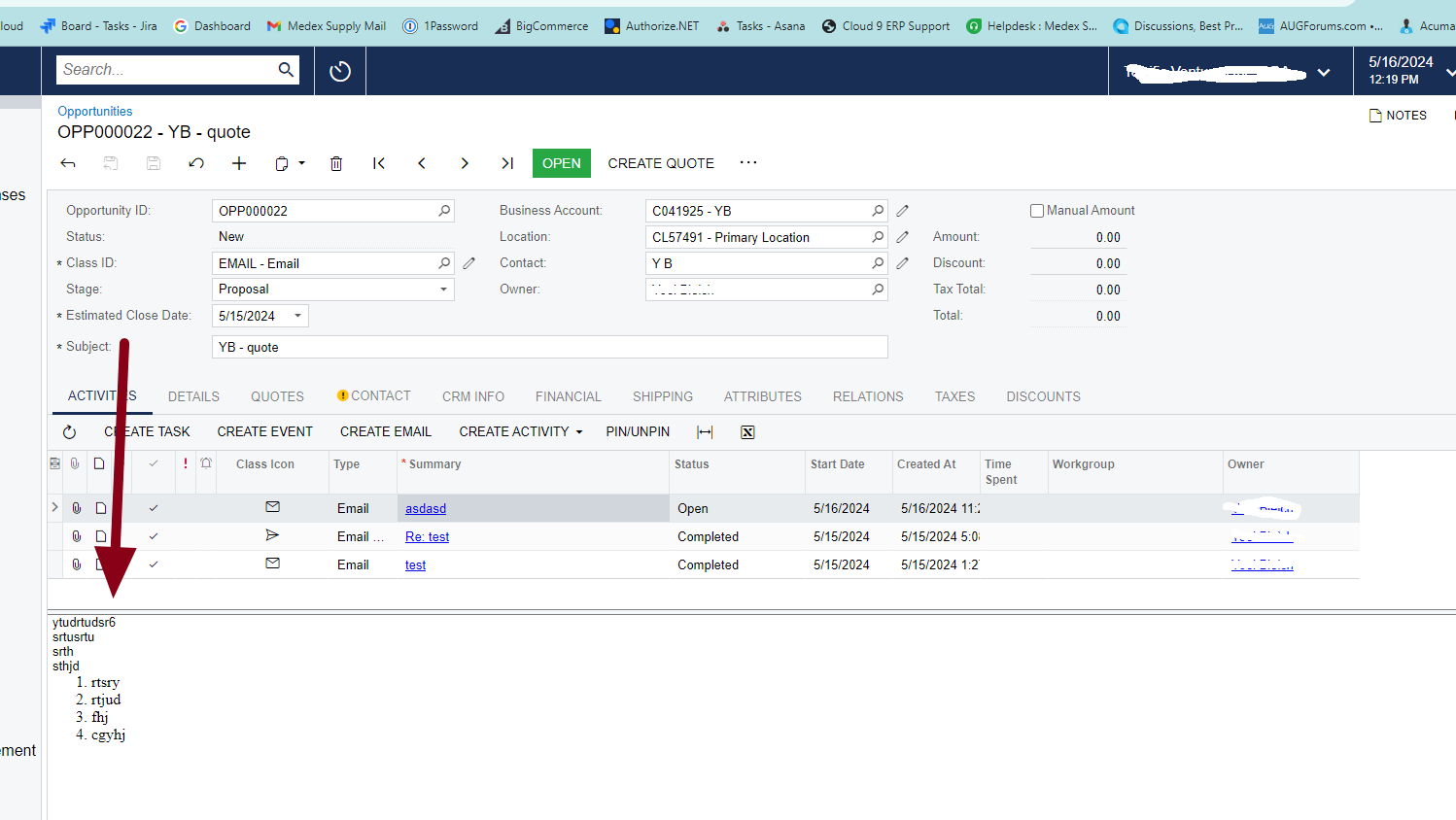
how can i change it it should show up on the side of the screen - see sample below
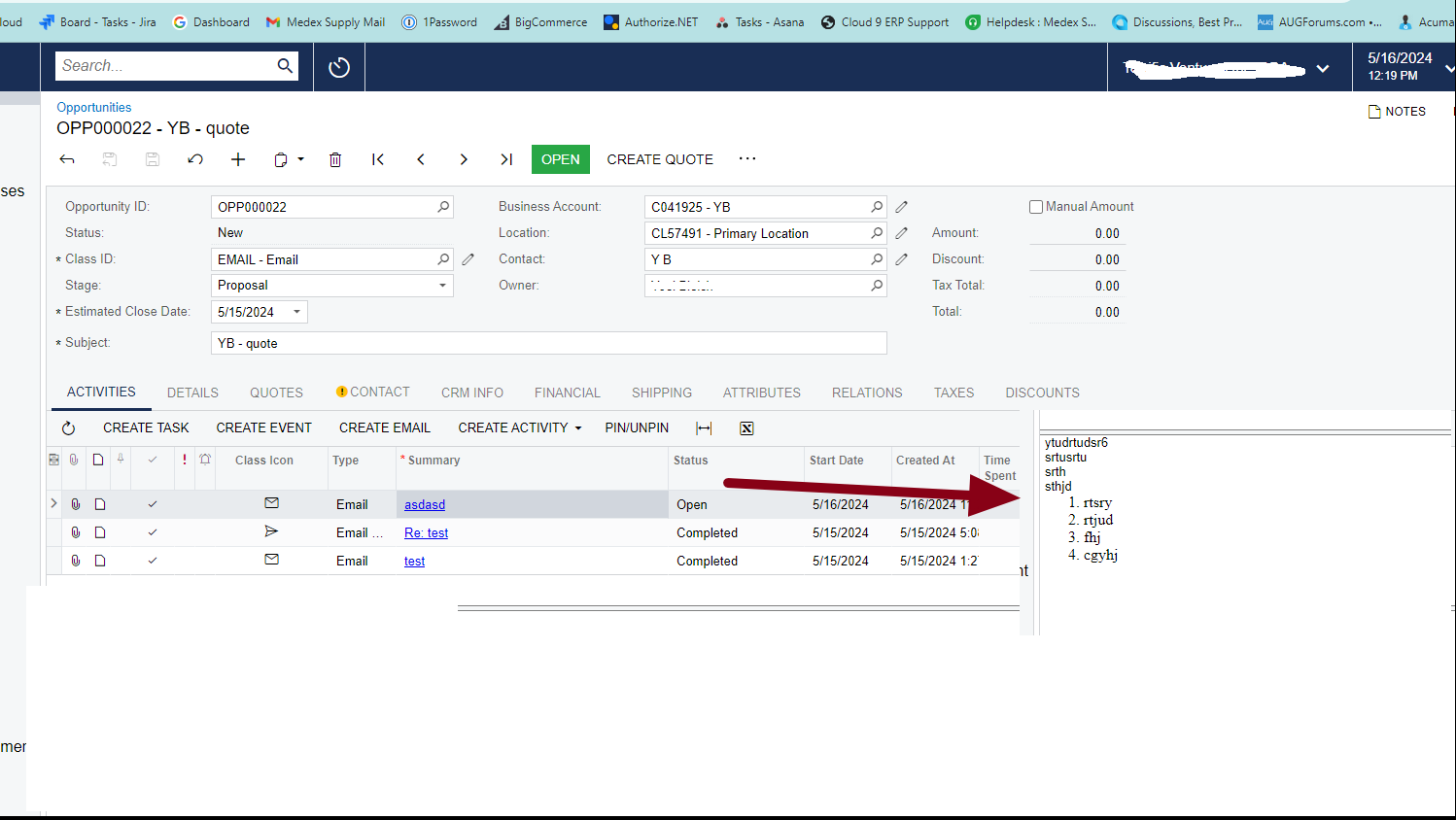
How can i change the Activity details to display on the side in the Opportunity screen (CR304000)
the default view of Activity details is on the bottom of the screen
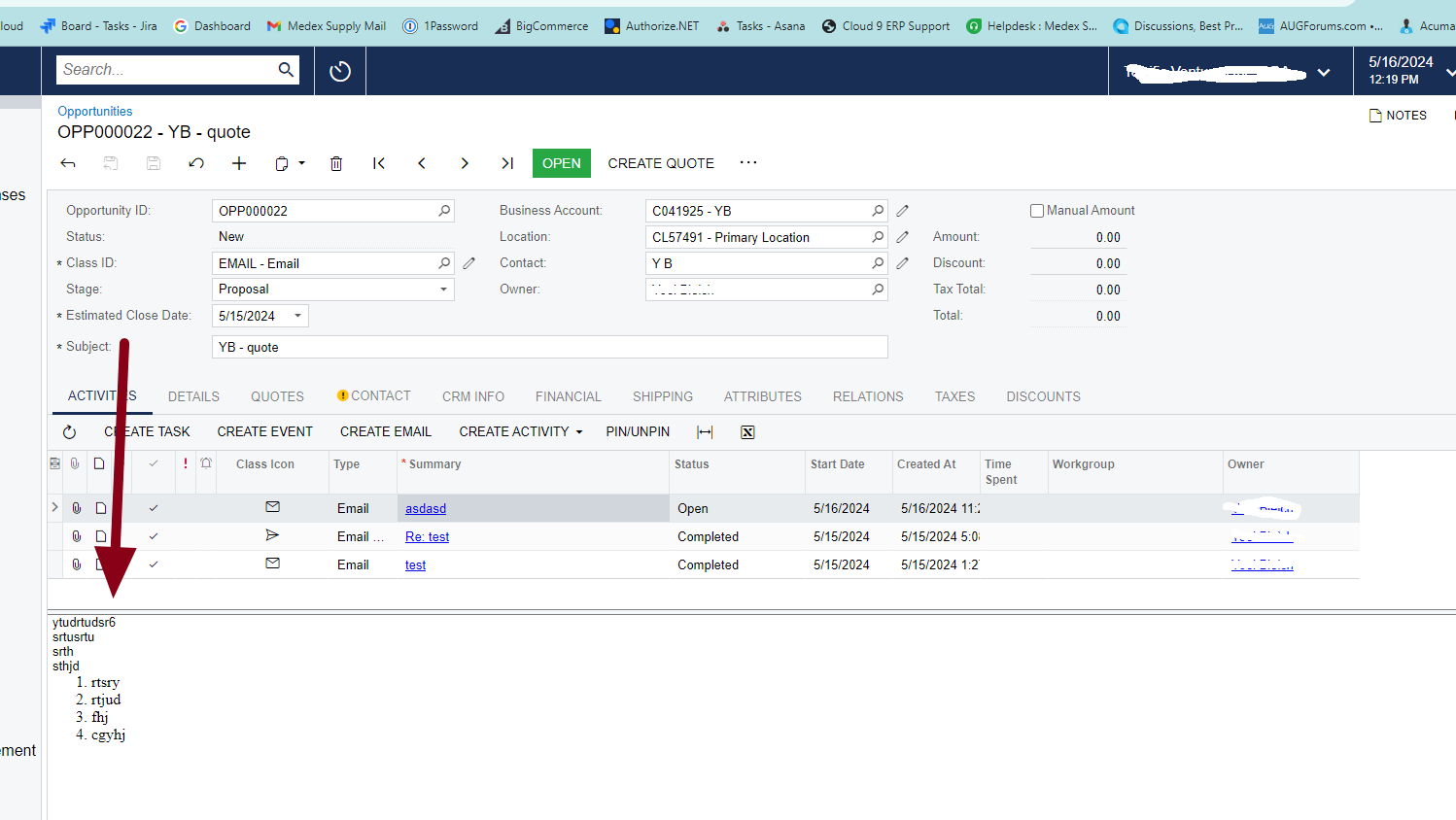
how can i change it it should show up on the side of the screen - see sample below
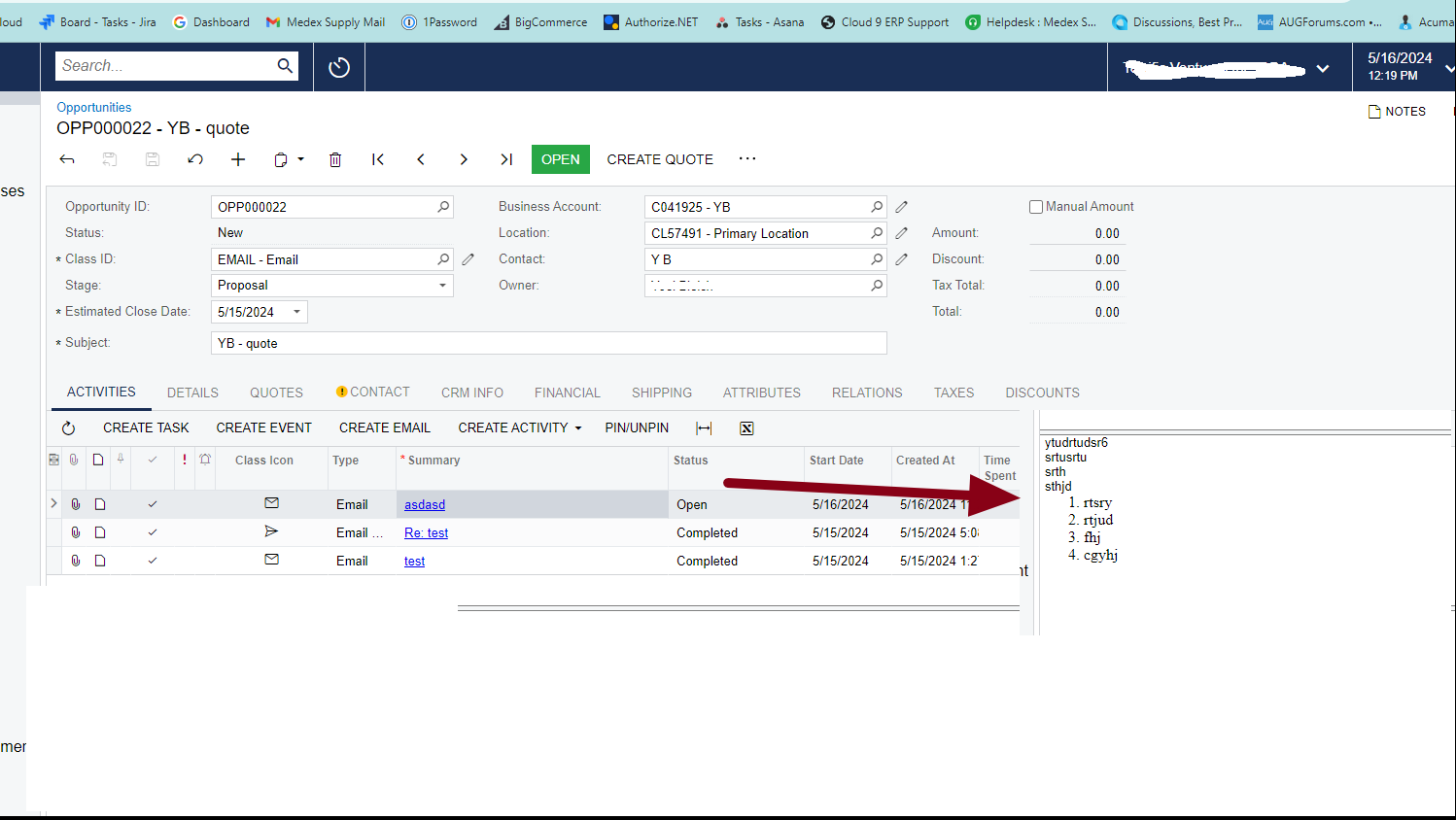
Enter your E-mail address. We'll send you an e-mail with instructions to reset your password.