we upgraded the version from 22r2 to 23r2. after rebuild the solution while try to open in browser for login page getting the following error.
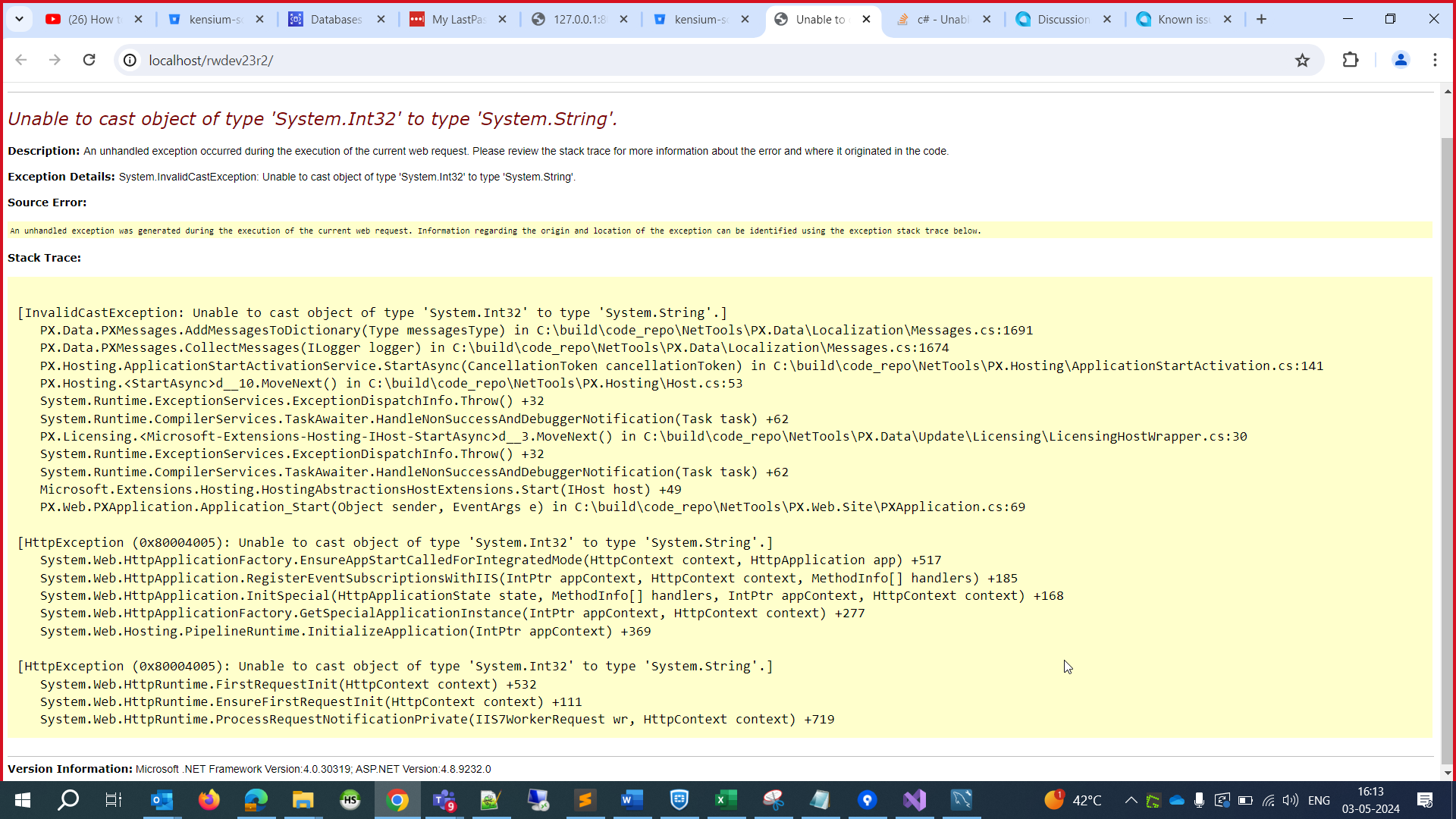
we upgraded the version from 22r2 to 23r2. after rebuild the solution while try to open in browser for login page getting the following error.
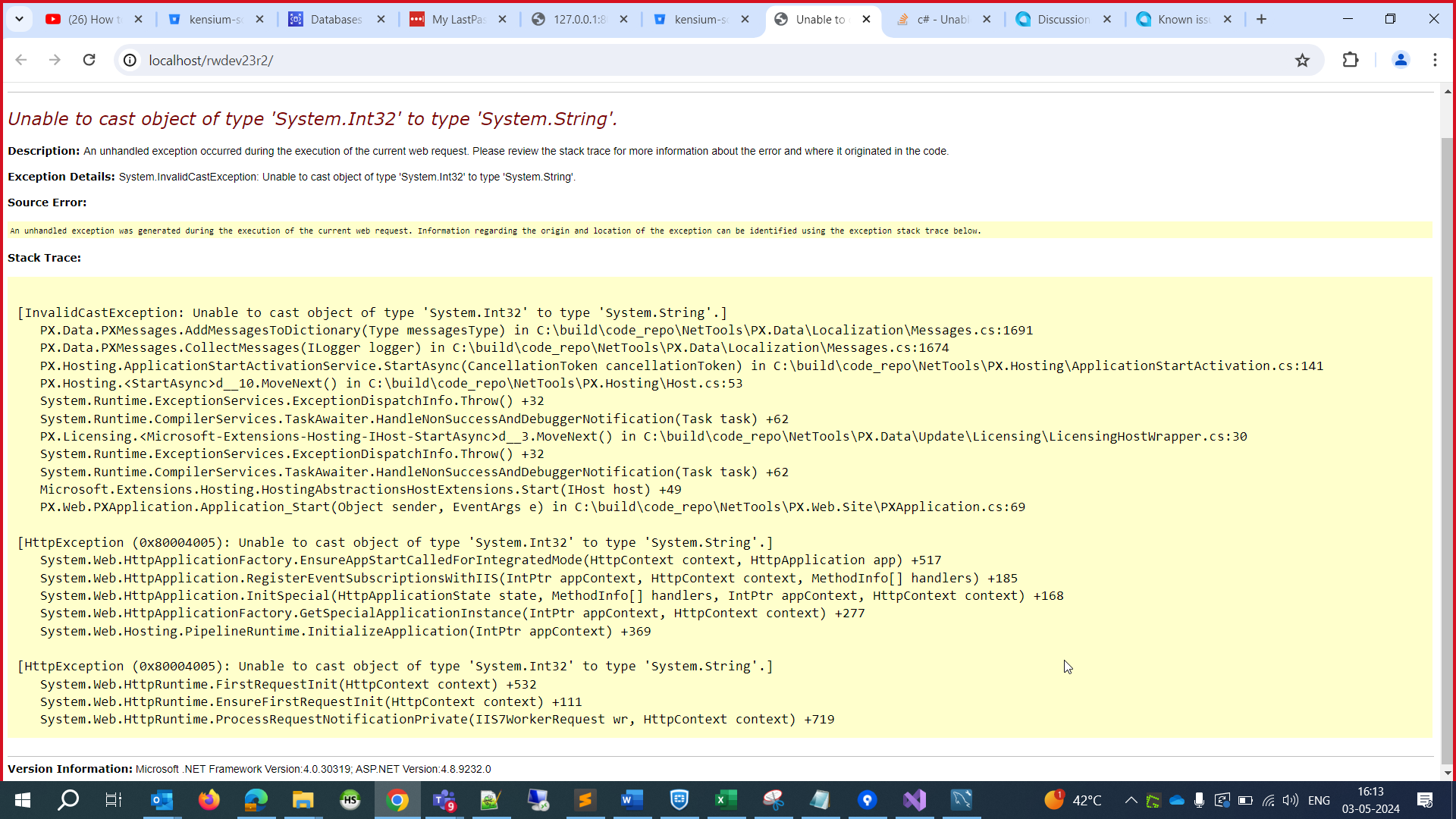
Best answer by NicholasBova52
Hello
Enter your E-mail address. We'll send you an e-mail with instructions to reset your password.