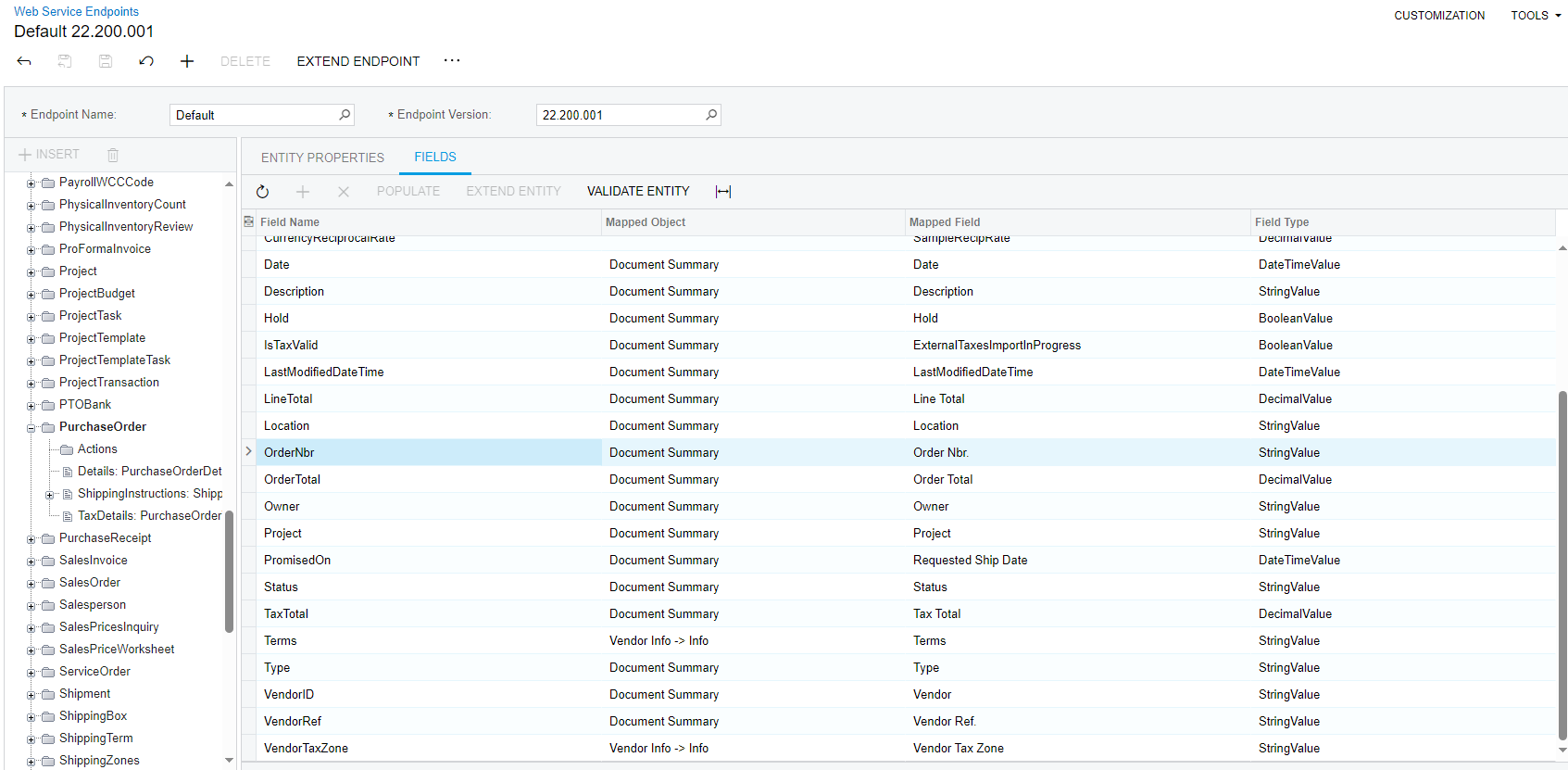I am doing the Integration with my Platform to Acumatica , Now i need to create and Update the Purchase Order and Invoice from my platform to acumatica. So someone can explain me the steps i need to do this integration. I have hit the API to create the Purchase order but I need to add Products from my platform to acumatica from this modal form that i am providing it in the below screenshot.
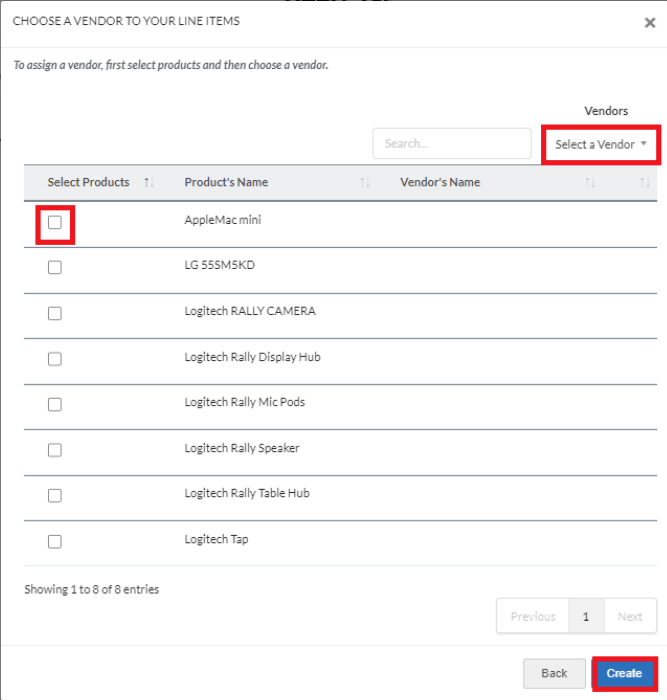
From here i will select the Products from the checkboxes and then choose the vendor from vendors dropdown and now i will create an invoice can anyone can help me to tell how will these products will be added in my purchase order ? what would be the location where i need to add these products ? what are the APIS i would require to use to send these products in the purchase order api so that when i open the purchase order nbr then these product will be added in my Purchase order.