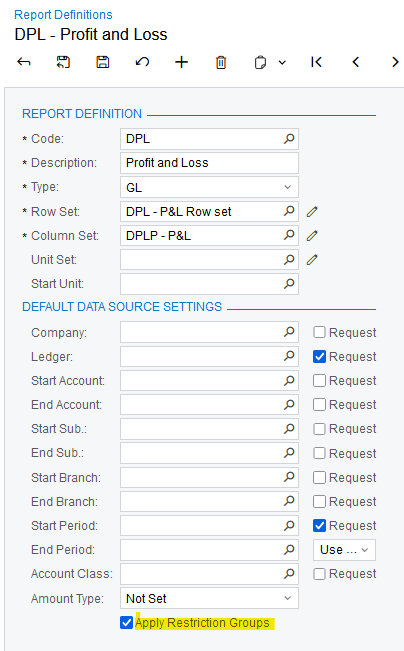We are currently on 22r2 and will move to 24r1 soon.
We have the need to stop users from seeing and being able to drill down into certain accounts on the P&L by branch report. The users are all in the same branch, but not the same “department”. They should not be able to see wages for the branch management (highest priority), and preferably not other departments in their branch (secondary concern).
I have set up a restriction group and assigned only top management and finance to the group. I have also assigned the specific sub accounts, and then the specific GL account, to the RG as well.
The result is that the user can access the P&L by department, see the Wages listed on the P&L in total form. Further, then can click on the amount and drill into the Wages amount, seeing the restricted account detail, as well as the associated subaccounts, some of which are restricted also.
I have read the help text documentation and understand that for performance reasons, this is the result, where data on reports or GI’s will still show regardless of if they are restricted or not. However, this does not help us.
We need the managers to be able to view their P&L and be able to drill into accounts. If there is a way to prevent drilldown into the wages category, or if there is a way to present it in a summarized fashion and block the display of the finer details, that would be wonderful.
Is there a solution? Did I miss something on my setup? Is there another method to provide the information we do and do not want them to see.