Hi, I’m wondering why I’m getting an saying SO Error: The document is out of the balance in the Bills and Adjustments screen. I’m not sure on what to do to fix this error.
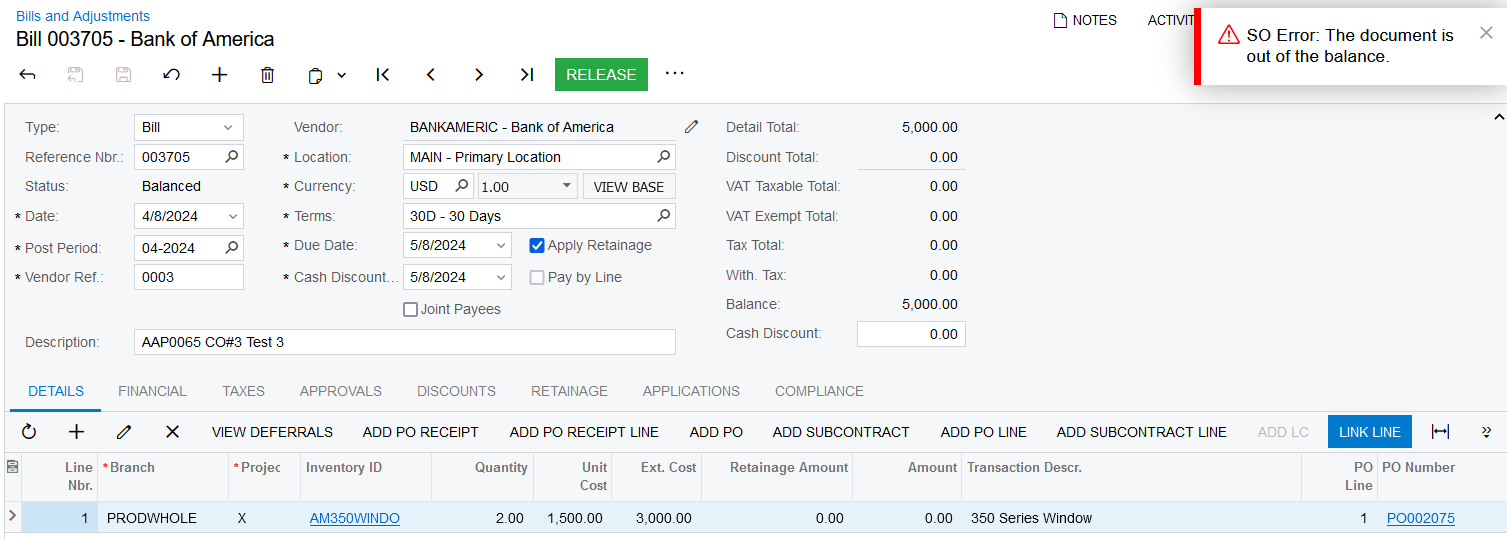
Hi, I’m wondering why I’m getting an saying SO Error: The document is out of the balance in the Bills and Adjustments screen. I’m not sure on what to do to fix this error.
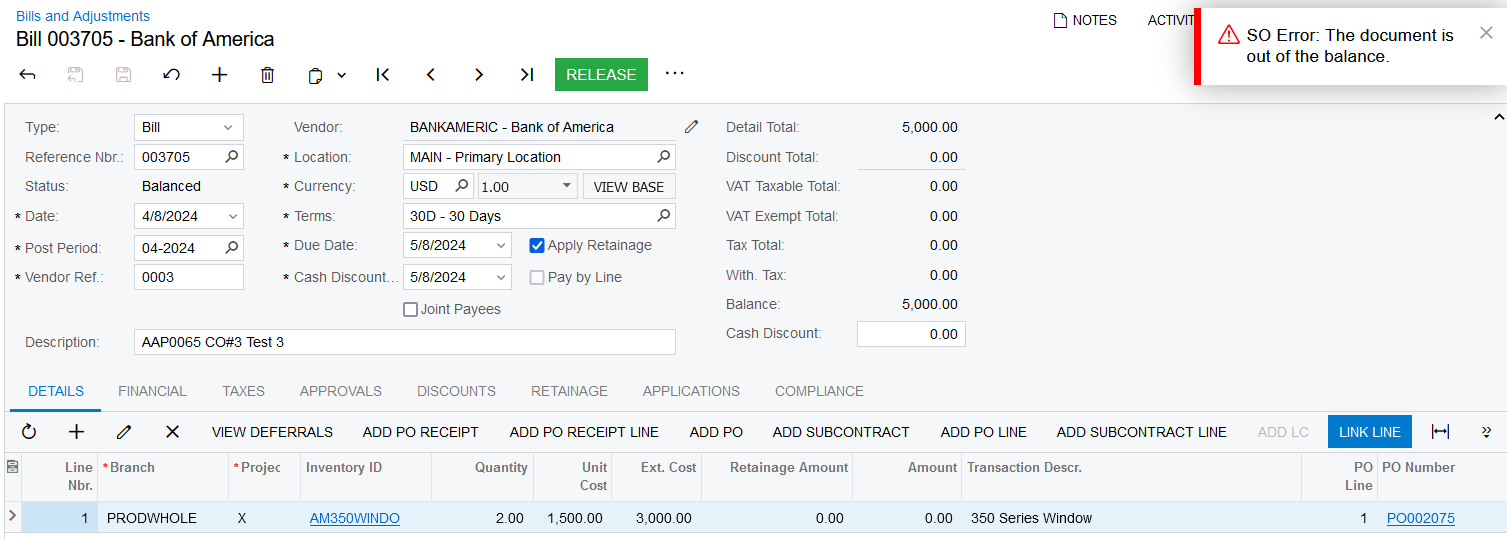
Best answer by Laura02
Hello,
I see an AP bill whose total in the header is $5000. I see only one line on the AP bill and the total of the one line is $3000. The document looks out of balance to me- message looks correct.
Please tell us in more detail what happened.
Thank you.
Laura
Enter your E-mail address. We'll send you an e-mail with instructions to reset your password.