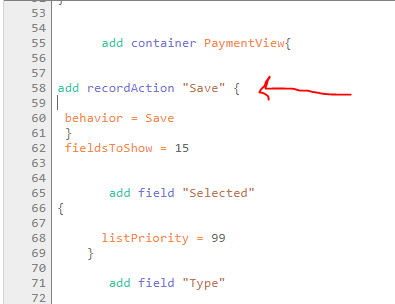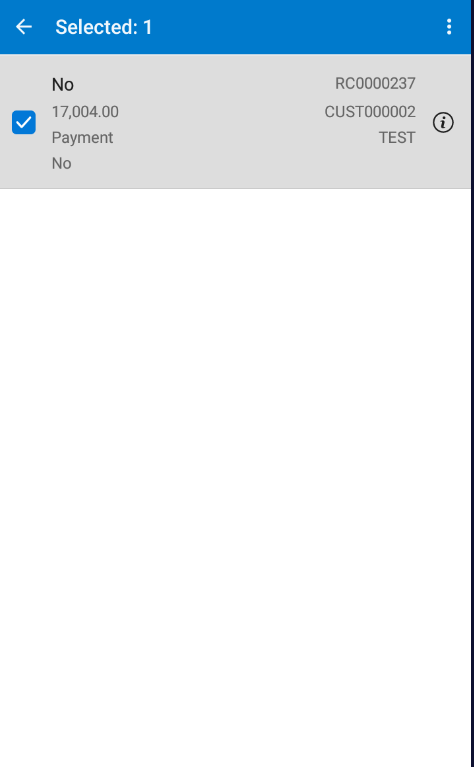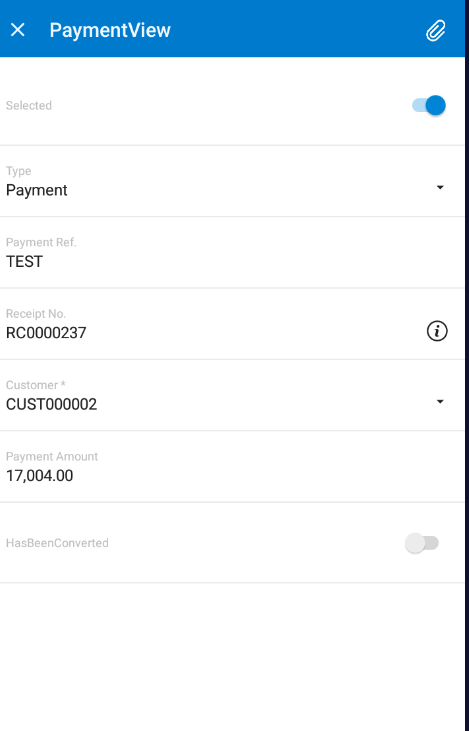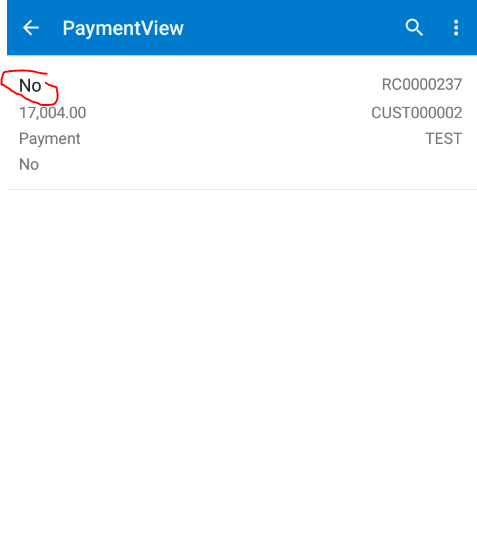I have exposed the following form below to mobile application
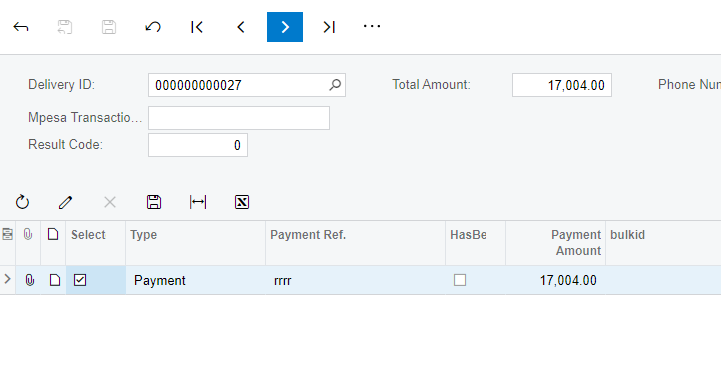
Mobile
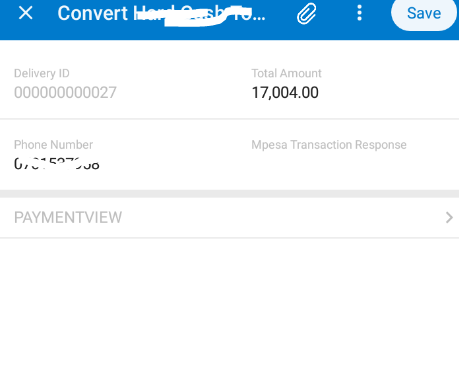
When I click PAYMENTVIEW I get a list of payments as follows
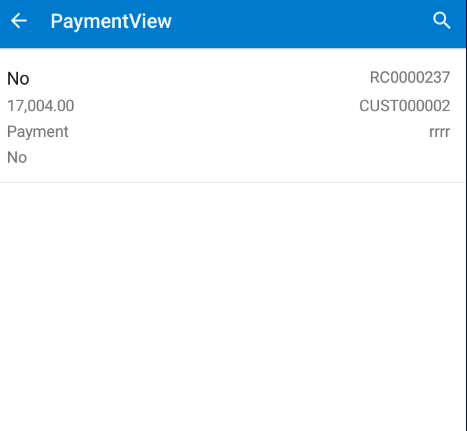
when I open and update the selector checkbox, it is not updated when I go back and goes back to “NO”
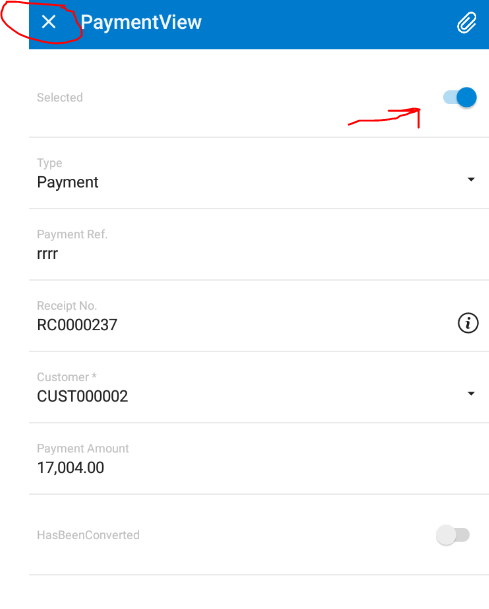
what could be preventing updating of the checkbox?
kindly assist
any kind of reponse will be highly appreciated.