Hello,
How to include the aggregated field or sum fields in the bottom of a generic inquiry when exporting to excel?
Thanks,
Ed
Hello,
How to include the aggregated field or sum fields in the bottom of a generic inquiry when exporting to excel?
Thanks,
Ed
Best answer by Naveen Boga
Hi
I don’t think we can export bottom sum fields in Excel. We can export only selected columns in Column Configration.
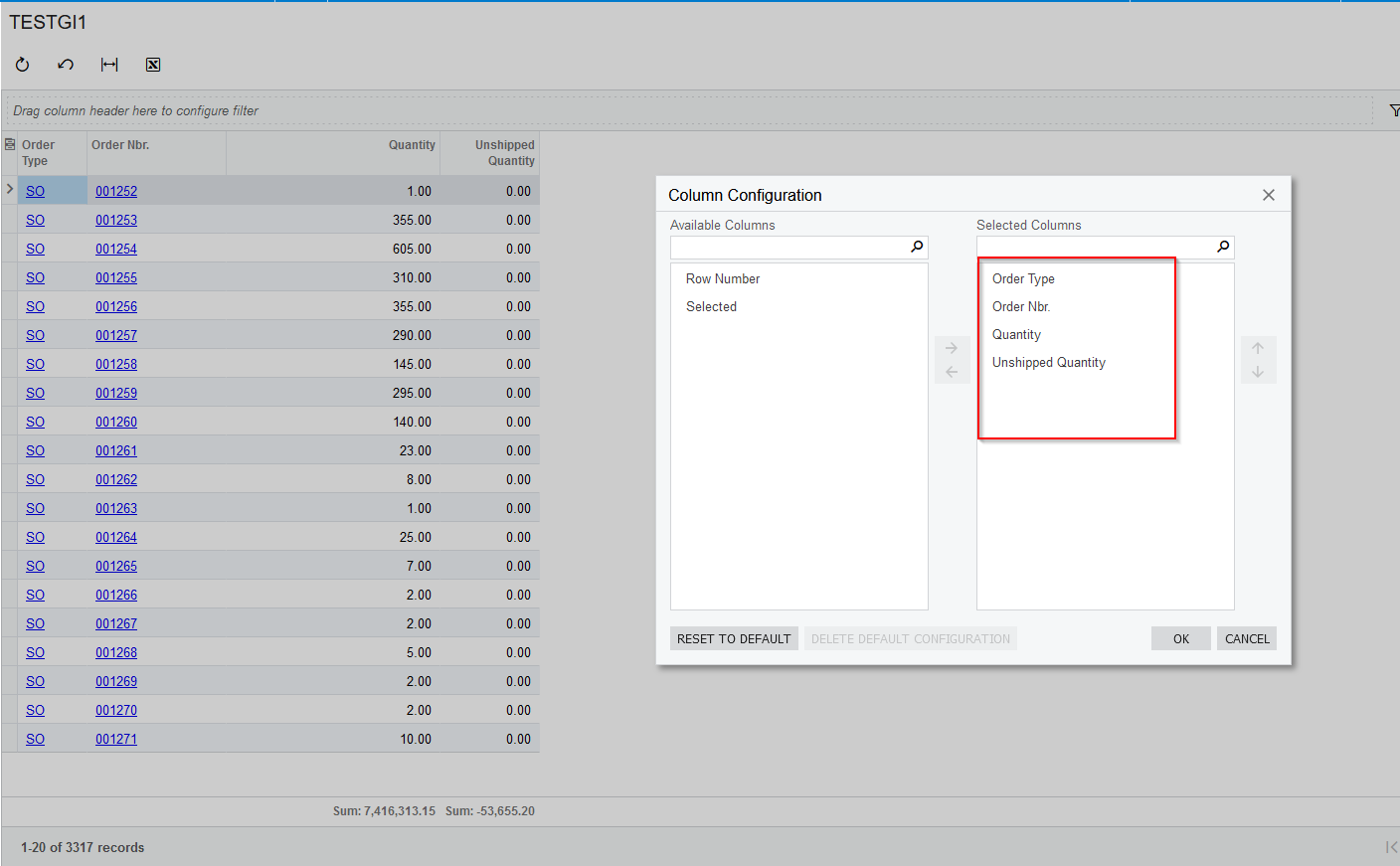
Enter your E-mail address. We'll send you an e-mail with instructions to reset your password.