Automating “Mark For PO” doesn’t work properly.
I created a customization called “Quick Purchase Order”. The purpose for this is to simplify the process of creating a purchase order for a common vendor. The Action button prompts a dialog that has 2 drop down menus, one to choose department, and one to choose the vendor. Depending on what is selected,
A new line will be added with the following fields, 1. Inventory ID, 2. Vendor ID, and 3. Mark for PO.
I’m having an error when Mark for PO is selected. In the customization I set the [ FSAppointmentDet.EnablePo = true ]. This checks the box but doesn’t set the Line Status to “Waiting for Purchased Items” as it should. I tried looking for any event listeners for EnablePO but cant find anything. Is there a IEnumerable that needs to be called? Or am I missing something.
Thank you,
This is what it should look like when I select Mark For PO.
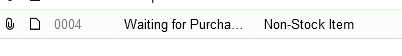
This is what im getting.
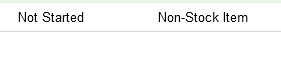
protected virtual IEnumerable autoPurchaseOrder(PXAdapter adapter)
{
FSAppointmentDet fsAppointmentDets = new FSAppointmentDet();
WebDialogResult result = vendorFilter.AskExt();
if (result == WebDialogResult.OK)
{
var Filter = vendorFilter.Current;
fsAppointmentDets.InventoryID = Filter.DepartmentId;
fsAppointmentDets.CanChangeMarkForPO = true;
fsAppointmentDets.EnablePO = true;
fsAppointmentDets.POVendorID = Filter.VendorId;
viewDetails.Insert(fsAppointmentDets);
}
return adapter.Get();
}Here Is my Code.



