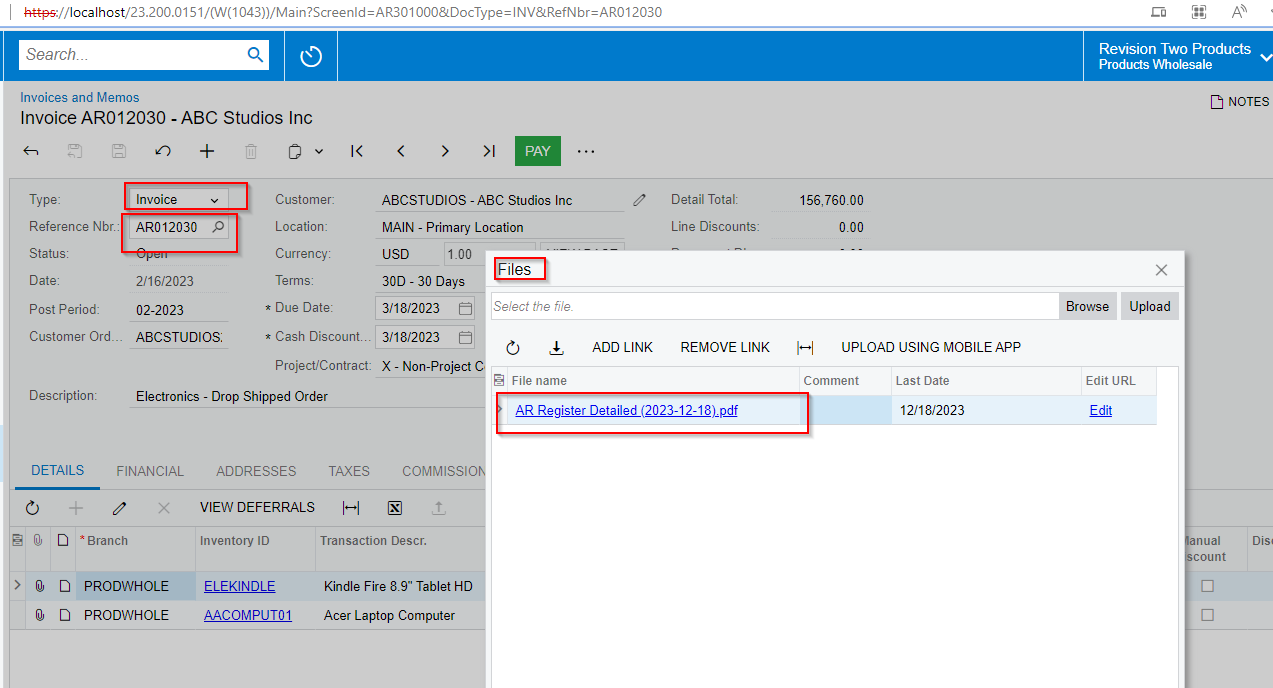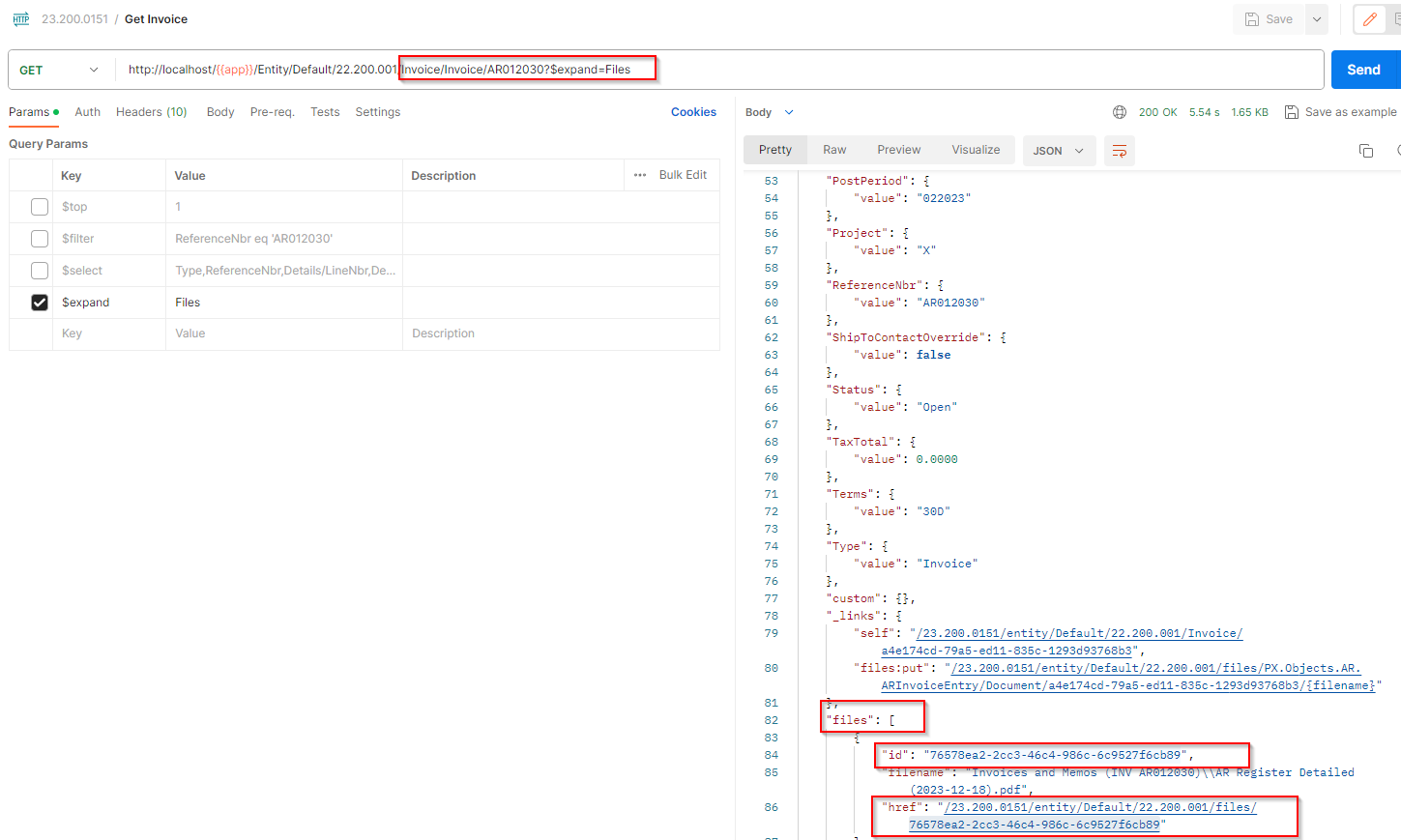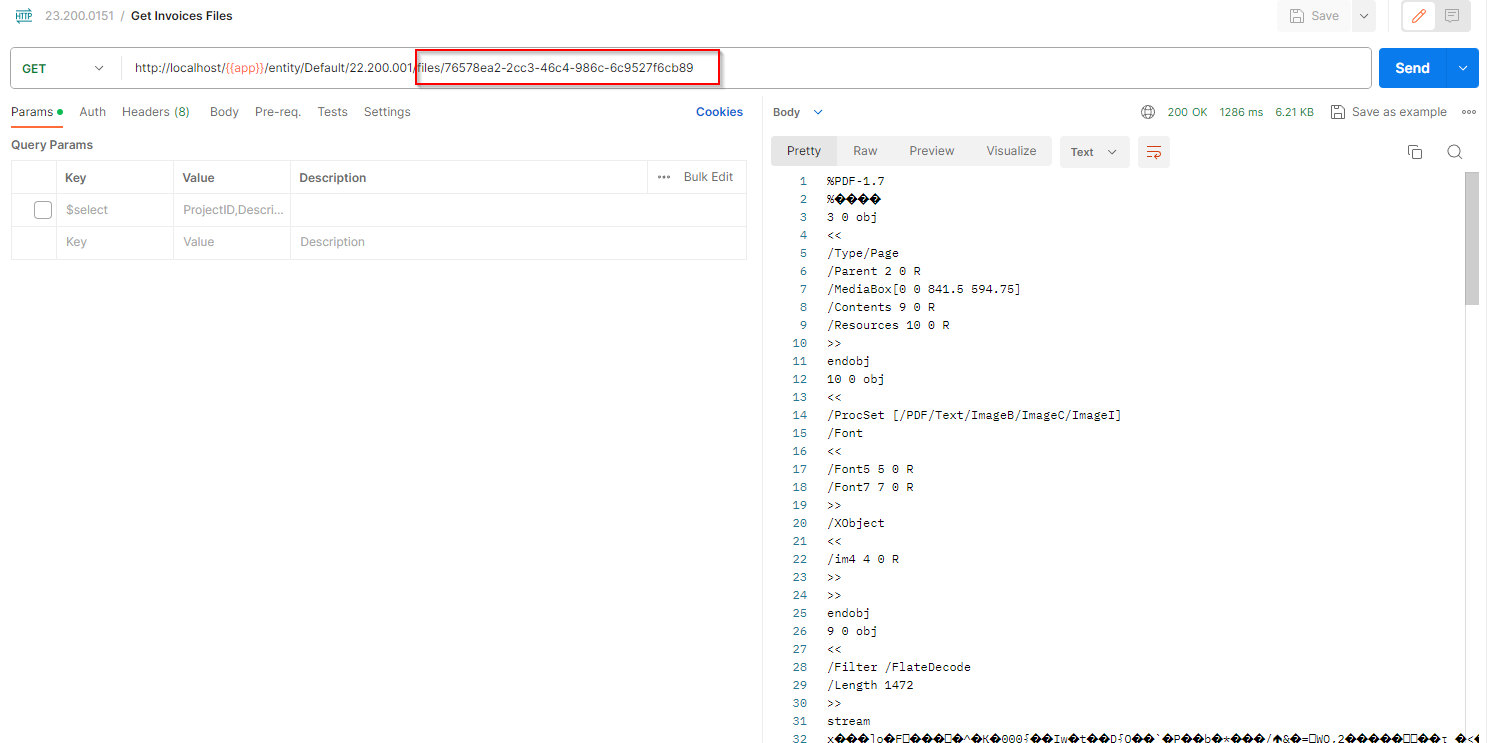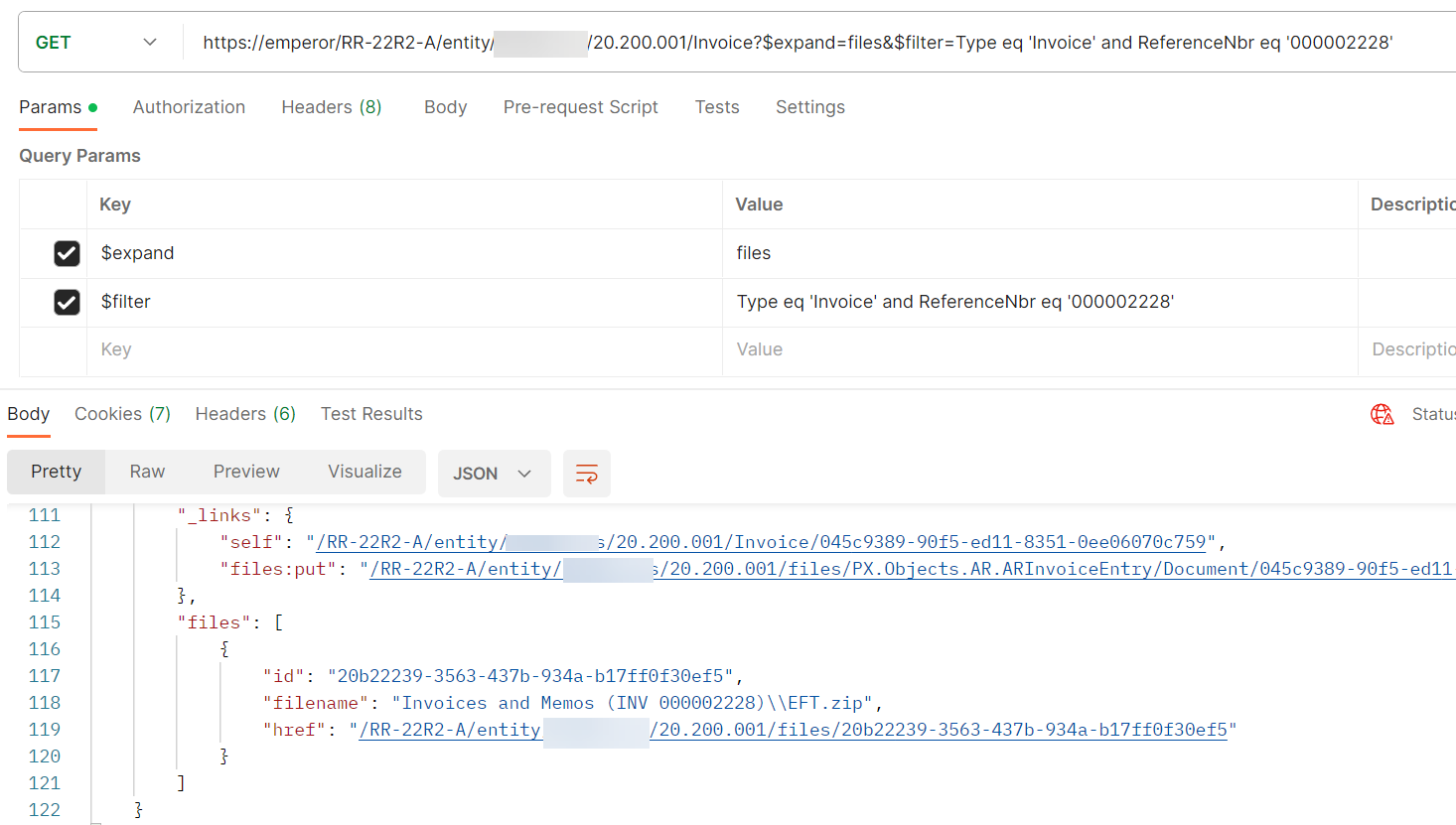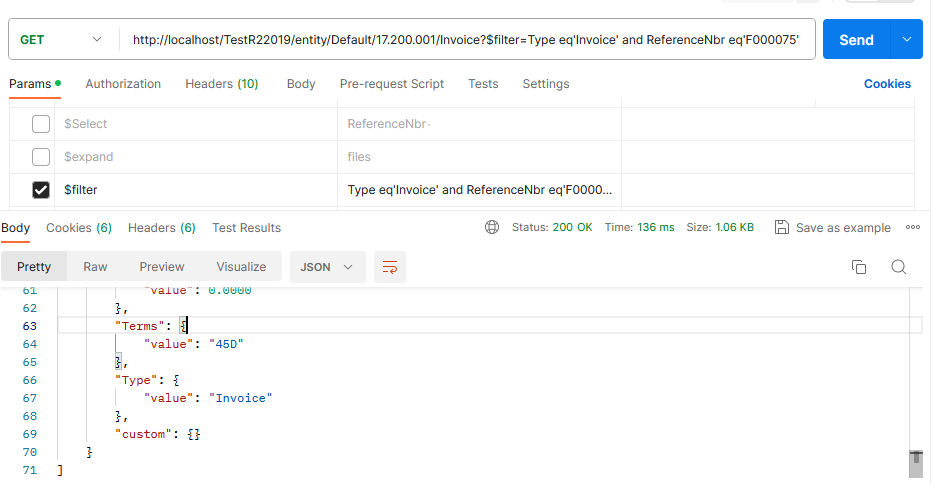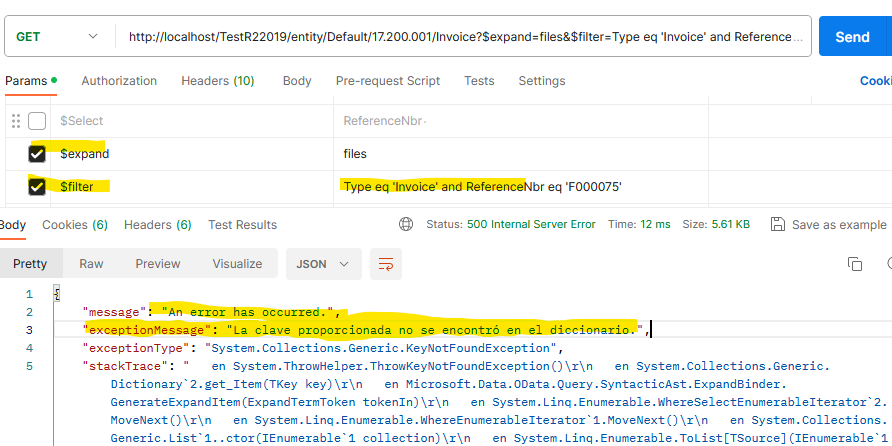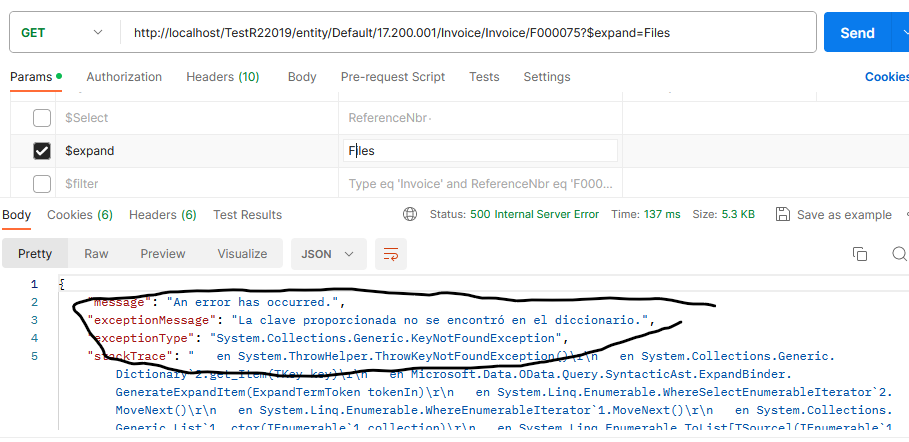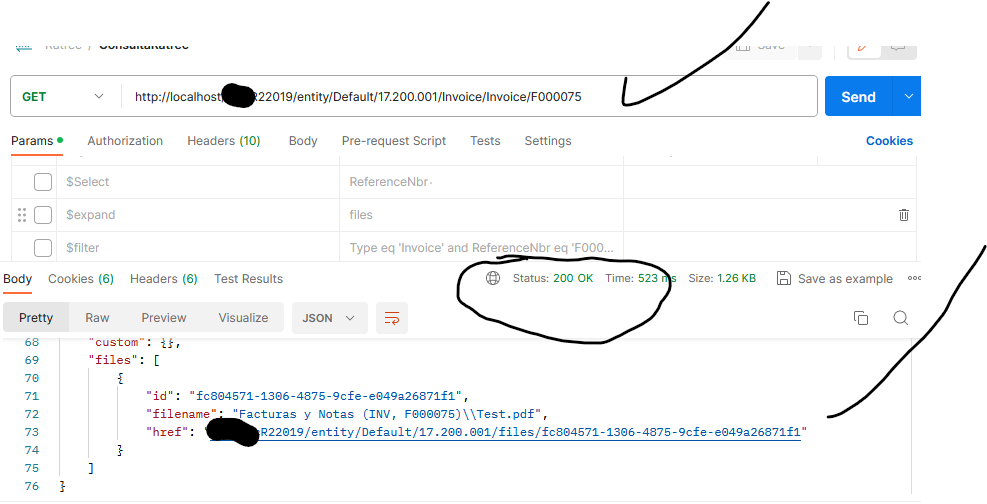Hi guys,
Any ideas, maybe one of us has had a similar problem to mine.
I want to obtain the PDF file that I have uploaded on the Invoices and Notes screen "AR301000" by consulting through postman, the acumatic version is 2019R2
1.- I was able to insert using postman, here is the result.
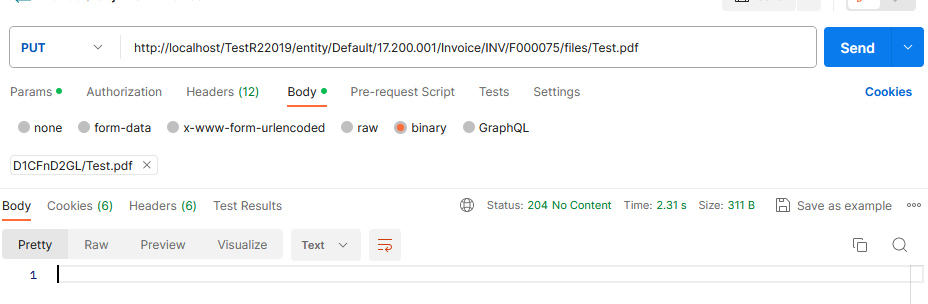
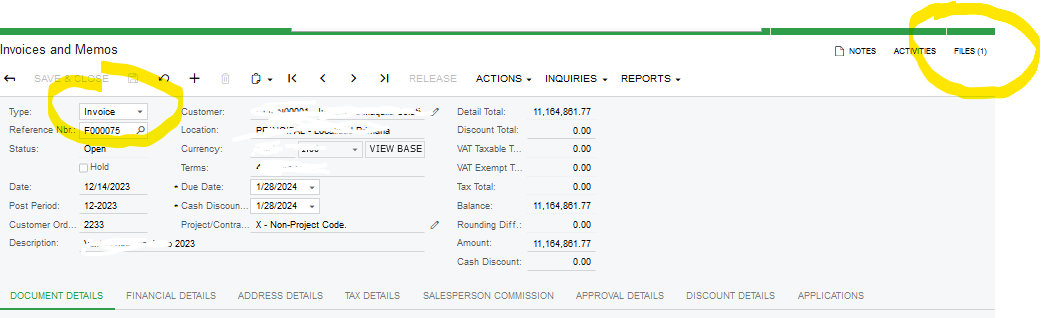
The postman's query and response failed.
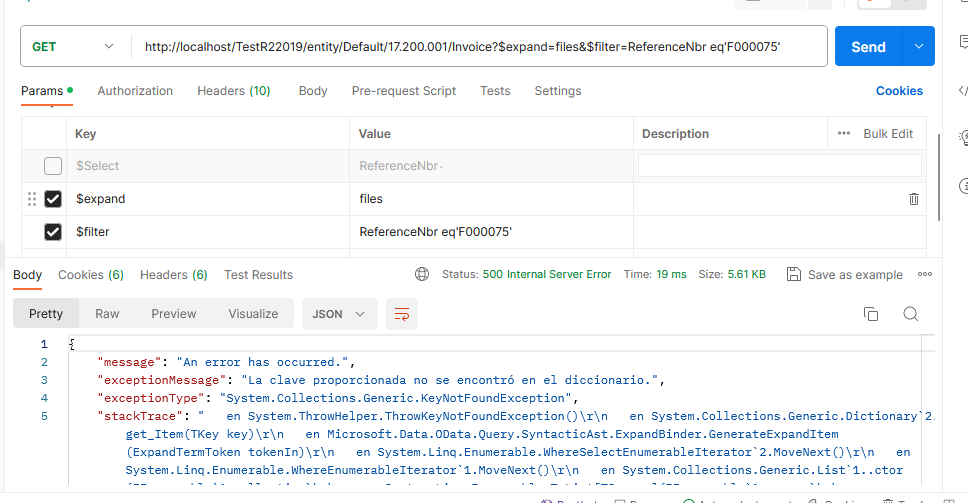
I hope I have been clear, maybe my English is not correct.
Could you tell me what I'm doing wrong, I would appreciate it, thank you very much.