Hi Team,
I have customized a screen to pull data from another System to Acumatica. I want to schedule the action button which is higlighted below. could you please let me know how I can do this.
Nite: Need to schedule the action button to pull the data from another system to Acumatica.
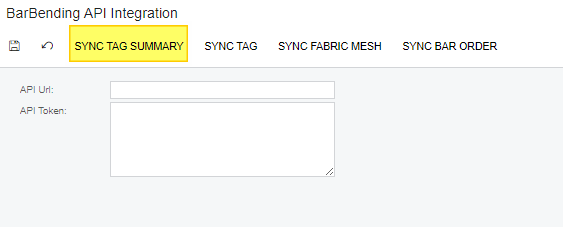
Regards,
Ramya







