Hi, I was wondering if it’s possible to set a specific inventory ID and obtain the data.

For example, if my Inventory ID is 9BRO01, how do I replace [InventoryItem.InventoryCD] and use 9BRO01 instead to run the report? Is it possible to do so?
Hi, I was wondering if it’s possible to set a specific inventory ID and obtain the data.

For example, if my Inventory ID is 9BRO01, how do I replace [InventoryItem.InventoryCD] and use 9BRO01 instead to run the report? Is it possible to do so?
Best answer by Laura02
Hello
Yes, it is possible to go to File, Build Schema in Acumatica Report Designer, and enter a Filter:
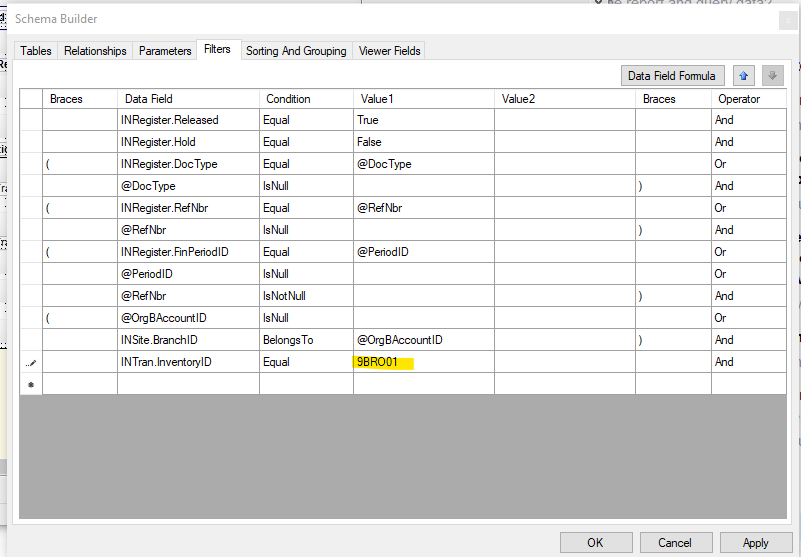
However, a better idea is to add Additional Sort and Filtering on the Report Parameters screen, then save the settings as a Report Template:

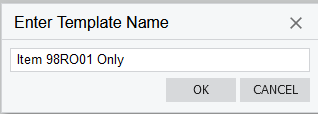
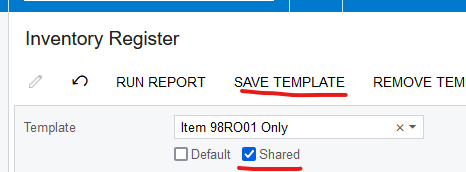
Laura
Enter your E-mail address. We'll send you an e-mail with instructions to reset your password.