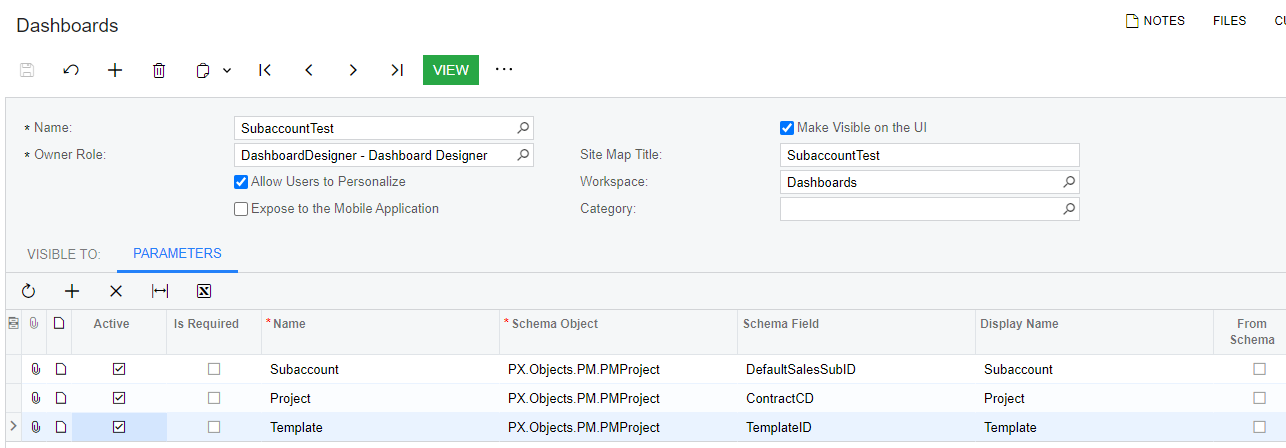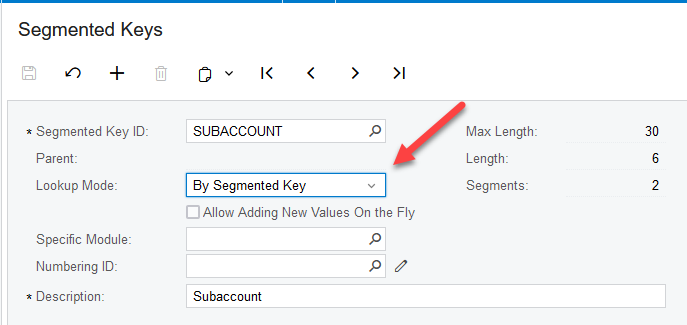I’m trying to create a dashboard with parameters for project and/or subaccount. The project parameter shows a magnifying glass with available projects, but the subaccount does not. The parameters are setup the exact same way and I’ve tried multiple data sources for the subaccount (GL.Sub and PMProject, both ID and CD, and with and without “From Schema”) and none of them give me the magnifying glass.
I added Project Template as a test and it behaved the same as the project parameter. What am I missing?