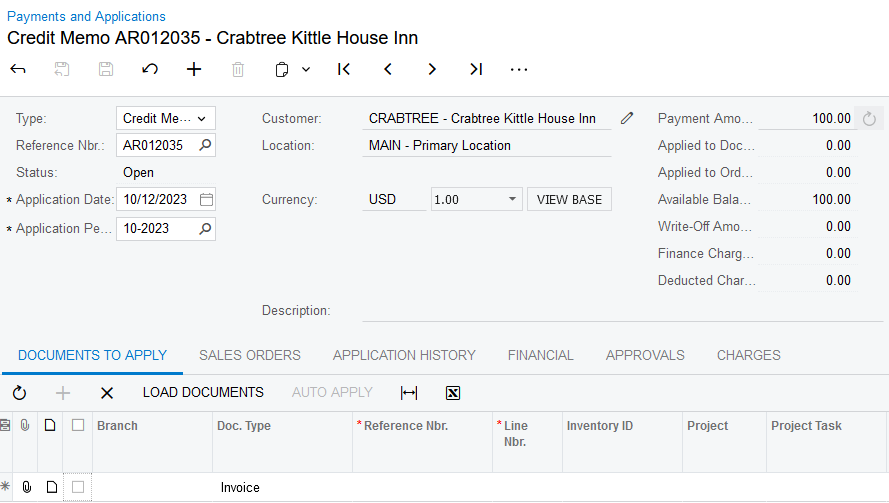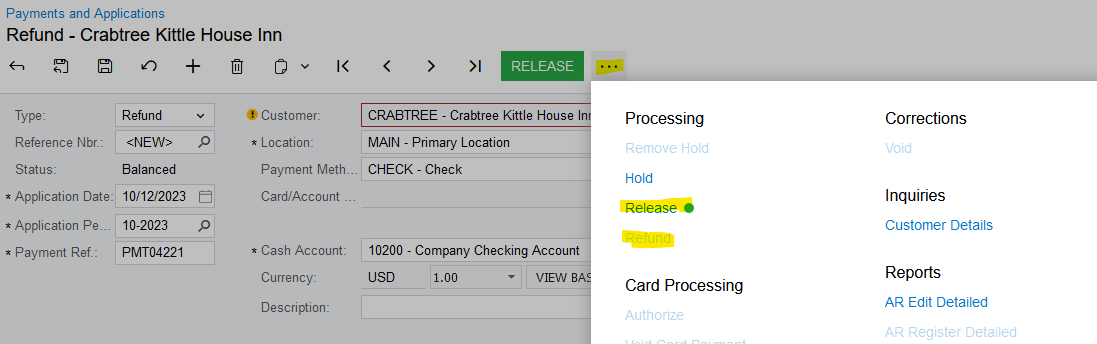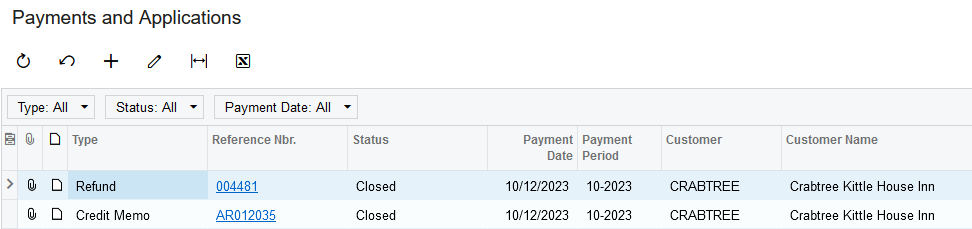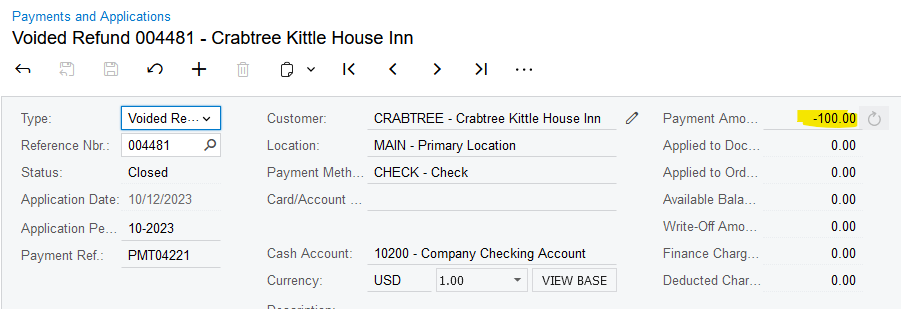I need to correctly know how to reverse a credit memo, the should not have been entered into the system
Solved
How to correctly reverse a Credit Memo
Best answer by Laura02
Hello
You may be able to simply Reverse and Apply the Credit Memo. In this example, a courtesy credit was entered directly entered to AR Invoices & Memos screen. I can reverse it and apply Credit Memo 600028 directly to the Debit Memo at the same time:
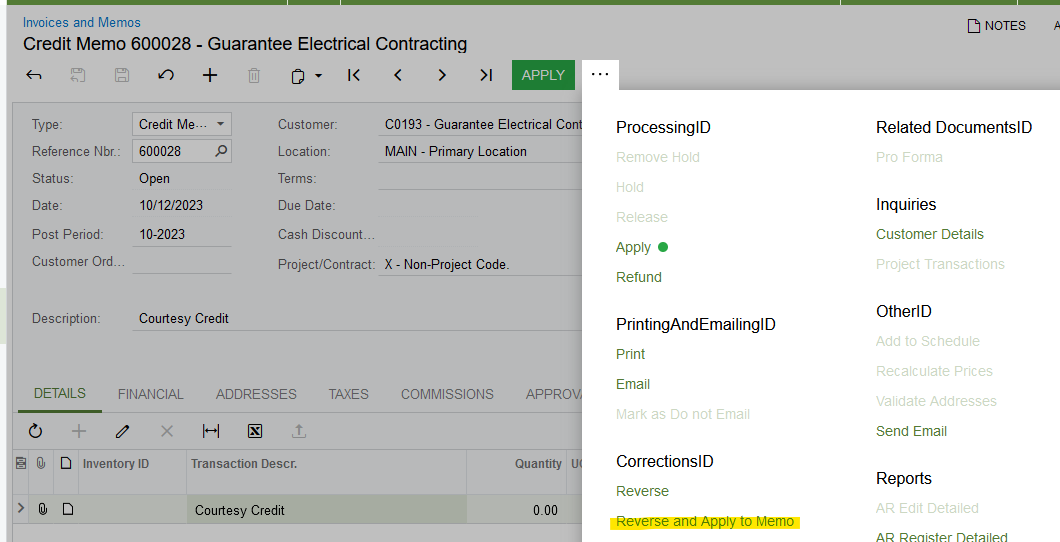
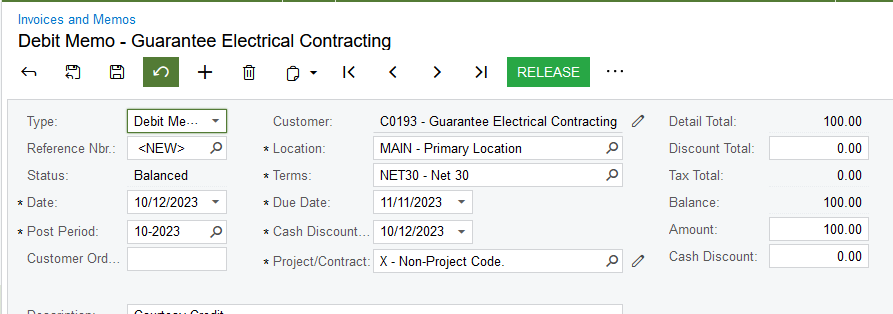
Problem solved in two clicks!
Different Credits may have different options available on the (...) menu. Acumatica will show you the available actions in Bold text. It’s common in Acumatica that we have more than one way to accomplish the same goal.
HTH,
Laura
Reply
Enter your E-mail address. We'll send you an e-mail with instructions to reset your password.