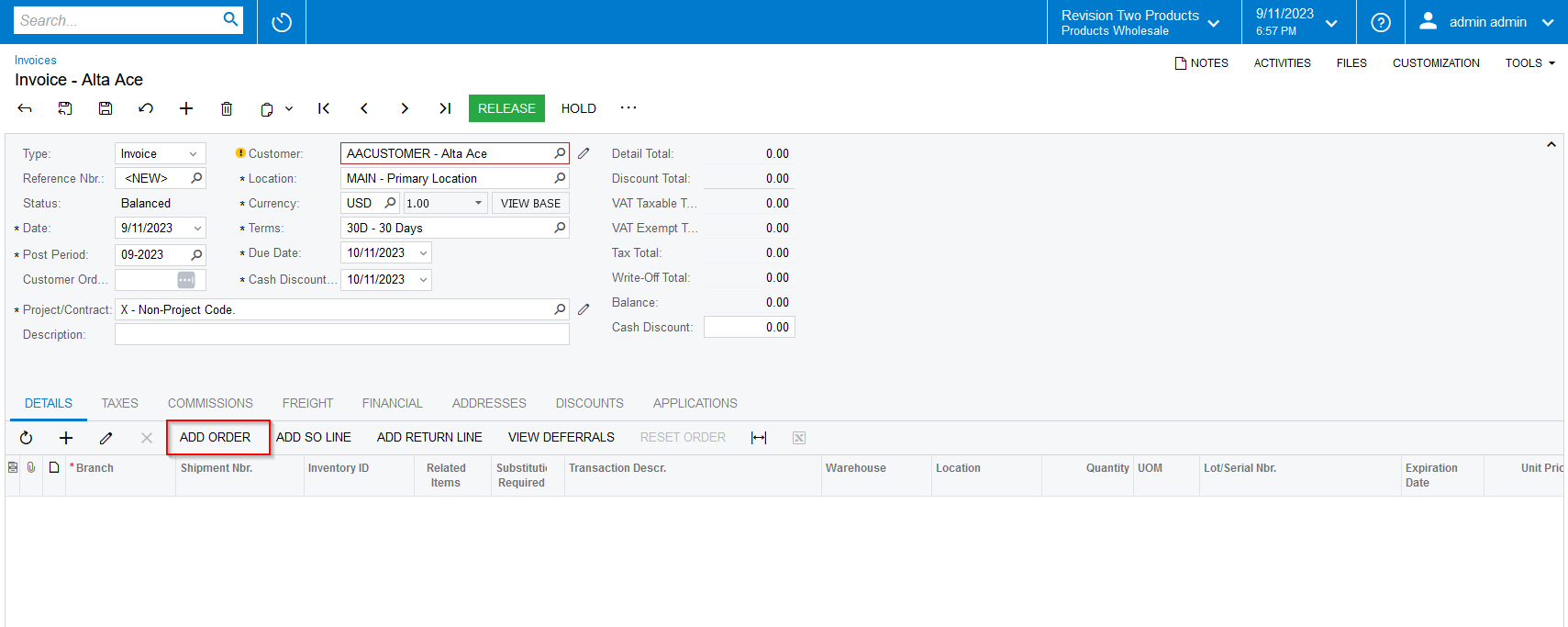I have created a custom field called GTRInvoice in my sales orders table and my invoices table and I would like that field to copy to the invoice when it is created from the sales order. I Cannot find any existing examples of how to do this that show the working code.
I did override the SOInvoiceEntry InvoiceOrder method but it is not the same as the old examples.
This is what I have
public delegate void InvoiceOrderDelegate(InvoiceOrderDelegateArgs args);
[PXOverride]
public void InvoiceOrder(InvoiceOrderArgs args, InvoiceOrderDelegate baseMethod)
{
baseMethod(args);
}
Any help is greatly appreciated.