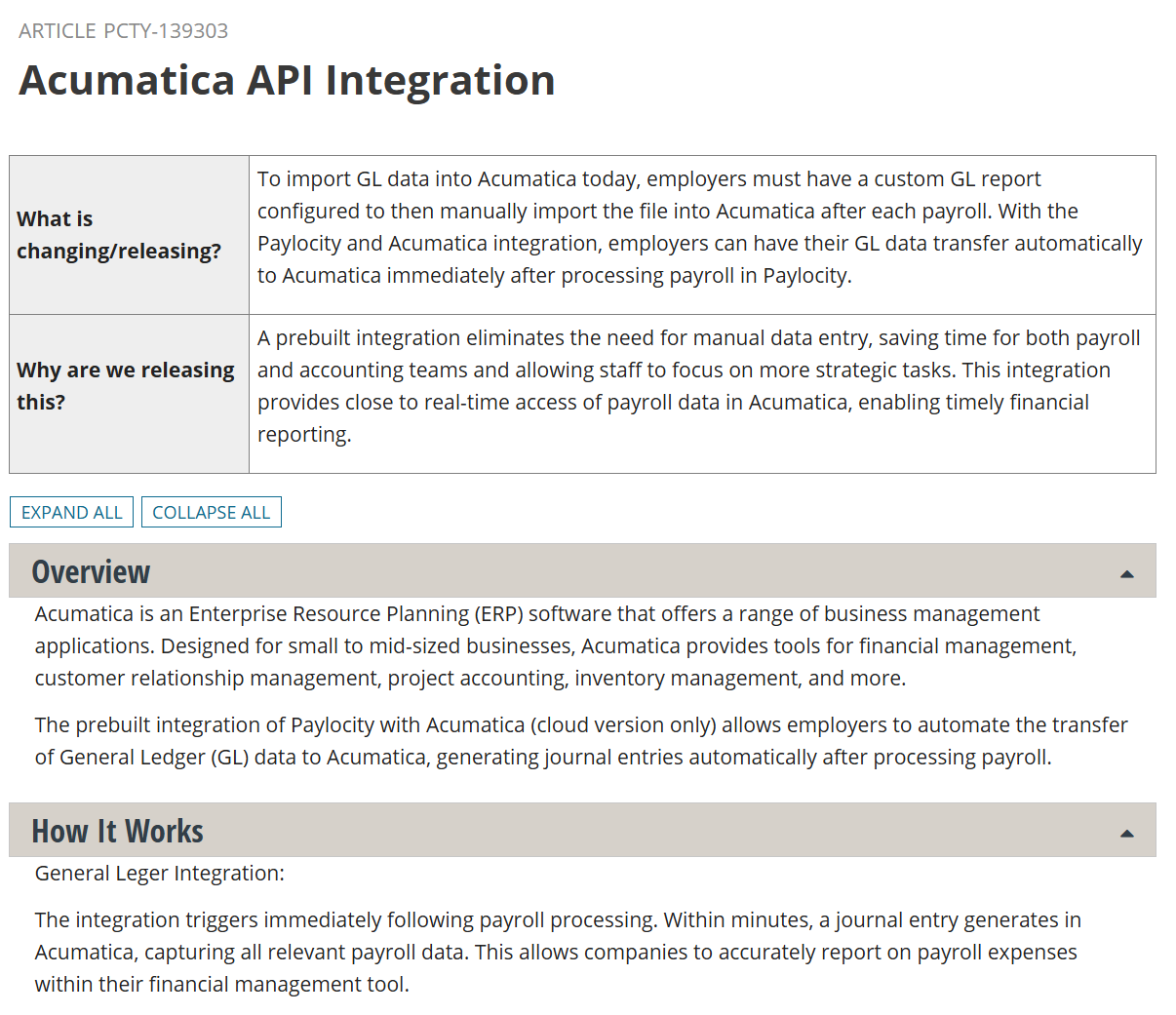Paylocity offers customized reports that can be created and exported. Those reports can then be used in a import scenario to upload into Acumatica the needed payroll information.
Looking to automate the process more, has anyone had success in API connection or using other systems like Celigo to get what is needed for payroll processing?