ISSUE: Logged time from Service Appointments transferred to the employee time card is always not checked as “Billable”, so we manually have to check each line in order for it to be calculated correctly.
POSITIVE POINT: Any logs coming from projects are automatically checked as billable. As you can see below, all items coming from appointments are unchecked. Those that have projects involved are checked.
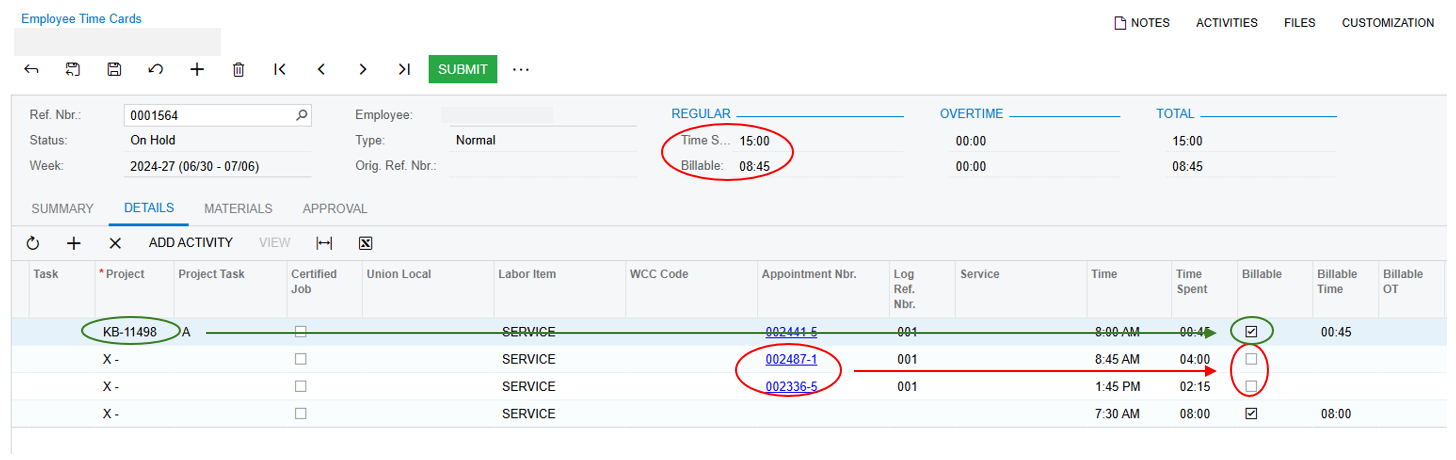
If I go into the Earning Type Codes, I can set the default coming from projects to be ‘Billable’, which is great!
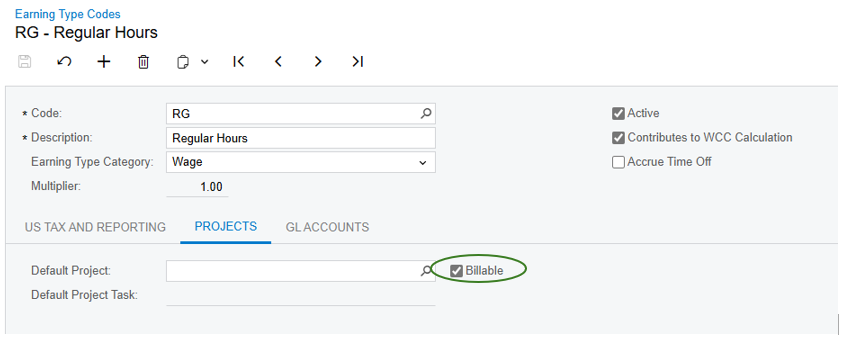
QUESTION: How can I do this for any logs coming from Service Appointments? Any ideas?
Thanks in advance.



