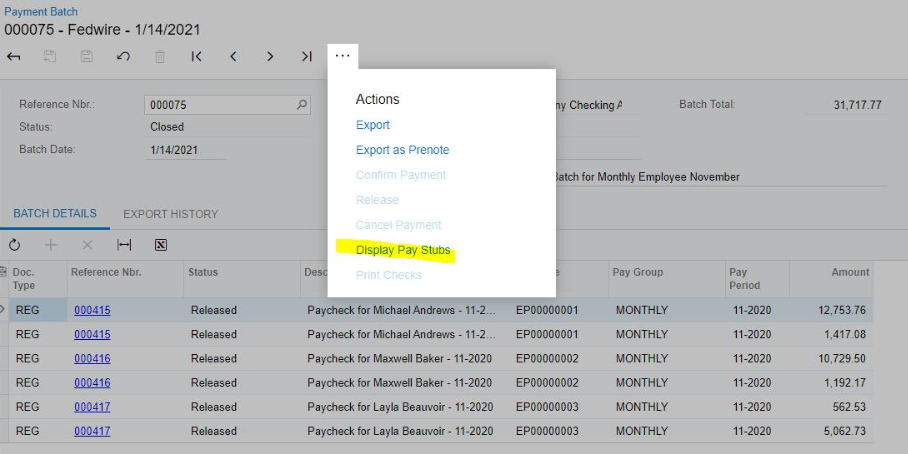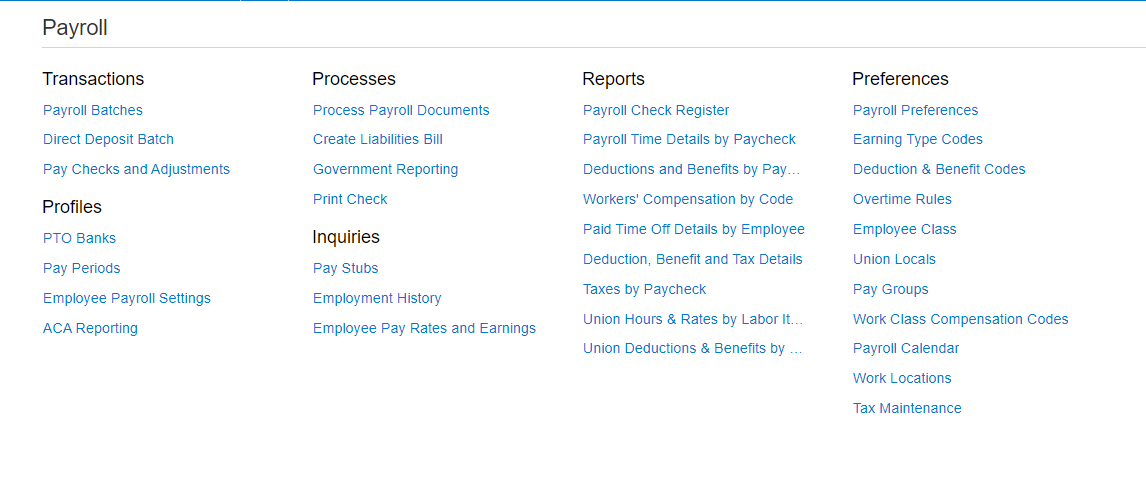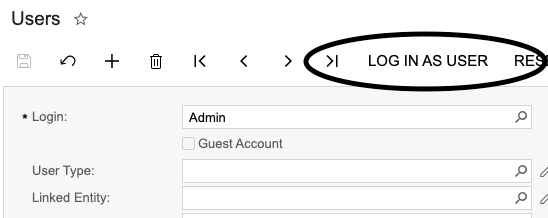Hello, I would like to be able to reprint an employee’s pay stub after the paycheck has already been released. Is there a way to do this? When I go to the Pay Stubs screen, it’s blank.
Reprint Released Paycheck's Pay Stub
Best answer by podonnell11
These employees do not currently have access to Acumatica. Is there a way around this? I’m assuming since this screen isn’t a normal Generic Inquiry, it would have to a customization to edit the condition that is specific to the employee logged in?
I had this issue as well. What I did was create a business event.
My generic inquiry activates the business event every time a check is released.
When it is released my notification template has parameters to send out the paystub via email.
Another thing I did was make a copy of my paystub, give it the parameters for doc type and ref nbr, created a site map entry, and then added it there so only I could see it.
Enter your E-mail address. We'll send you an e-mail with instructions to reset your password.