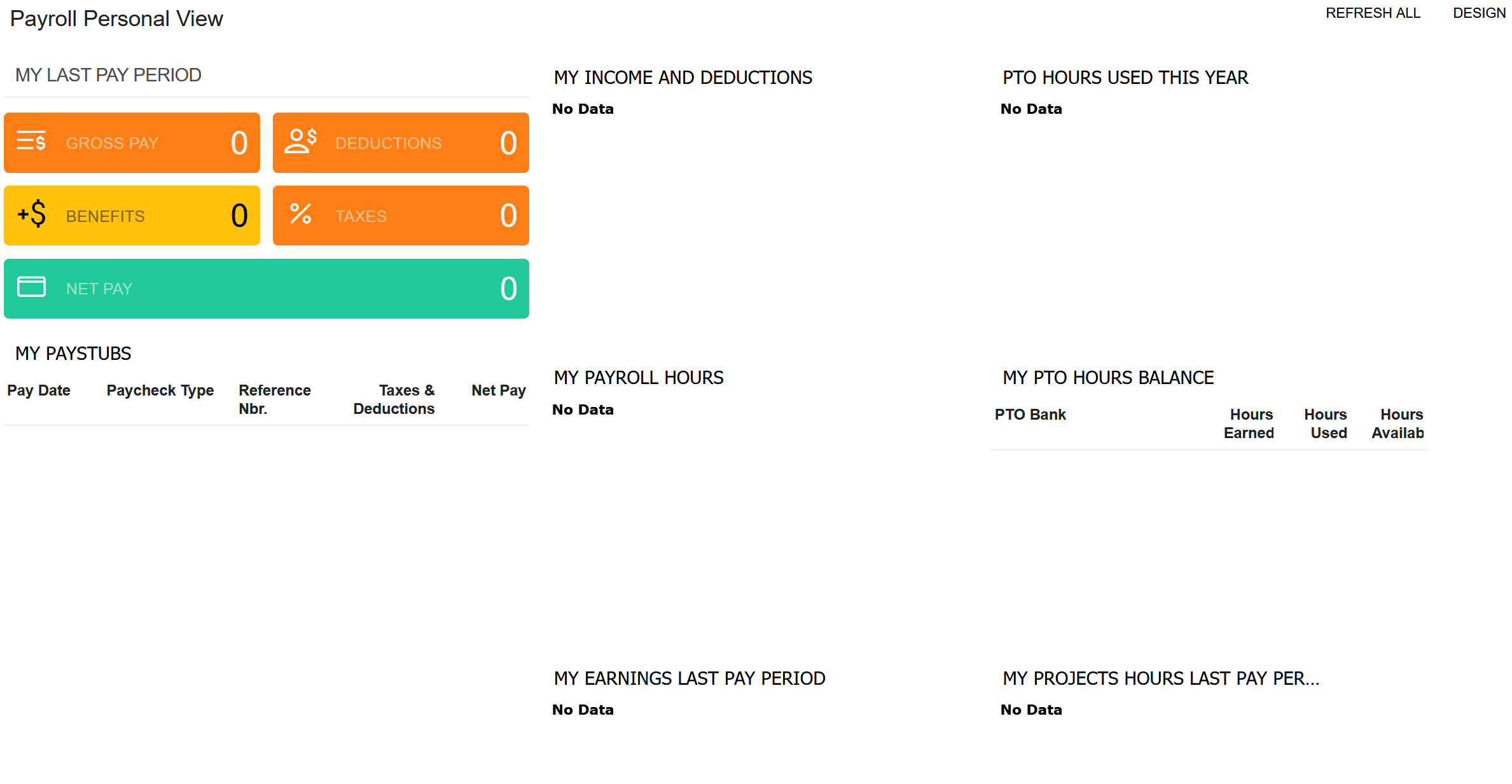Up until last week, the Payroll Personal View dashboard that is “out of the box” was working in showing payroll information for our employees. For our employee’s direct deposit last week, it stopped showing data and this week it is completely blank. Has anyone encountered this issue and how were you able to fix the problem? We have not altered this dashboard in any way. I did also try and do a “Reset to Predefined” in the Dashboard configuration screen and that did not work either.
Current View: