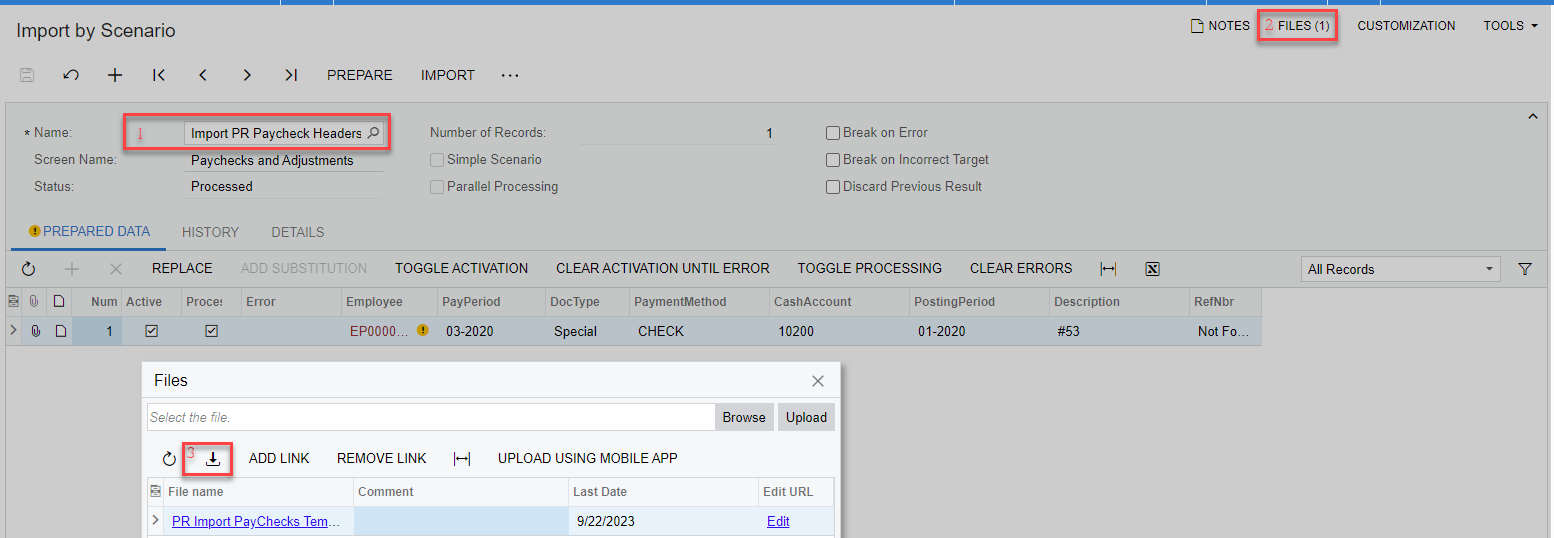Has anyone ever had to make mass adjustments to multiple employees taxable wages before?
When you go to the Taxes tab on the Paychecks and Adjustments screen, select a tax code you can manually enter taxable wage adjustments in the right hand pane. This is great but if we need to do this to 100-500 employees doing this manually is quite difficult and time consuming for the customer.
Has anyone had any success?
Screen:
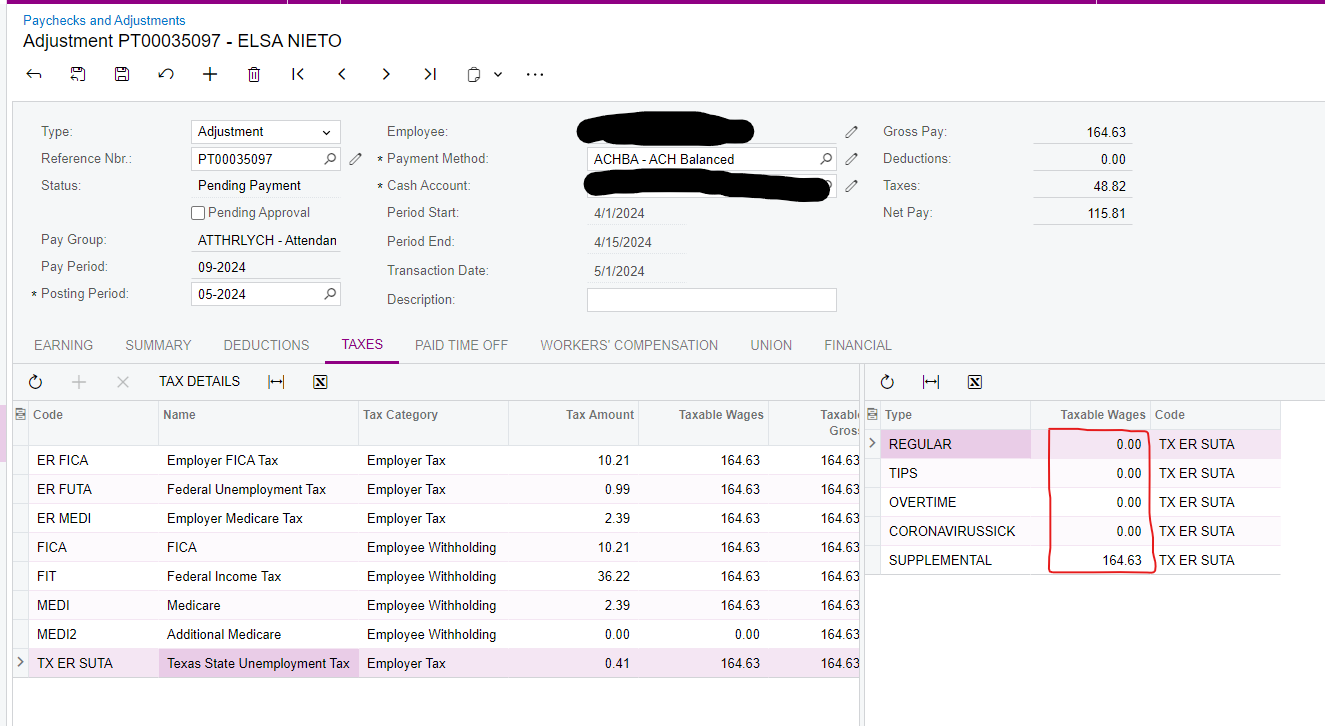
One of the import scenario’s I have tried:
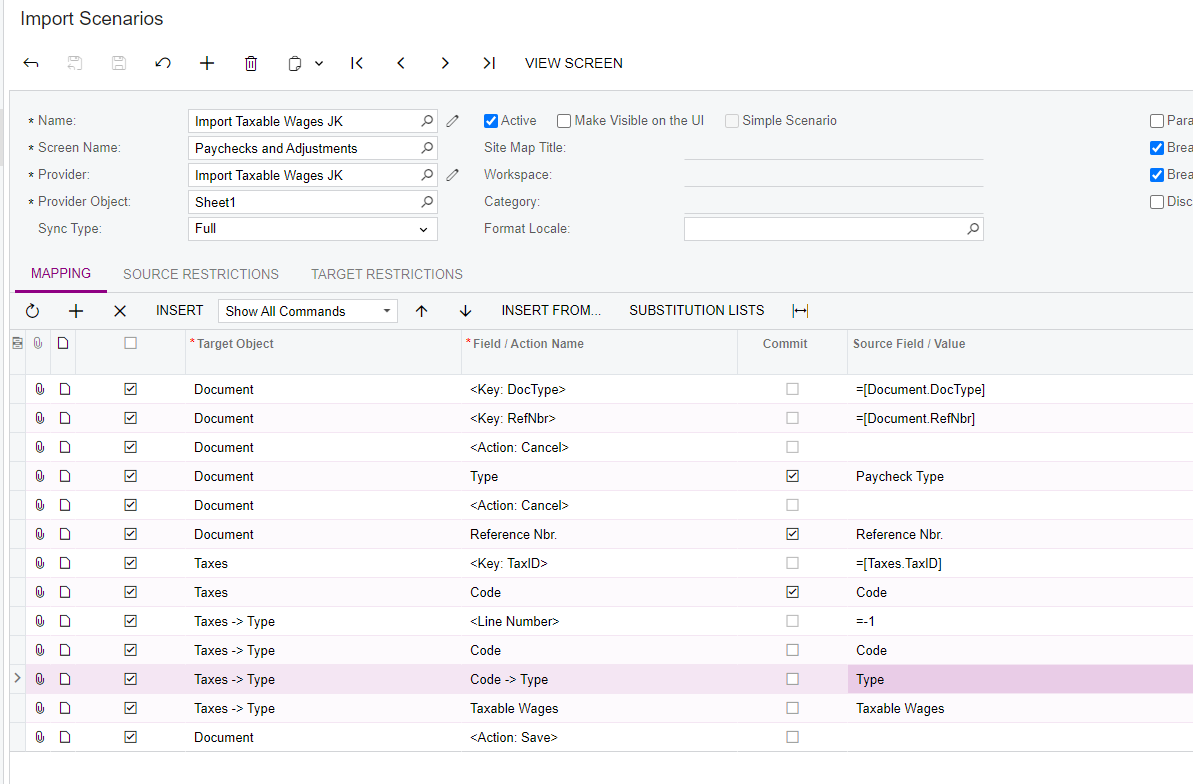
Import By Scenario with Error:
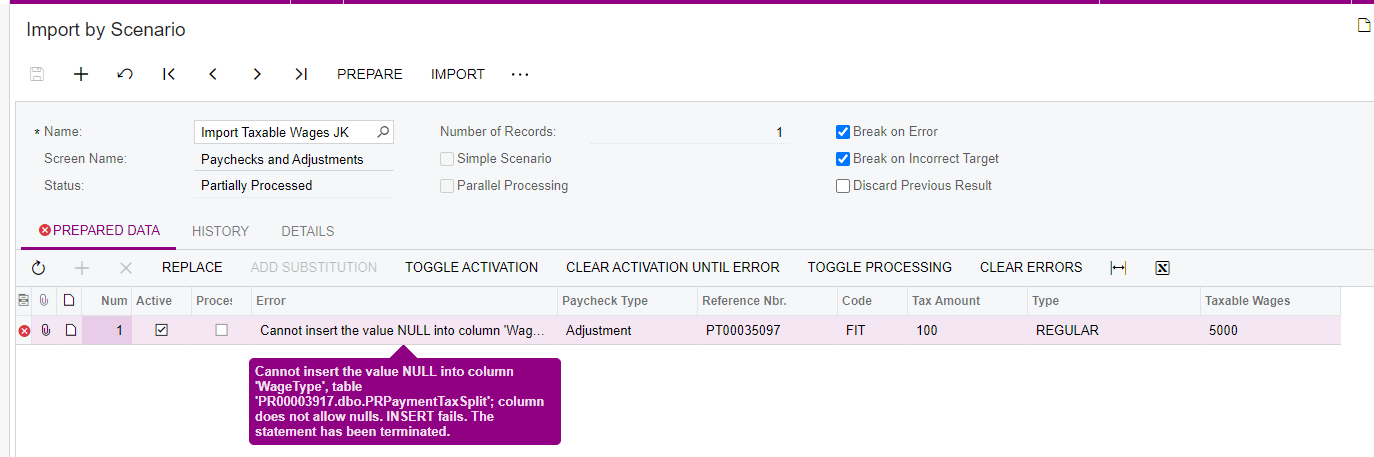
There is clearly a Wage Type