Hello all,
I have been looking out for ways or steps/guide for processing commissions via Payroll in Acumatica. Would really be grateful.
Thanks in advance.
Hello all,
I have been looking out for ways or steps/guide for processing commissions via Payroll in Acumatica. Would really be grateful.
Thanks in advance.
Best answer by pbennett
make sure the stock item is marked as commissionable
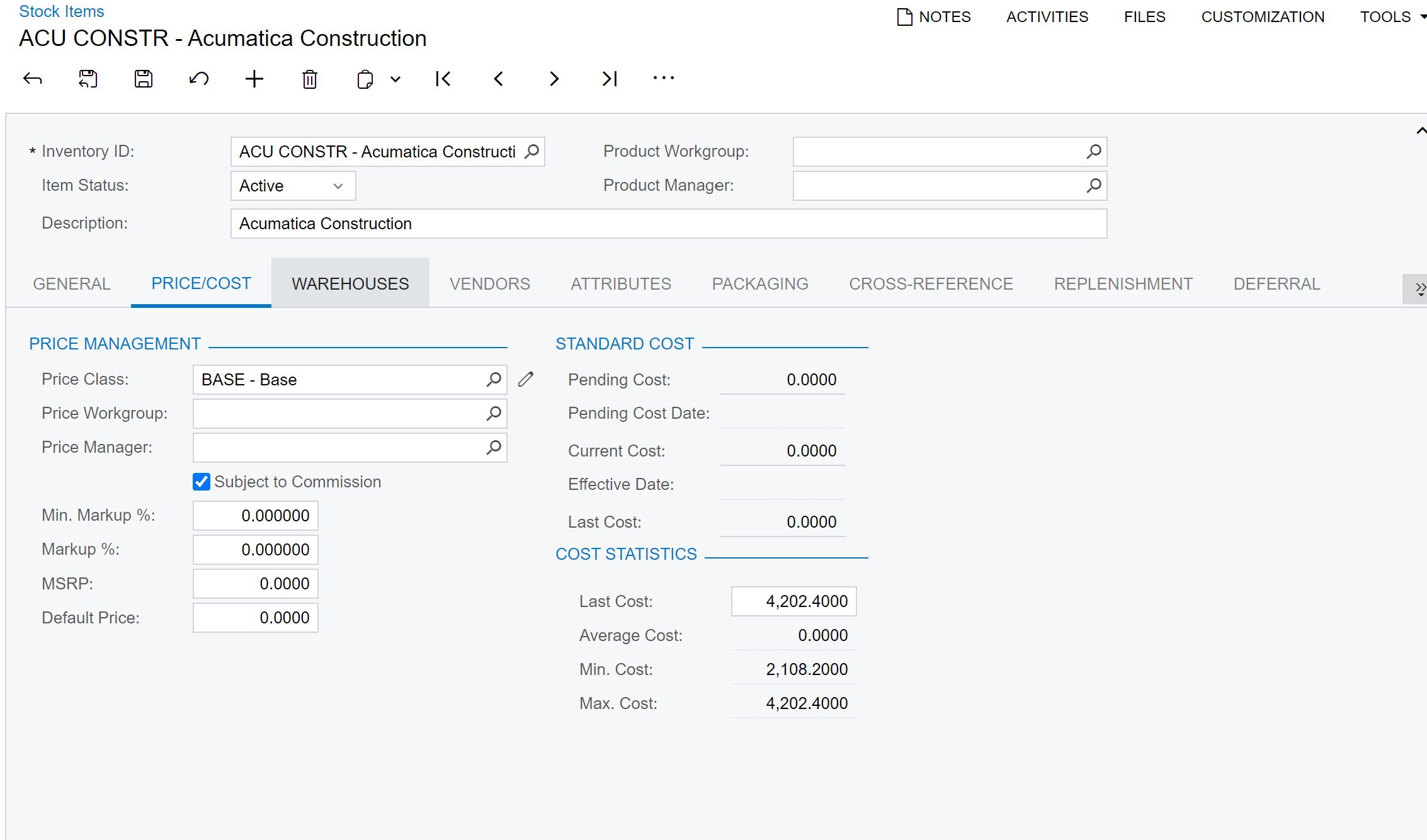
Enter your E-mail address. We'll send you an e-mail with instructions to reset your password.