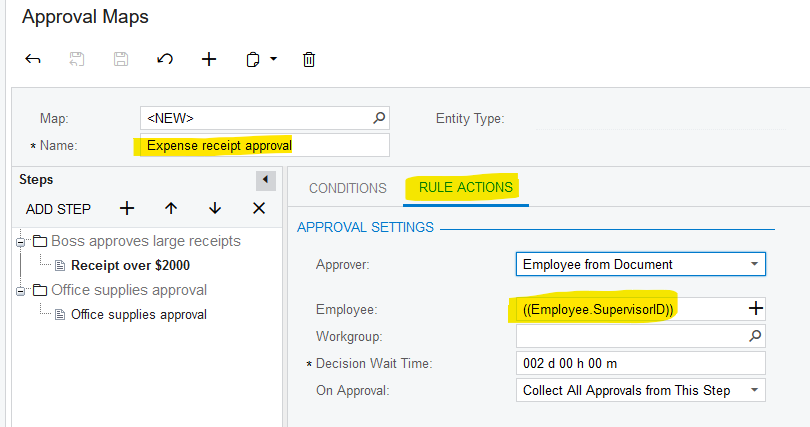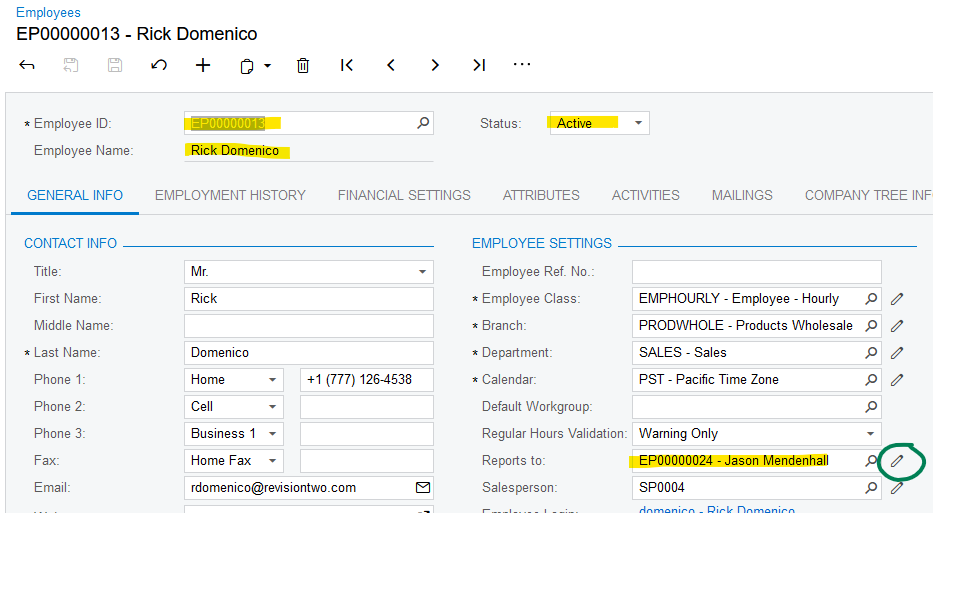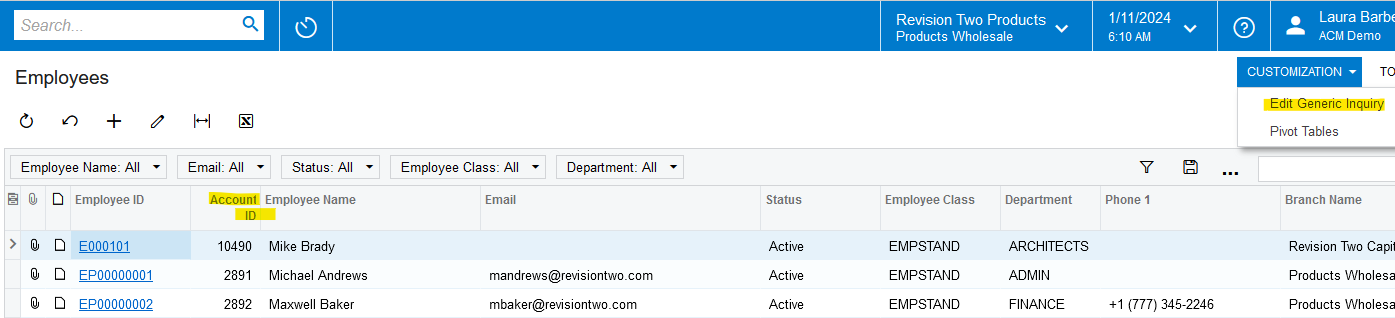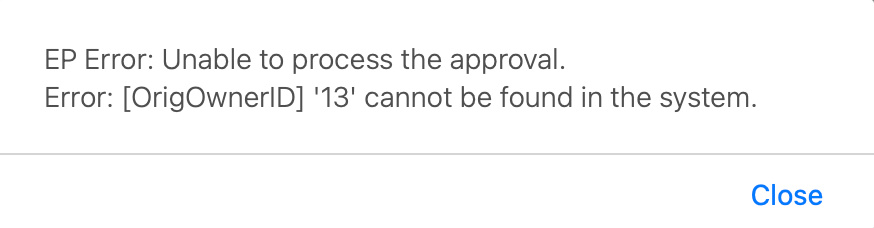Hello community,
i have been facing issue related to the Expense Claim Approvals. It triggers the following error:
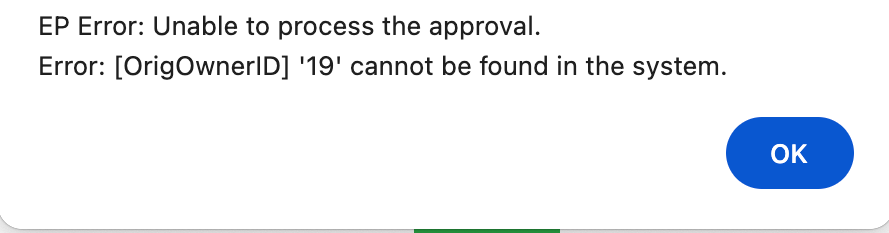
I tried to unpublish the customizations and then check out but it still shows the same error.
Have also defined the Approval Map under the preferences screen too but it displays the following error.
But when I remove the Approval Map from Times & Expenses Pref screen → Explain Claim Approval map then it doesnt throw any error since the approval isn’t been applied now.
Why is it so?