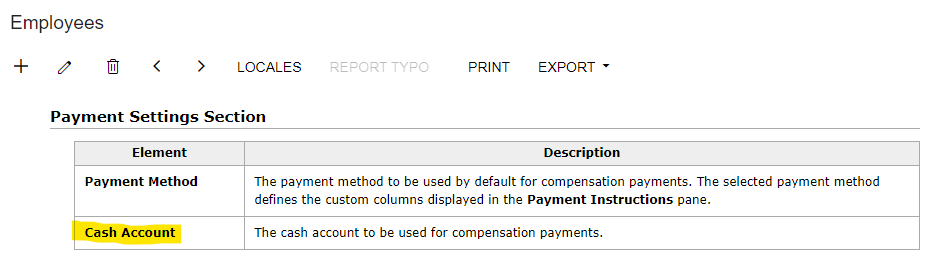On the Employees screen EP203000 Financial Settings tab, are these settings in any way related to the Payroll or simply for reimbursing the employee for (say) expenses they incurred on behalf of company X, or something else outside the payroll. Screenshot attached.
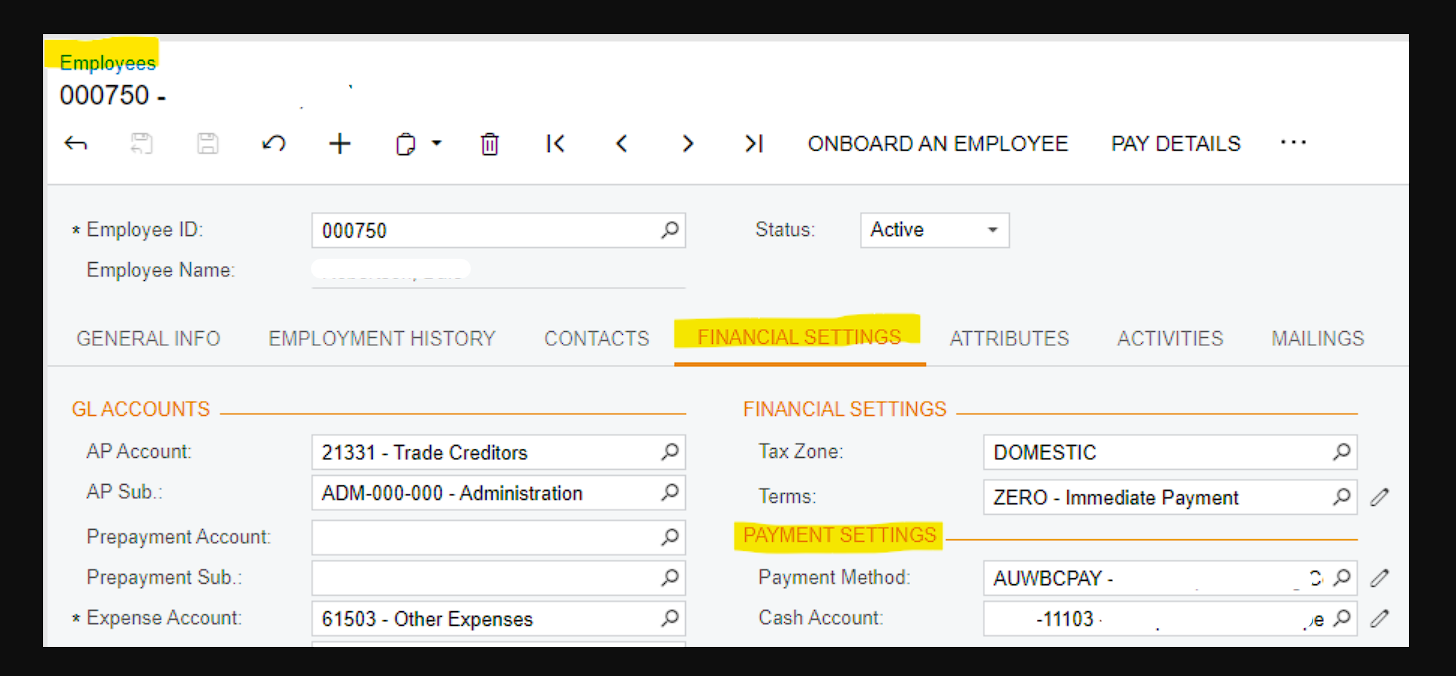
At the moment when we reimburse employees for expenses they have incurred on our behalf, the payments are coming out of the Company Y bank account (all staff are employed by Company Y) and I believe these fields are driving that. I want to change the Cash Account (and Payment Method if possible) to something related to Company X without impacting the actual Payroll (wages & salaries should still be paid from the Company Y account).
The help screen (screenshot also attached) refers to "compensation payments" which I infer to be unrelated to wages & salaries from the Payroll. However it might be related - I cannot find a definition of "compensation payments" in the help system.