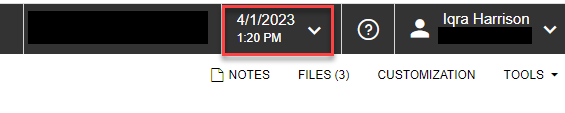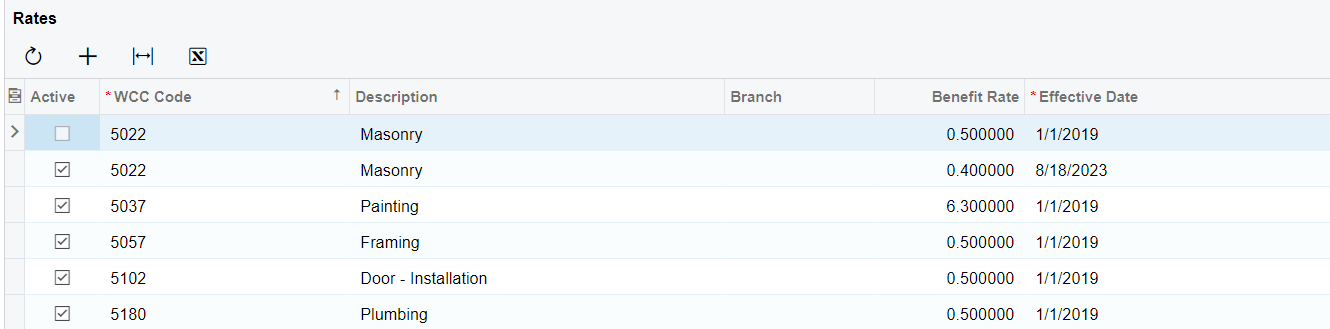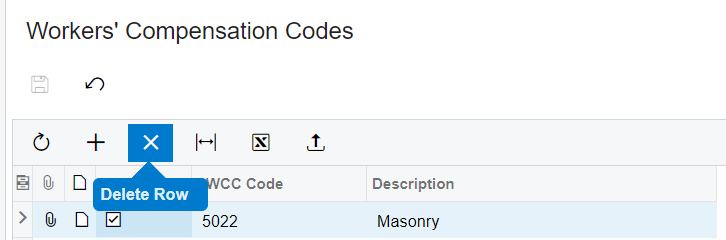hi,
in the middle of an implementation and noticed when i tried to update some workers comp codes, the system added new records instead of updating the records. i am trying to find out if there is a way to delete the rates that are not needed? i didn’t see the option to delete on the WCC screen or the deductions and benefits (client is using acumatica payroll). none of the WCC have been added to anything yet.
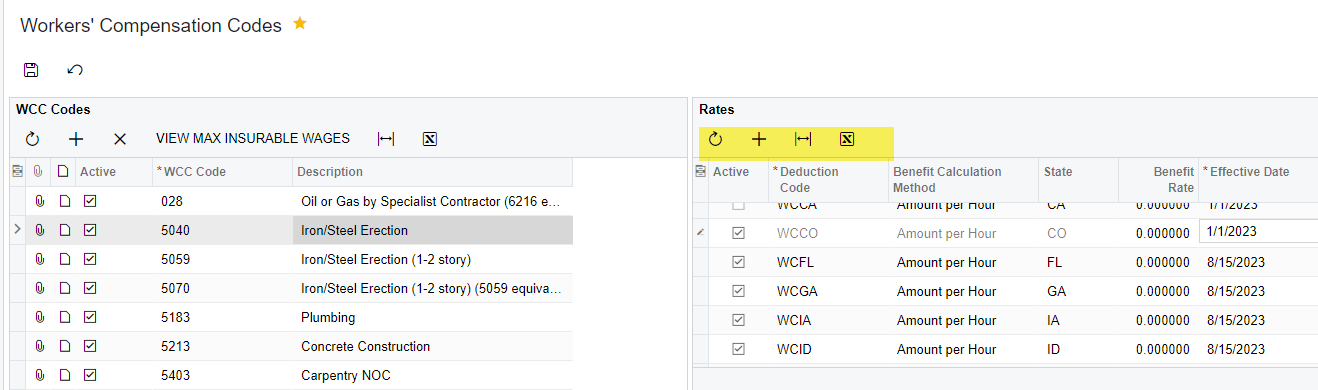
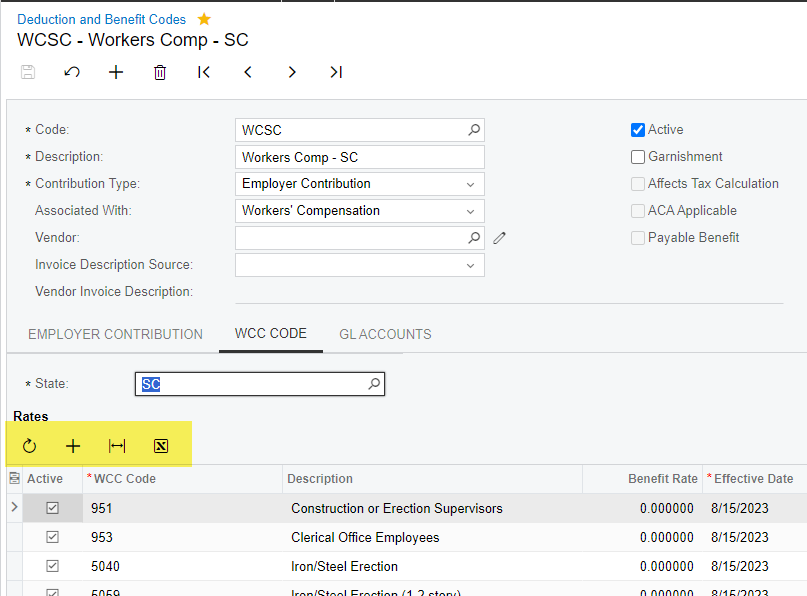
i haven’t tried just deleting the code itself but i see that’s an option and will probably end up going that route but wanted to see if there were any other options!
i appreciate your help!