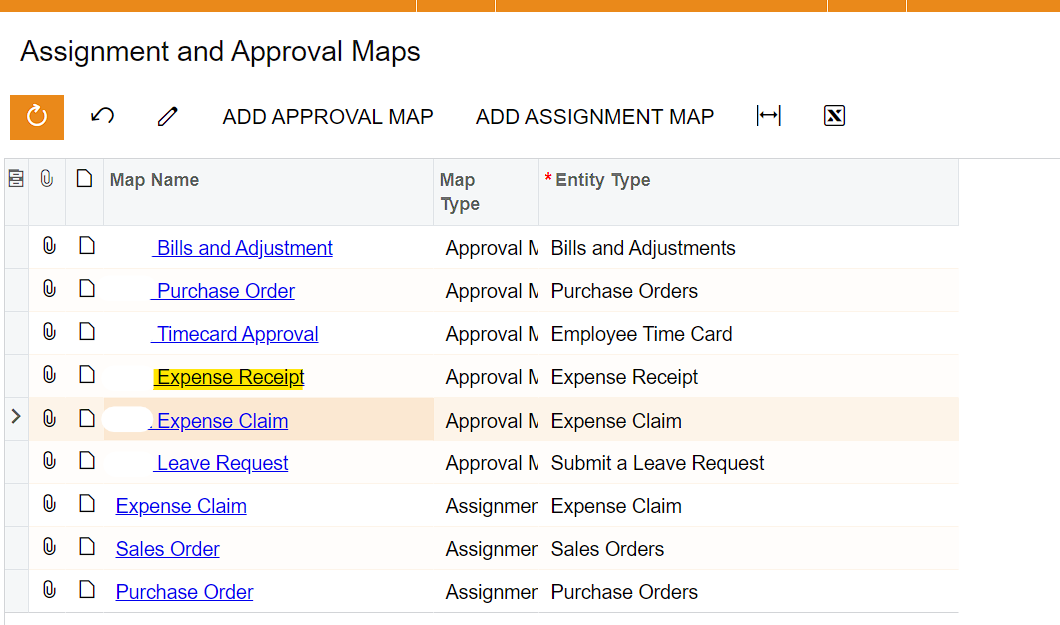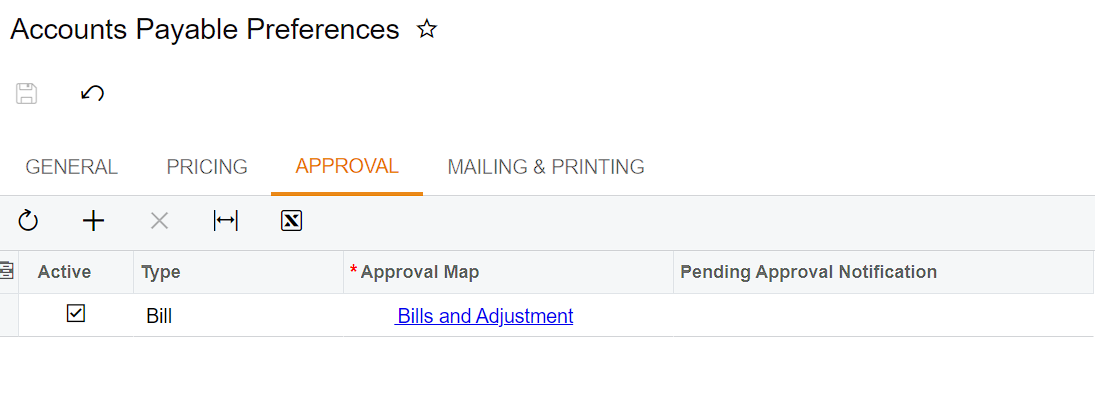Currently, when staff submit Expense Claims, they have to upload their Receipts first, then submit an Expense Claim where they select their uploaded receipts to be reimbursed.
Just wondering if this can be done in one step by just going into the Expense Claim and entering all the receipt information and attaching receipts there. We have tried this but doing so puts the receipt line On Hold and creates the Expense Receipt transaction that requires us to go in and release it.
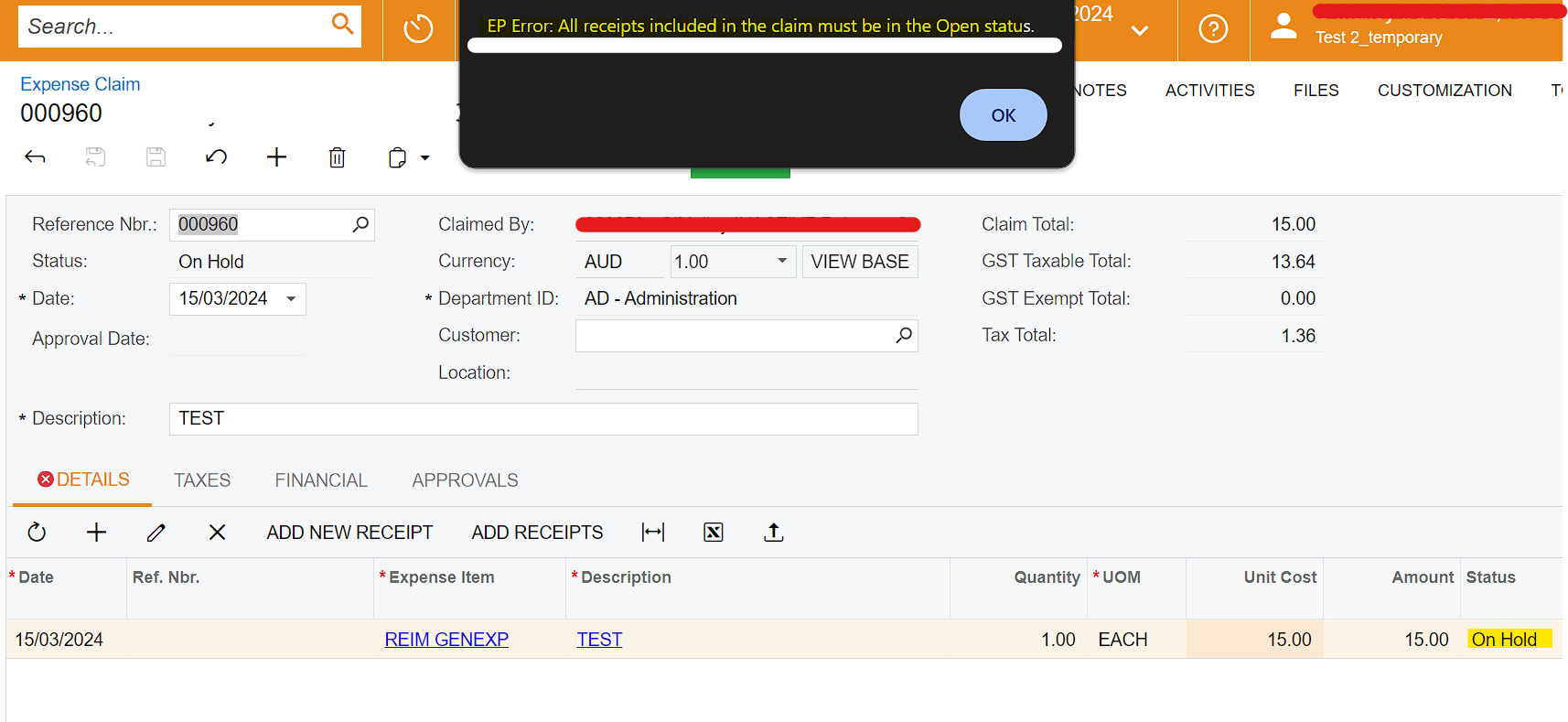
Please let me know if claims can be processed without being dependent on Expense Receipts forms and only using Expense Claims forms, If yes, please guide me by steps how to change the settings of the Status to have an “Open” status so that expense can be submitted on the Expenses Claims form for approval.
Thanks