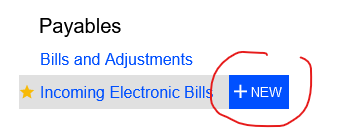Hi,
I have a very basic question, but I’m struggling to find the anwser. We created a new screen where we do not allow inserts and updates. The properties AllowInsert, AllowUpdate and AllowDelete are set to false for the main view of the graph, However, when the users hover the name of the screen in a workspace, a contextual menu apprears with item “+NEW”. How can I prevent this menu to popup or at least, remove the create item from it ?