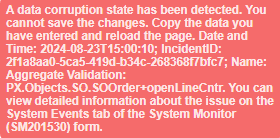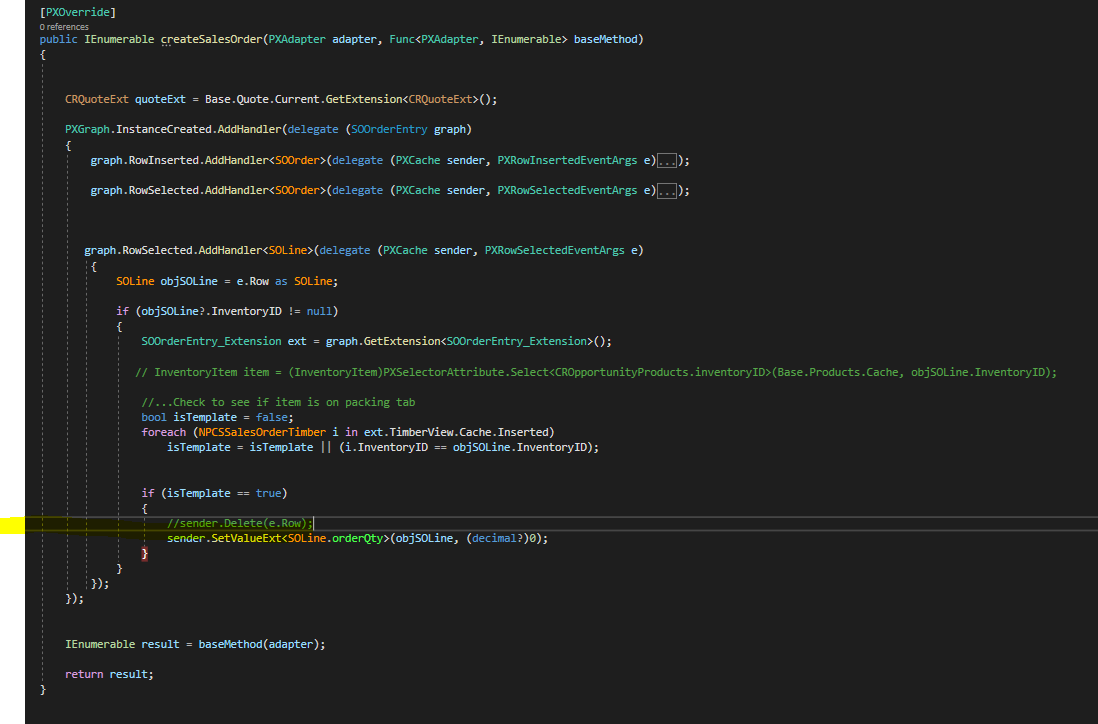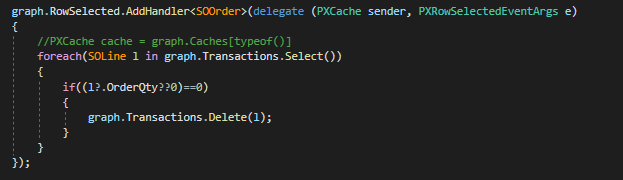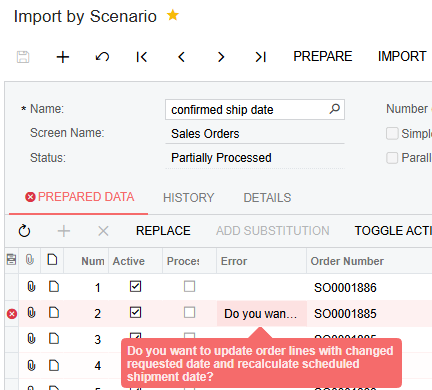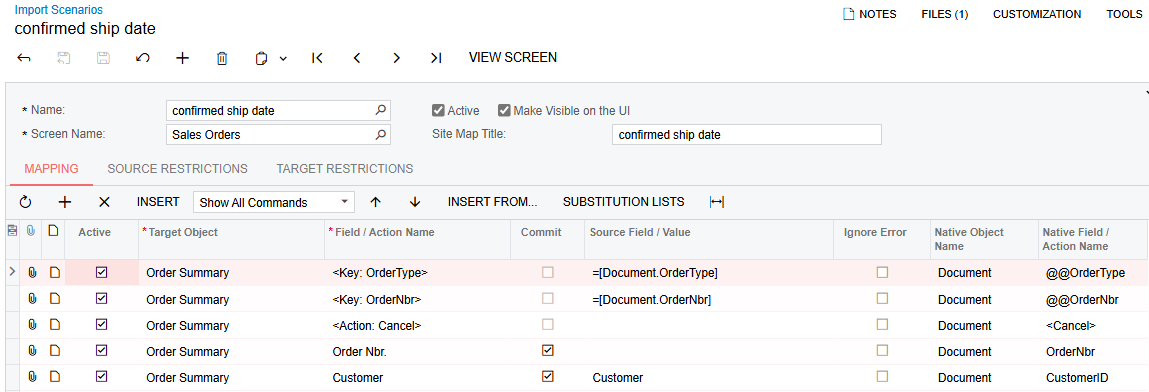While creating sales order and adding line items in so line i am encountering this error. Below is the screenshot of the error. I am not able to find out the actual cause of the error. Please help.
Details : Name: Aggregate Validation: PX.Objects.SO.SOOrder+orderQty. Below is screenshot.
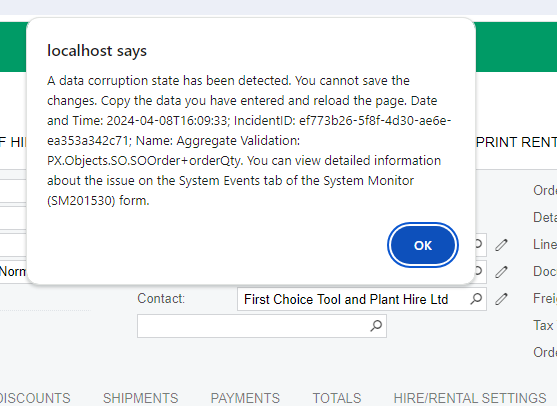
We already upgraded within R2, both 206 and 209 but still issue remains there. Please help how to debug this issue as in my code there’s no exception throwing. Let me know if there’s any specific settings or locations to look out for.