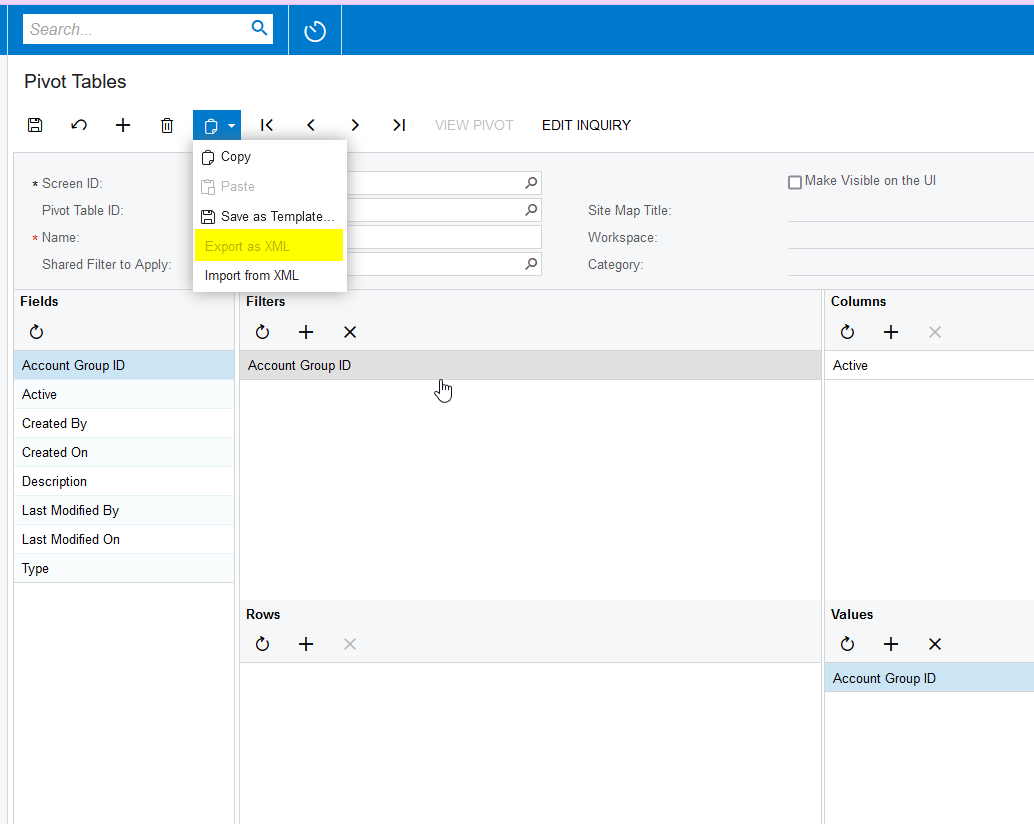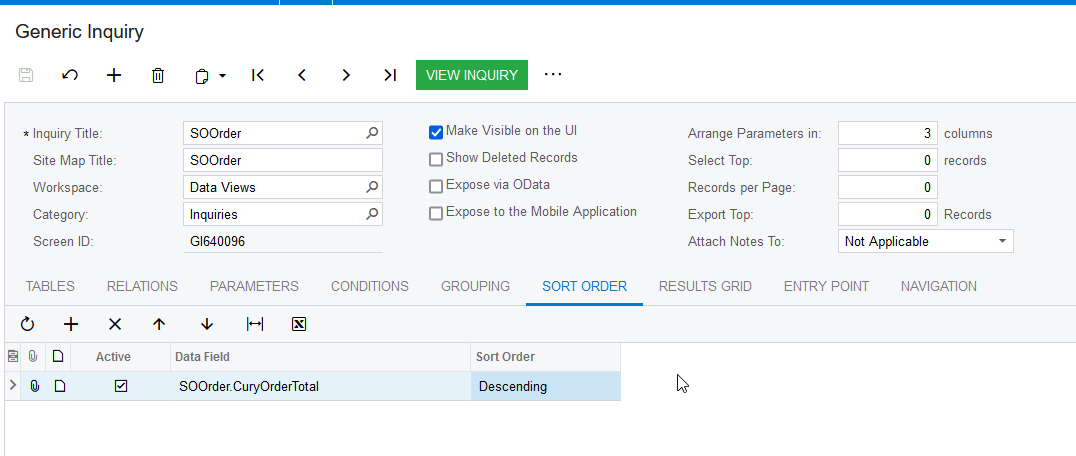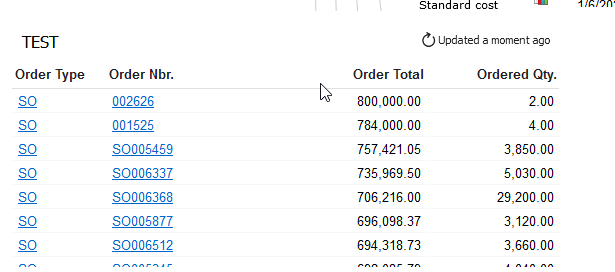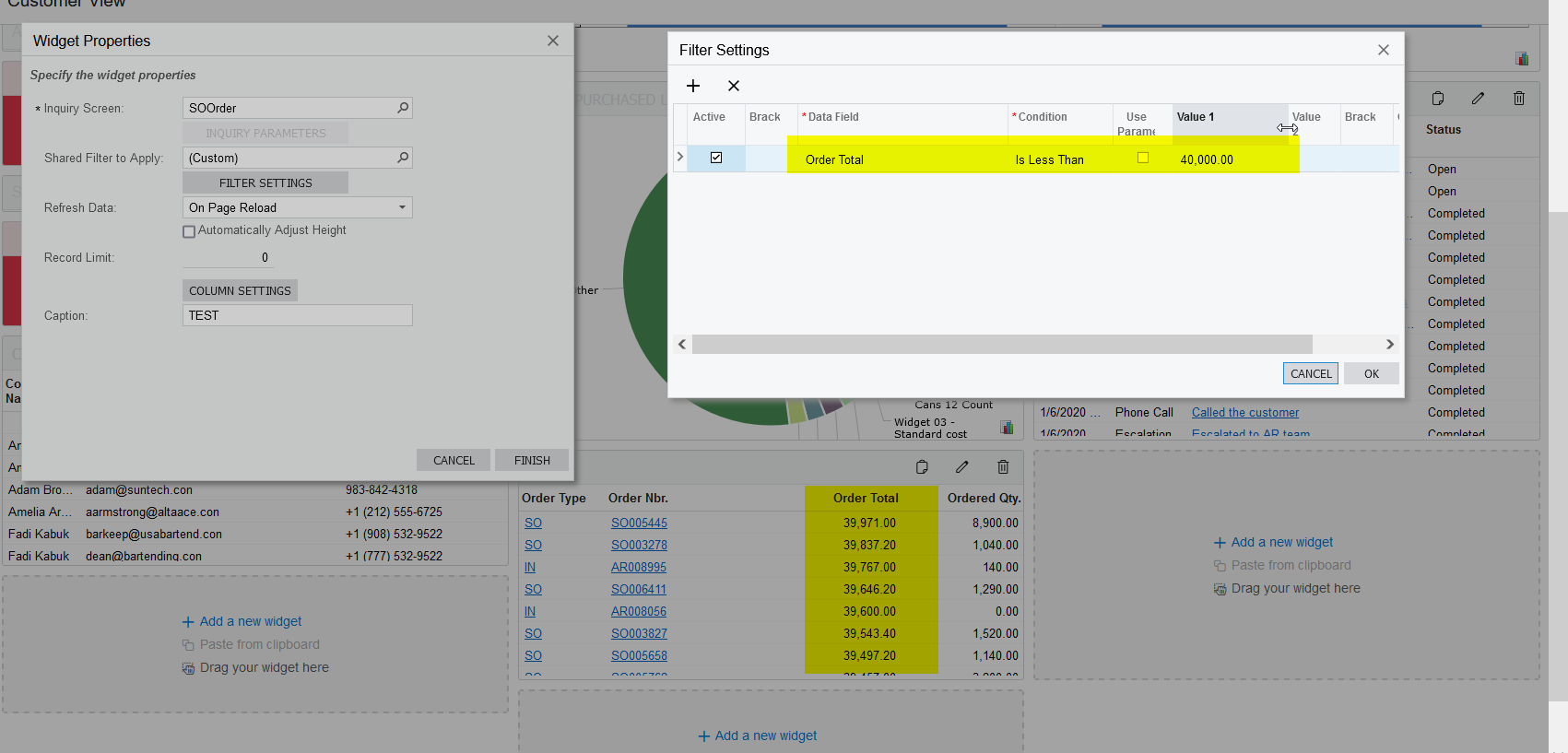Hi I have a GI with one sort order (due date). When adding to a dashboard as a data table widget and setting filters, it does not sort as per the GI. Any suggestions?
Solved
Widget Sort Order Not Following GI Sort Order
Best answer by kirbygompf32
Enter your E-mail address. We'll send you an e-mail with instructions to reset your password.