Hello this is the first time that we encountered this kind of error
since the acumatica deployed in to our company
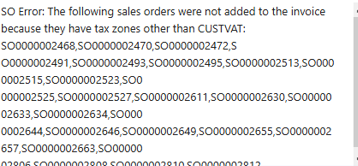
Please help me!
Thank you
Hello this is the first time that we encountered this kind of error
since the acumatica deployed in to our company
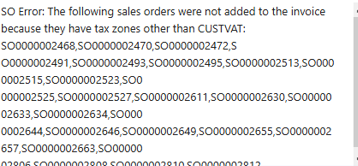
Please help me!
Thank you
Best answer by Samvel Petrosov
I am not familiar with the details of the configurations of your system and any possible integrations, so please talk your VAR before doing this.
As far as I can tell, the system should let you create an invoice for one of the Tax Zones, and then another invoice for the other Tax Zone. If the Tax Zones were supposed to be the same, then you may have to go to the Shipment, run the Correct Shipment action, correct Tax Zone on the shipment and confirm it again if the Tax Zone is different only on the Shipment. Otherwise, if it is different on the Sales Orders, then you will need to delete the Shipments and correct the Tax Zones on the Sales Orders, process the Shipments and Invoices.
Enter your E-mail address. We'll send you an e-mail with instructions to reset your password.