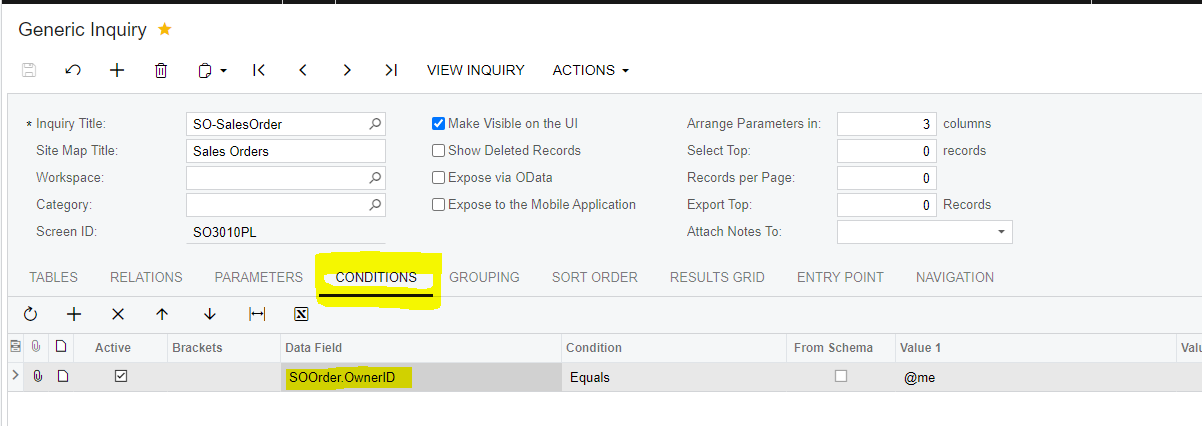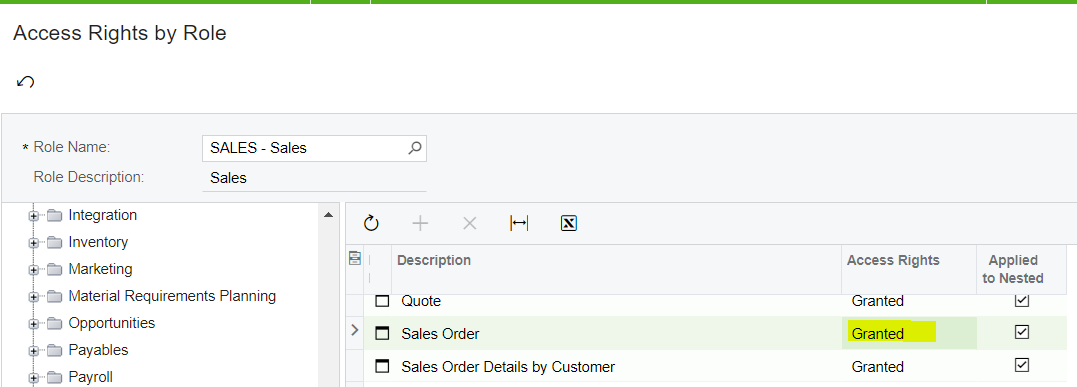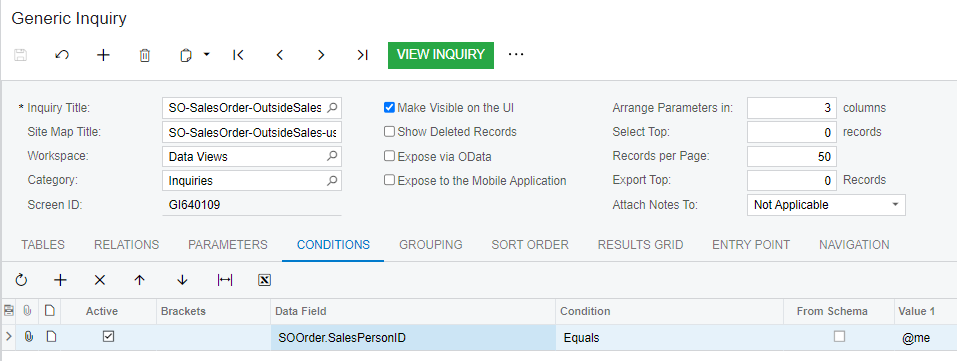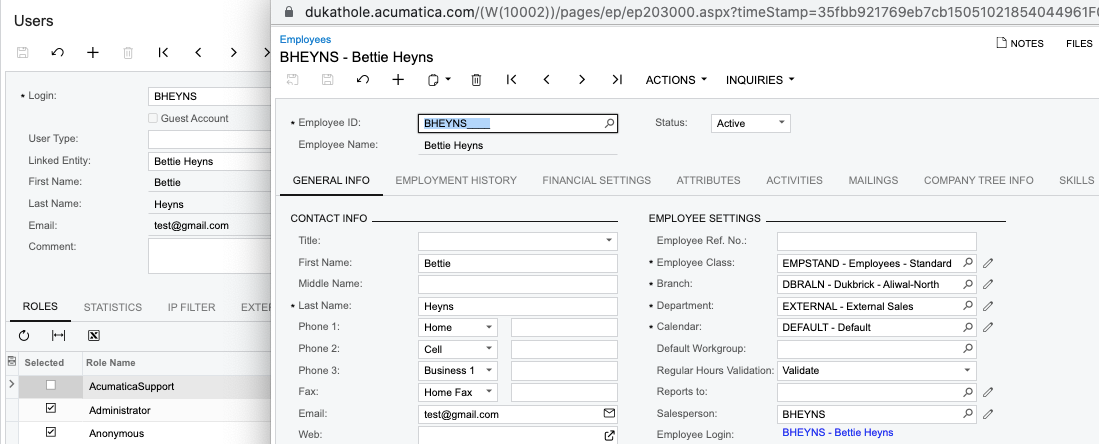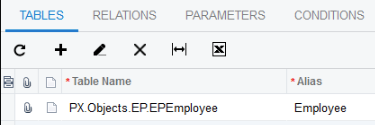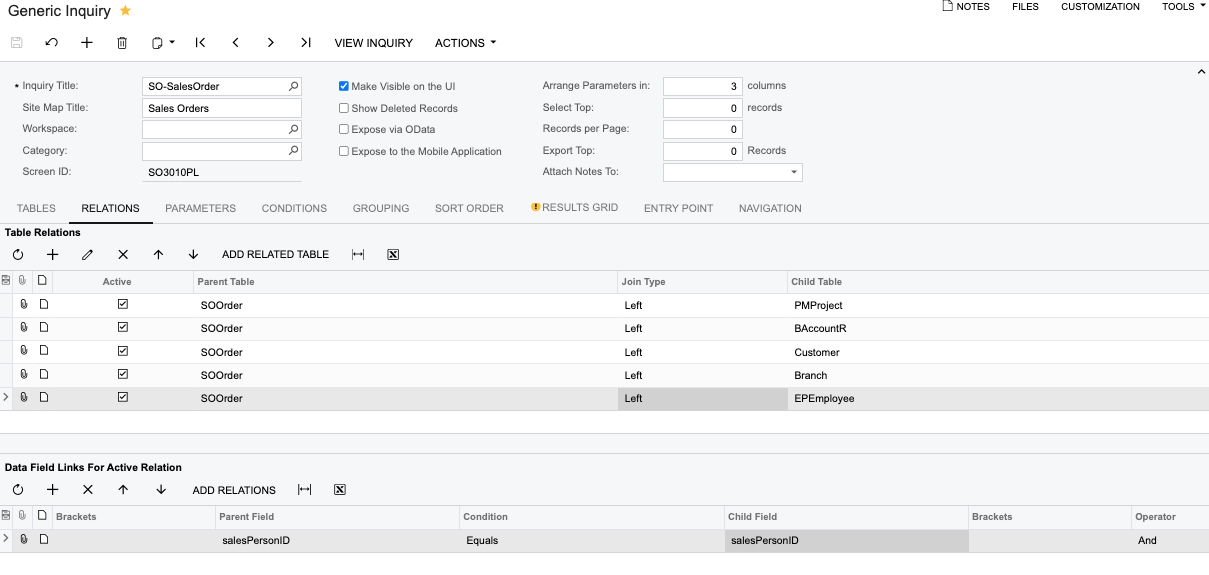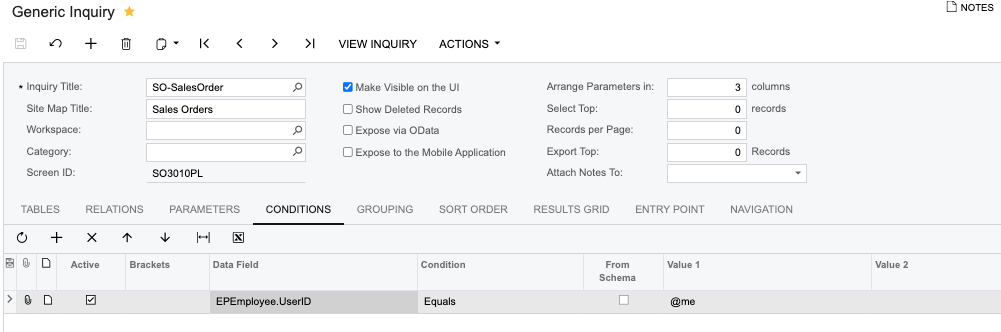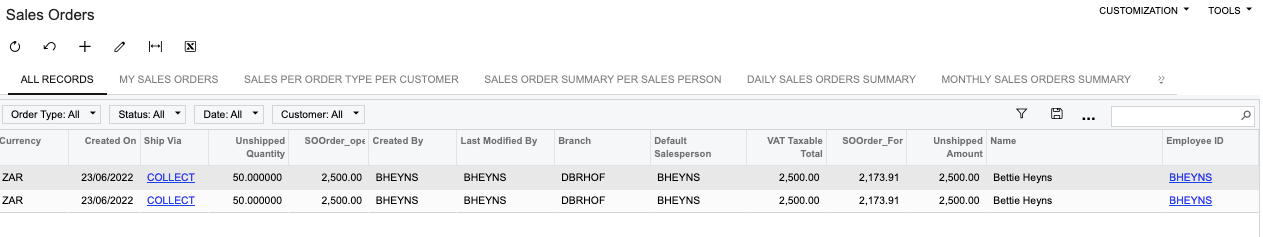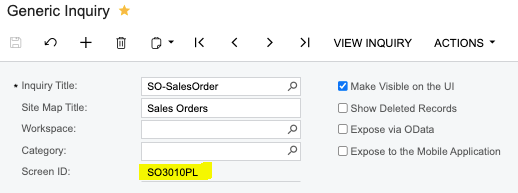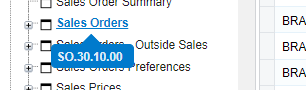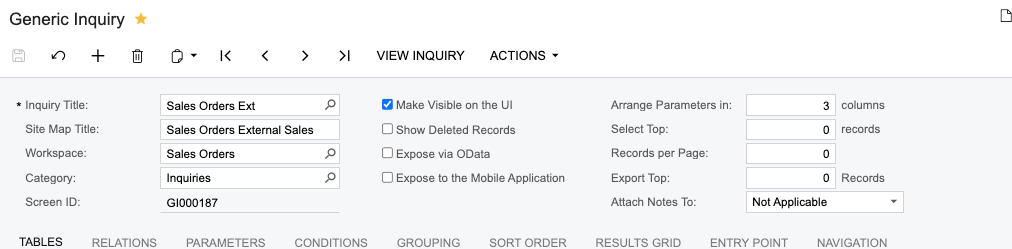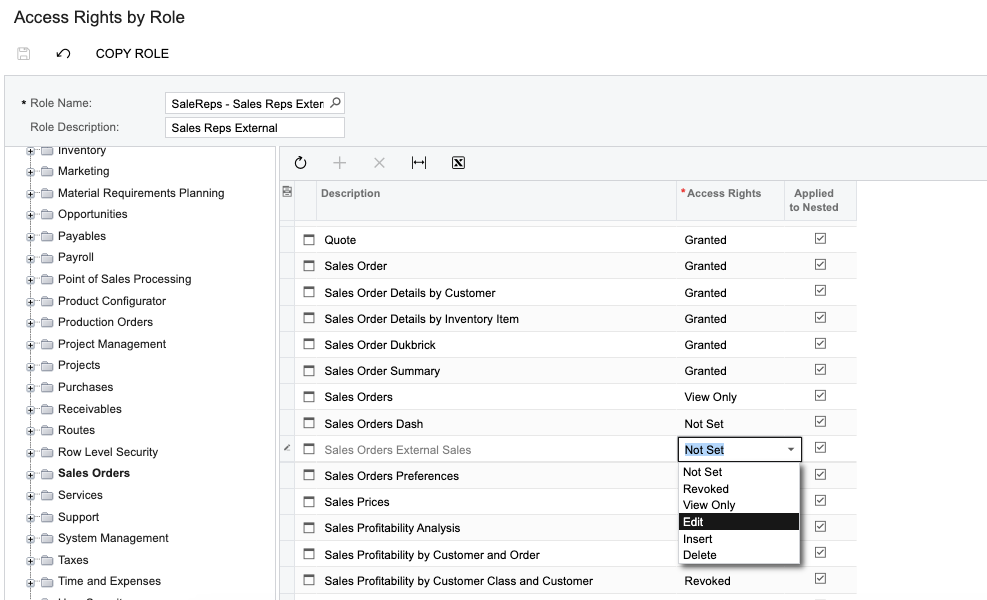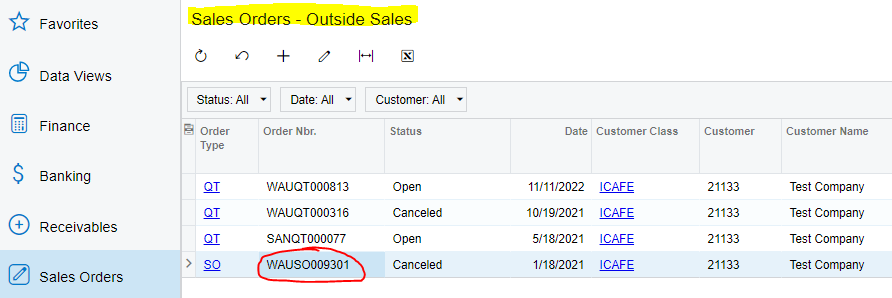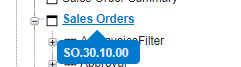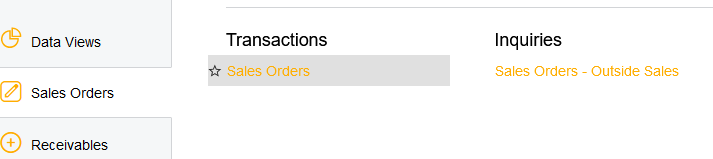I have a couple of questions regarding sales persons that are linked to employees which are linked to a user and how to use this set up conveniently in Acumatica. Basically I want the ability for the logged in user to only have access to the orders and customers which they are the default sales person for. This could be in reports, dashboards, GI screens, etc. @ME does not work as a value in the default sales person field.
How can I set up a filter on the sales order screen to view all sales orders with my logged in user as the sales person. I want this filter to automatically default to show the logged in users customers and sales orders without having to set the filter explicitly to that sales person. I’d like the system to detect the salesperson based on the logged in user and reflect this in filters for sales orders. I’ve tried setting Default Sales Person = @ME but that doesn’t work.
My Goal is to provide a filter to my sales persons so they can see all of the orders where they are the salesperson (regardless if they created them or not). I also don’t want them to be able to choose other salespersons. Really, the salesperson should only be able to see their sales orders and not have the ability to set the default salesperson filter to anyone but themselves, nor see other sales persons orders.
How can I accomplish this?