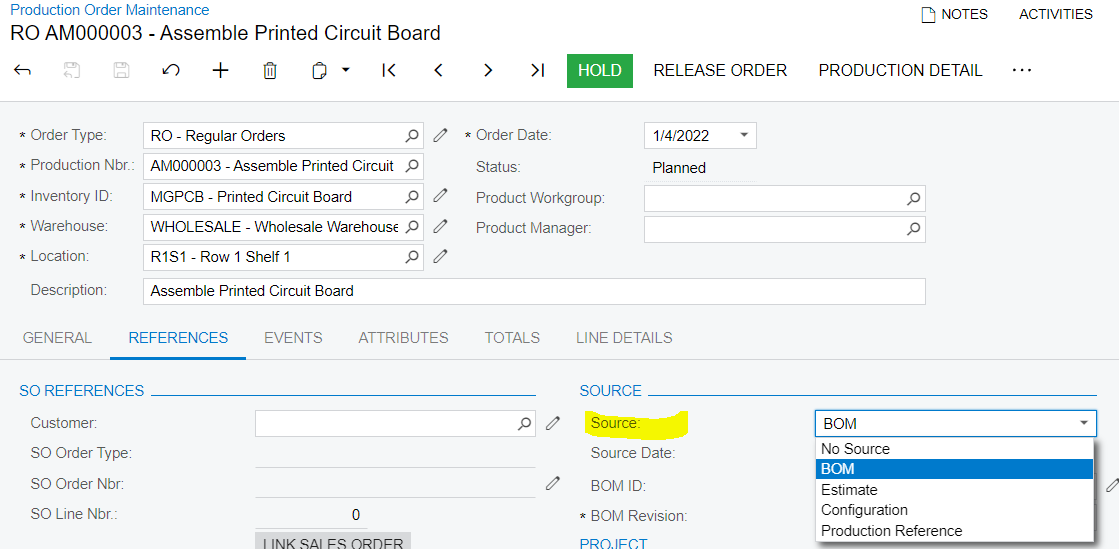My client manufactures stock items with different container sizes. They have stock items listed as shown below:
WG36-Bulk
WG36-264GA
WG36-317GA
There are times they need to do a repack from Bulk to 264GA and need to allocate labor and overhead costs. If we use the BOM for the stock items, it includes the component parts needed to produce the item. In this case, we will not need the standard components as we will issue WG36-Bulk as the component. Is there an easier way than deleting all the components and adding this one item with the labor and overhead added? Somone suggested an Inventory Kit Assembly but I really want to tie this to a production order from a sales order.
Looking forward to the feedback,
Thanks, Jim