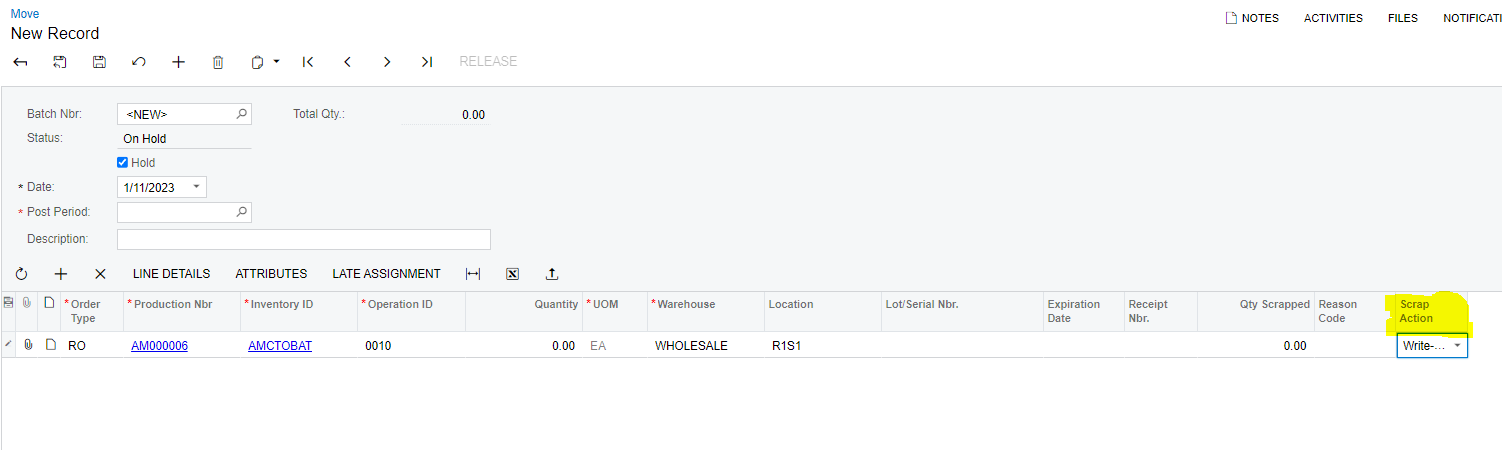I have client that needs to remove items from production to be used for other purposes. For example, they produce 10 widgets and at the move they want to put 8 into inventory and charge 2 to scrap expense account. The client backflushes material and labor.
I configured the system as follows:
- In the related work center, I set the scrap action to Write Off
- In the Production Order Preferences, I marked the checkbox to Include Scrap in Completions so the order completes since there will be no additional items produced
- I created a reason code with a usage type Production. The Acumatica help guide says the reason code should be of the type Production Scrap, but this is not an option.
When the move transaction is initiated, using the example above, 8 items are completed and put in inventory, but, at a cost of all 10. The reason code field is not editable, and I cannot figure out how it gets populated.
Any insight into what I am doing wrong would be greatly appreciated. Thank you in advance.