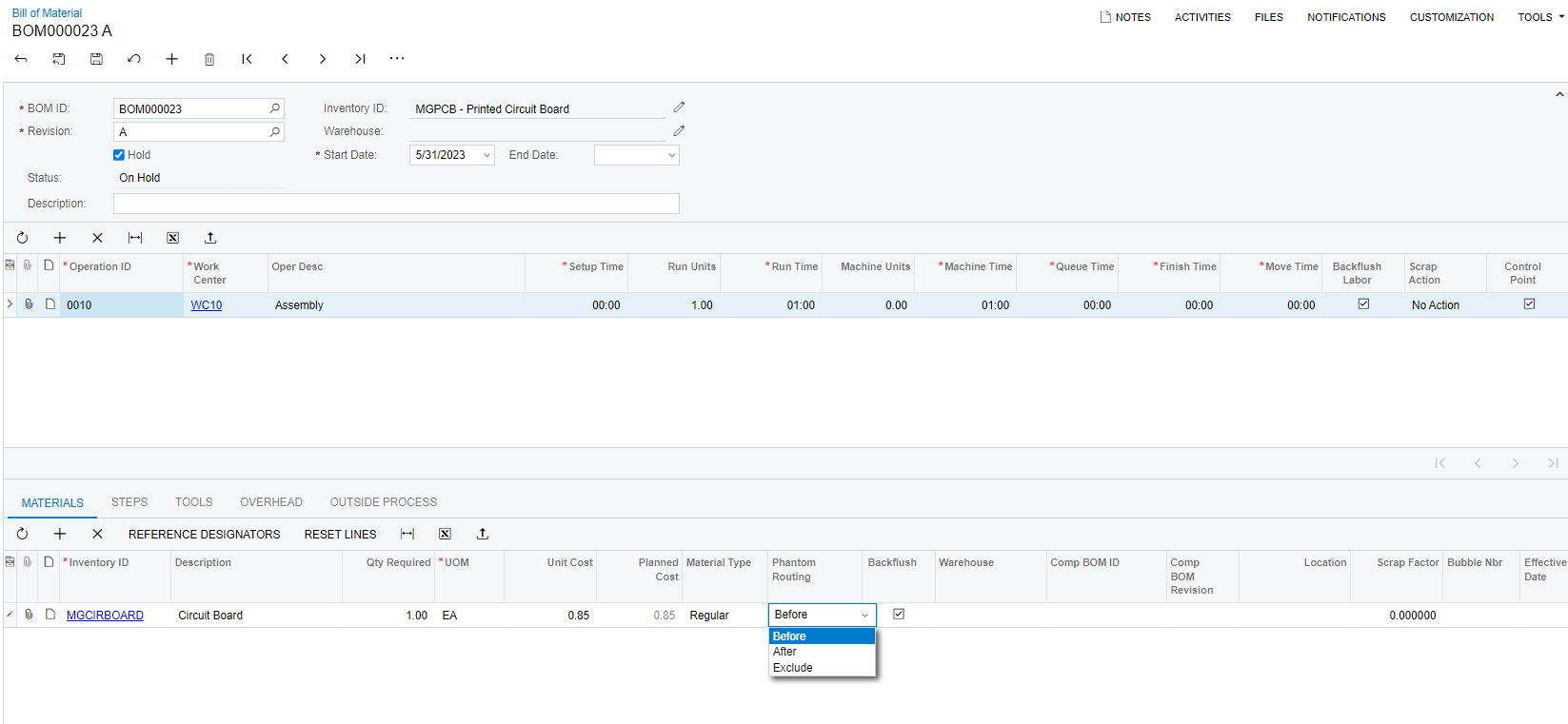We would find it very helpful to be able to add a subassembly to Production Details, mark as phantom, and upon saving, the materials in the subassembly would be added to Production Details instead of the assembly itself.
Use case: we have kits or groups of parts that need to be added to the product order in a certain operation when a customer wants us to customize a trailer a certain way. These are not true subassemblies that can be built ahead of time with a separate work order. We actually do not want a separate work order. Therefore, we would rather have the materials of the subassembly BOM simply added to the product order in a certain operation. This saves time from having to manually look up the subassembly BOM and add the 10 components manually to the product order. We could simply add the subassembly, mark phantom, and upon save the 10 components would be added to the product order.
Does anyone else out there have a use case for this? I know certain product configurators will handle this functionality, but in the absence of a configurator, this feature would be nice.