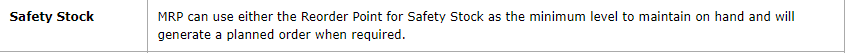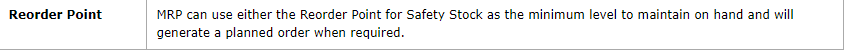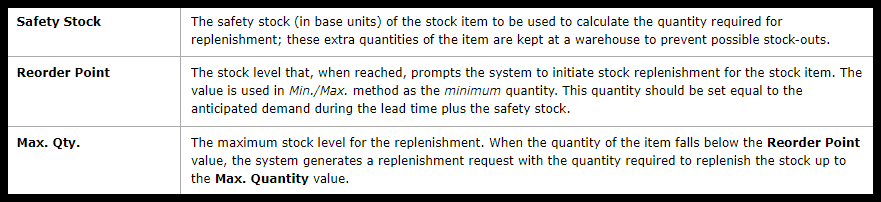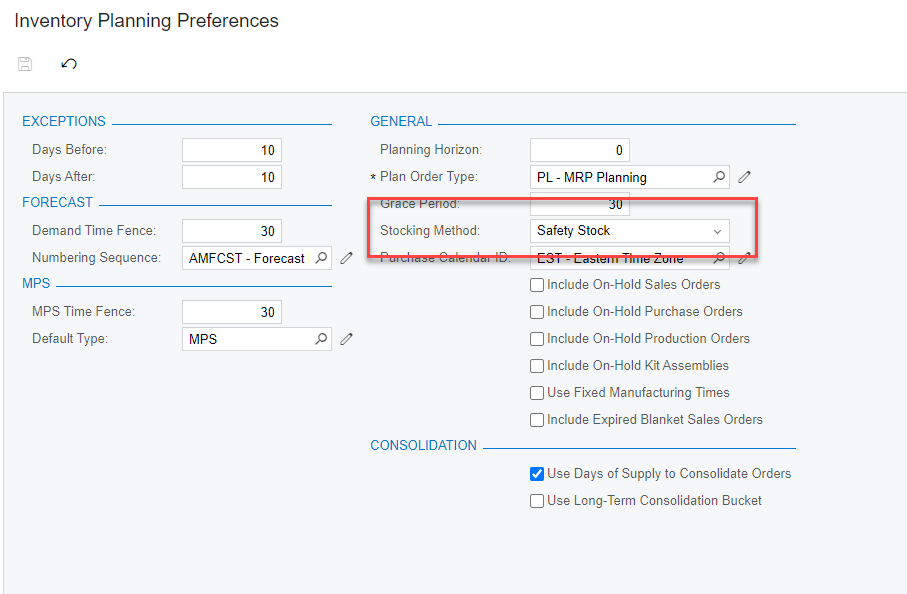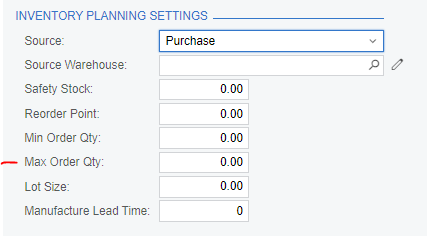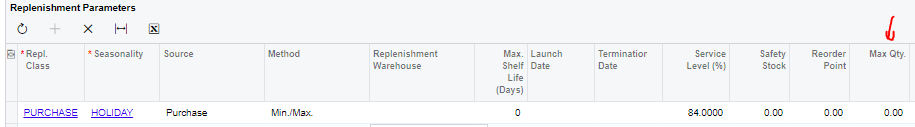@ltussing03,
I thought Reorder Point was for replenishment and safety stock was for MRP.
What if I have a value in both fields?
On Inventory Planning Preferences (AM100000) users can select the stocking number to use as the threshold to re-order quantity. Only one value will be used by MRP / DRP, so having value in both fields will not impact the regeneration process.
Also, are there any planning fields in the stock item screen that are only used by replenishment and not MRP?
Yes. In 2023R2 the stock item screen and item warehouse detail screens have been enhanced to only show relevant planning fields to the planning method selected on the stock item. There is an MRP whitepaper avaialble on the forum that shows which fields are used by MRP.
Finally, I see this in help as well. Does this all apply to MRP?
Safety stock - yes, reorder point yes (assuming on Inventory Planning Preferences Re-order point is selected as the stocking method)
Max Quantity - No. MRP currently does not re-order up to a maximum quantity. If this is functionality that would be valuable for MRP and DRP to have please create a community idea.
Hope this information helps!