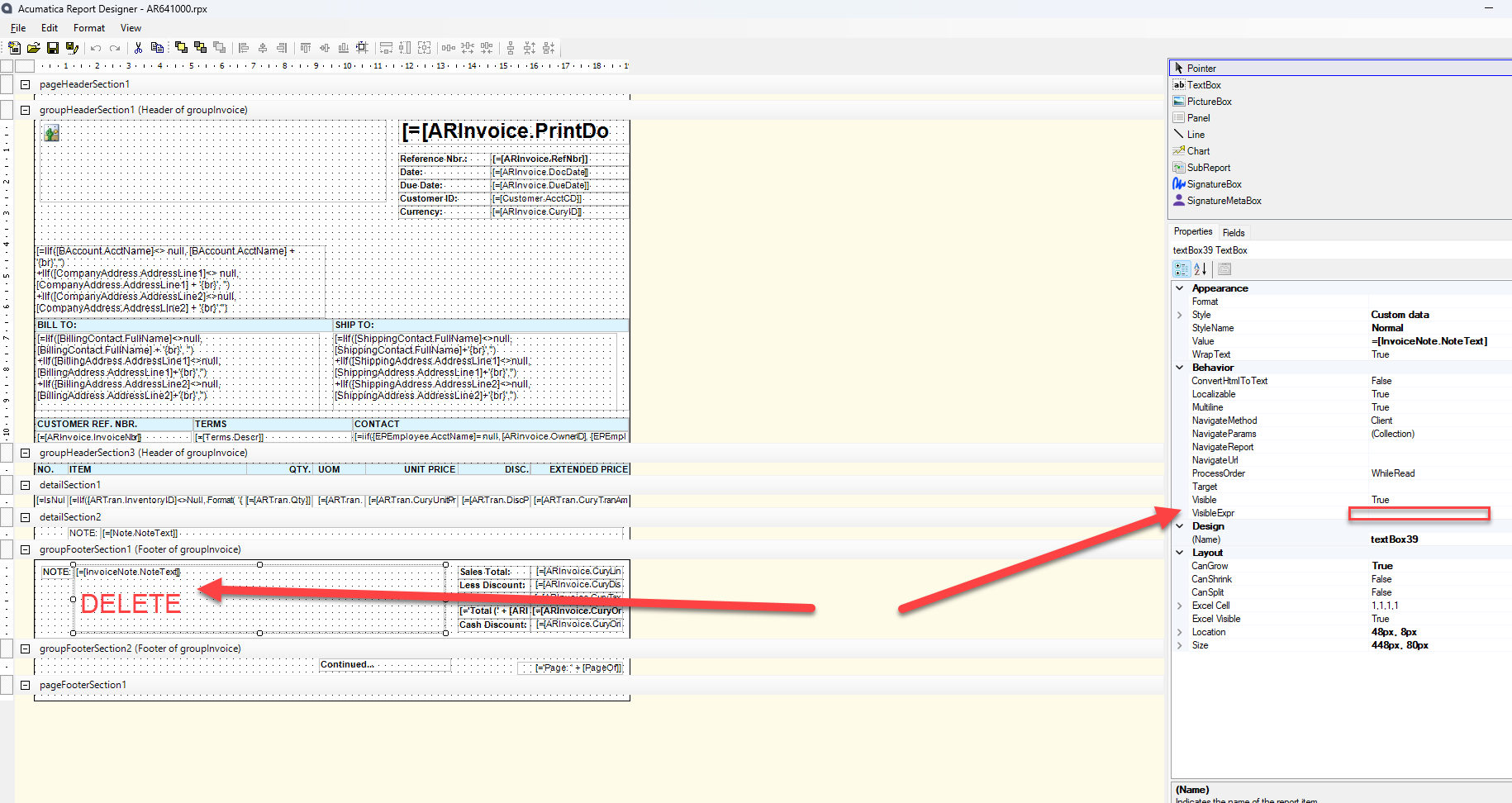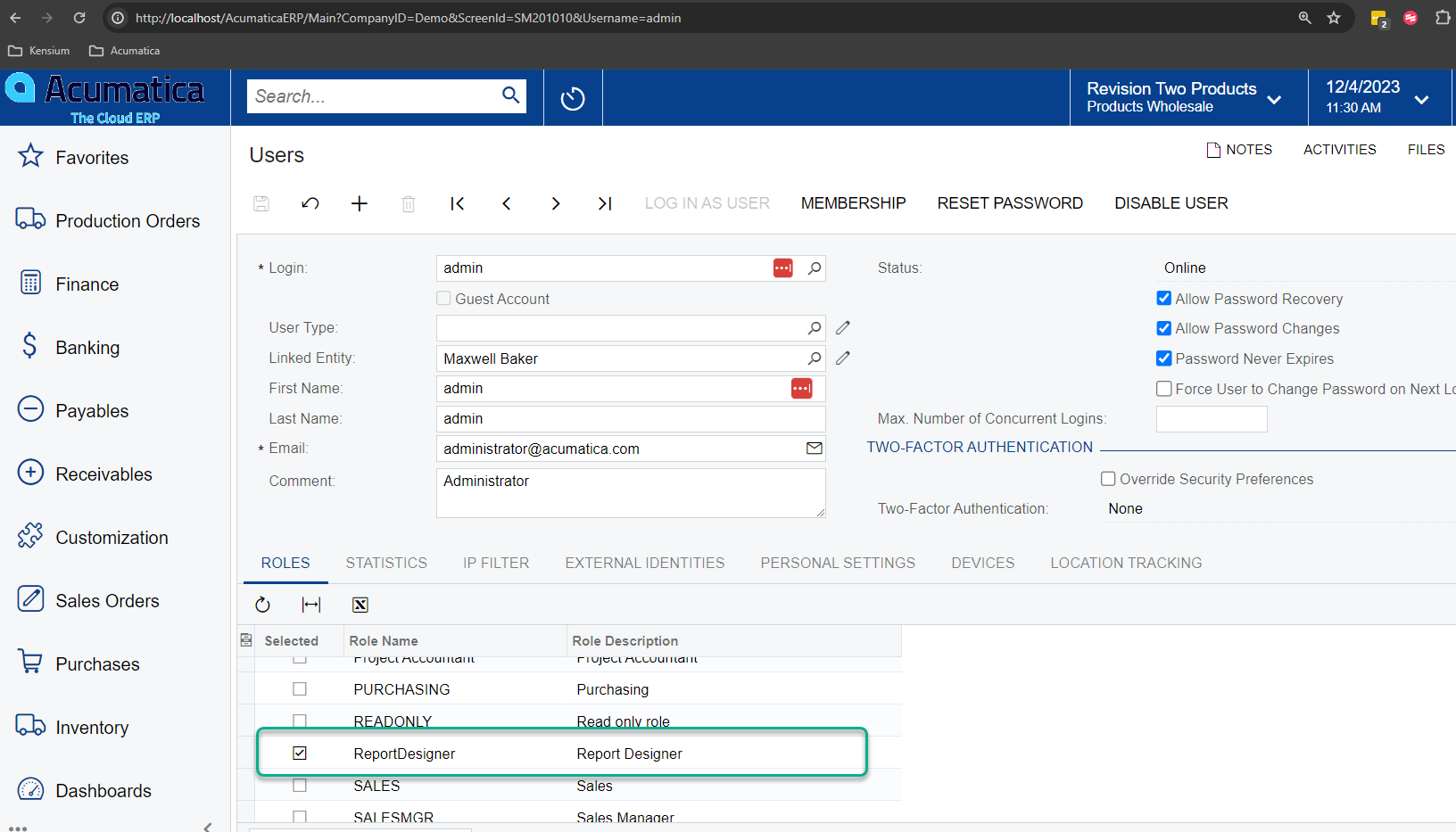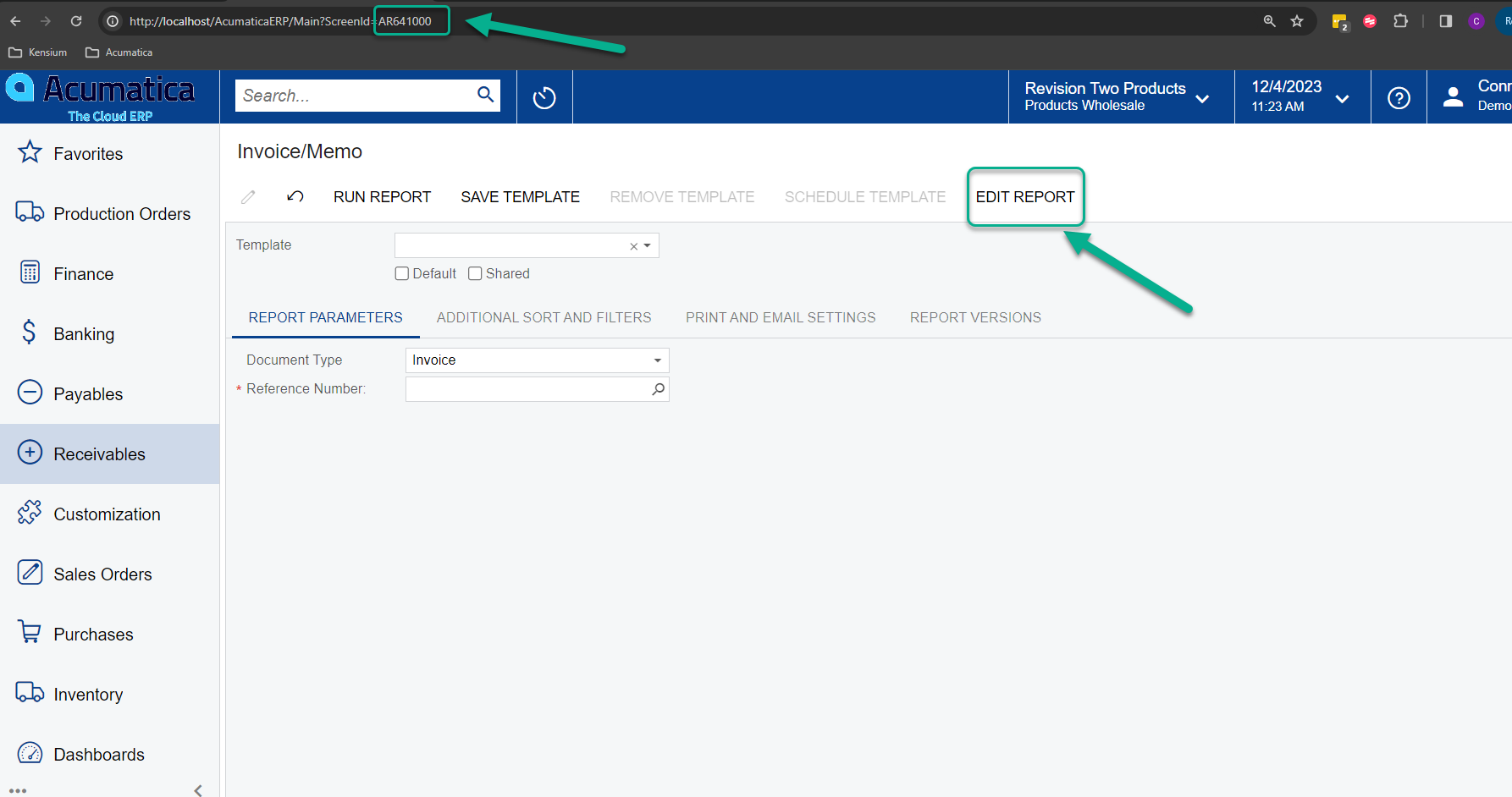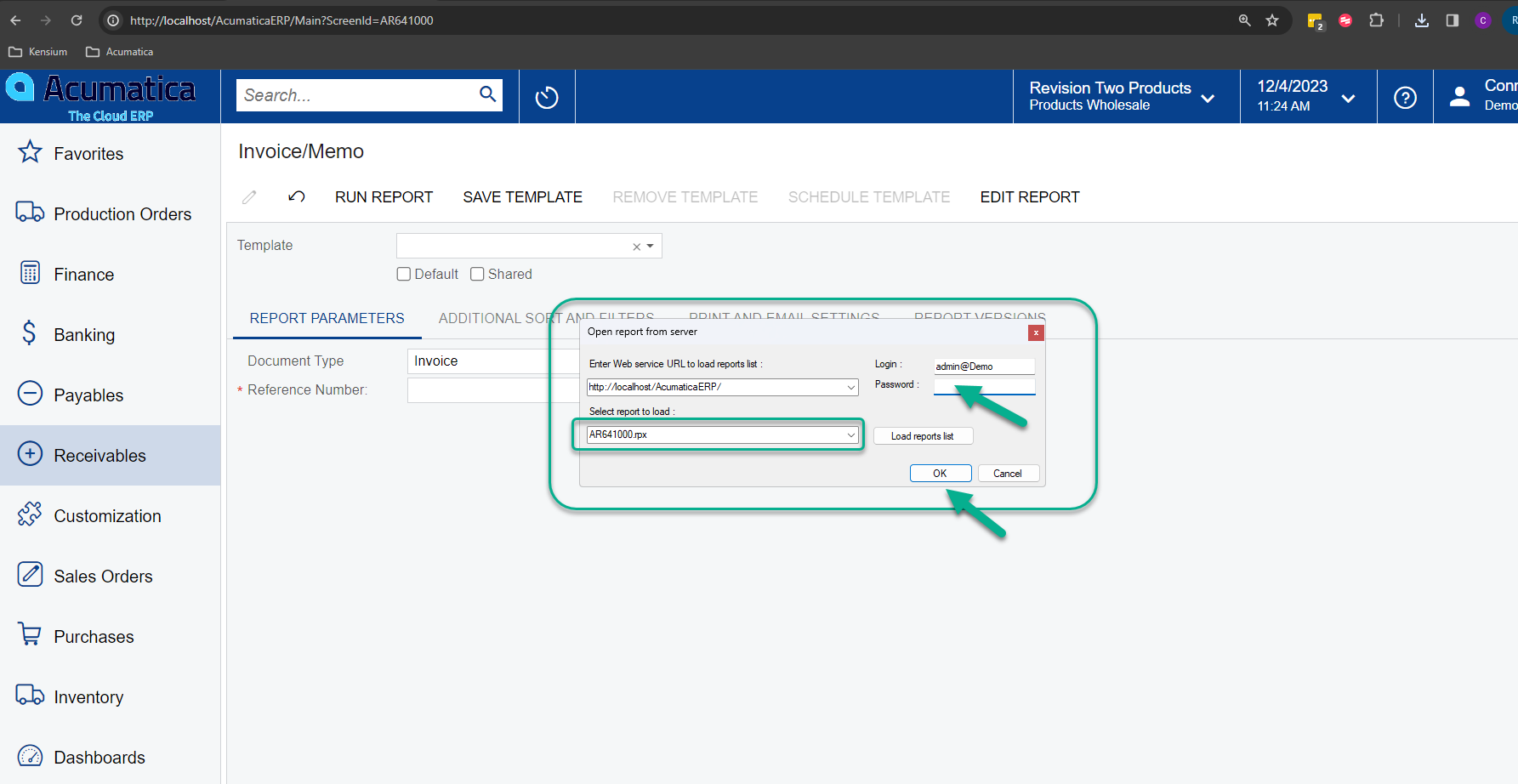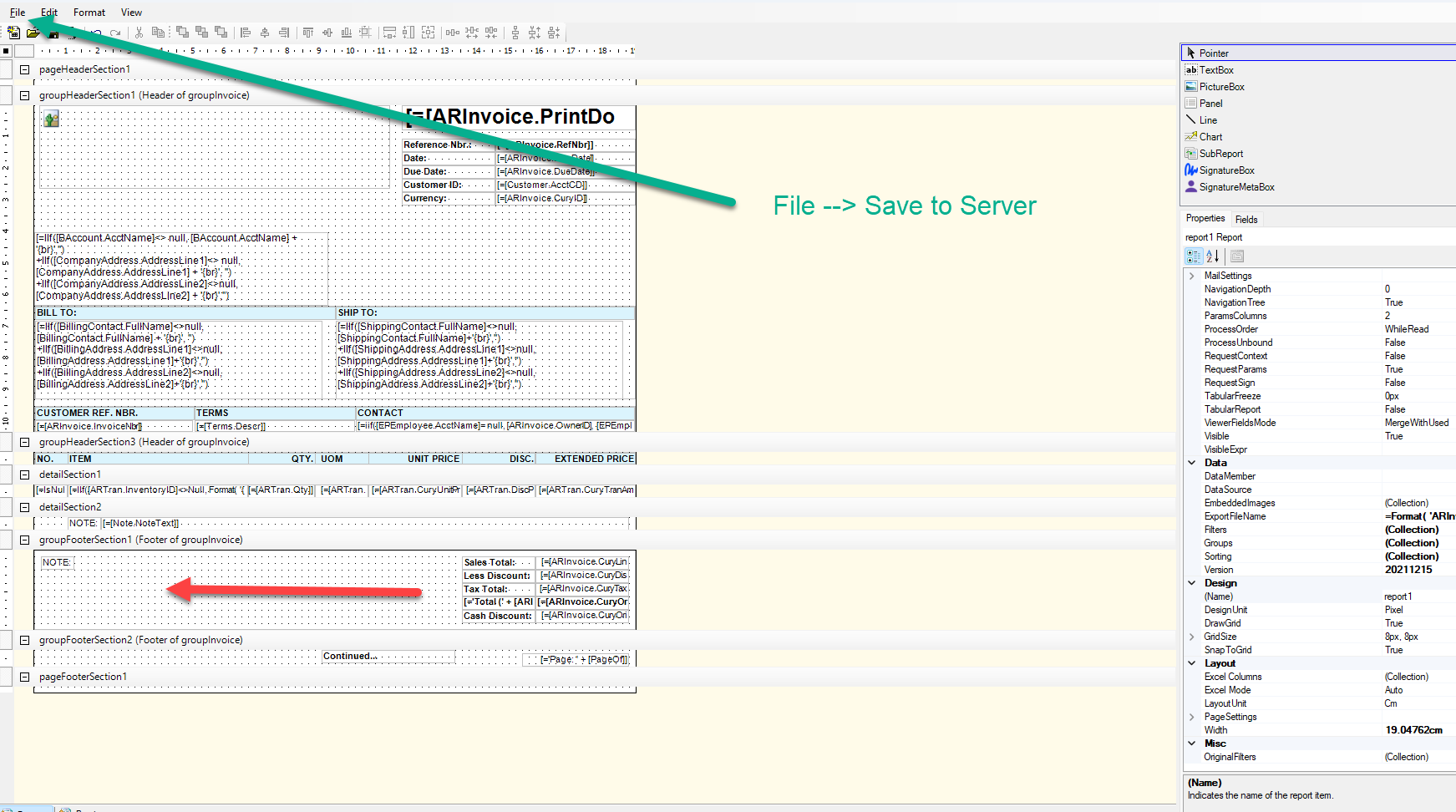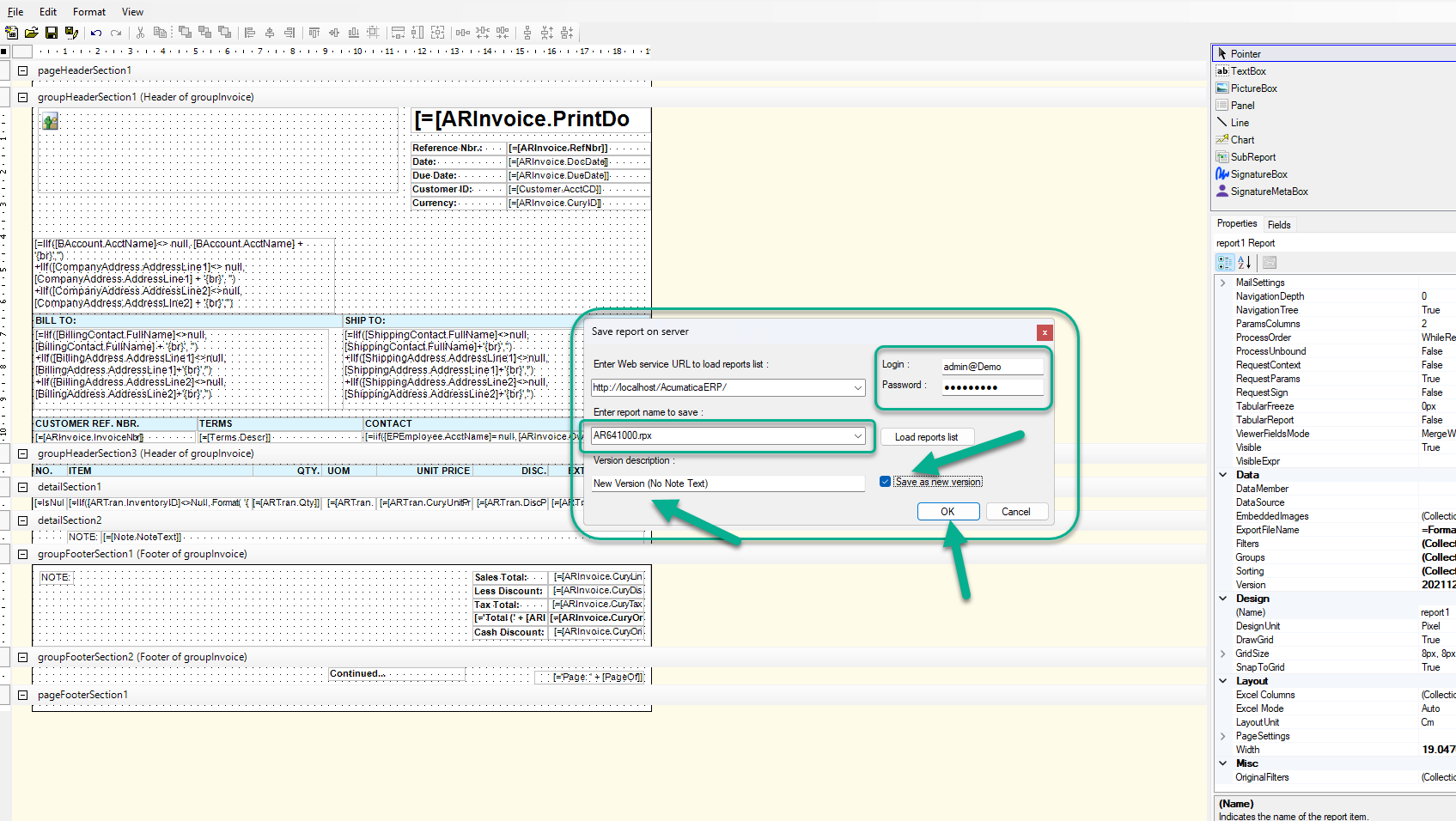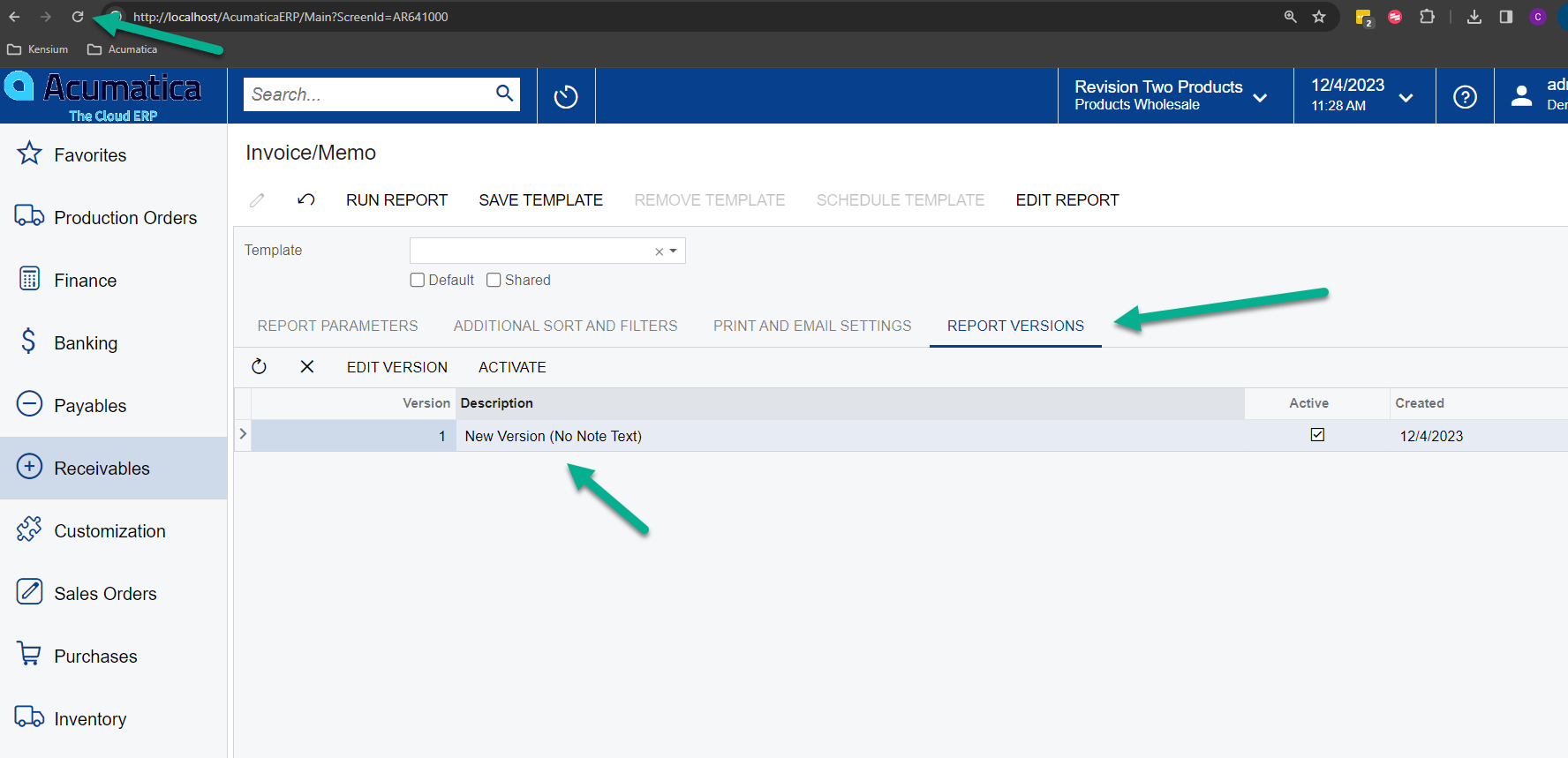Currently we have it set up that you can add ‘enter record note’ to an invoice.
This is something we want to keep - however we need to remove these from printing on the invoice.
There is some reference to this being possible using Report Designer.
How would one go about completing this change?
Thanks