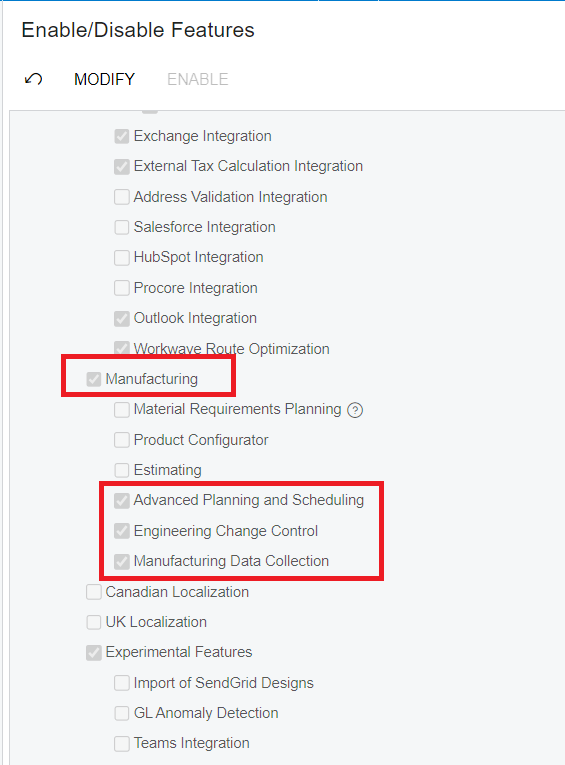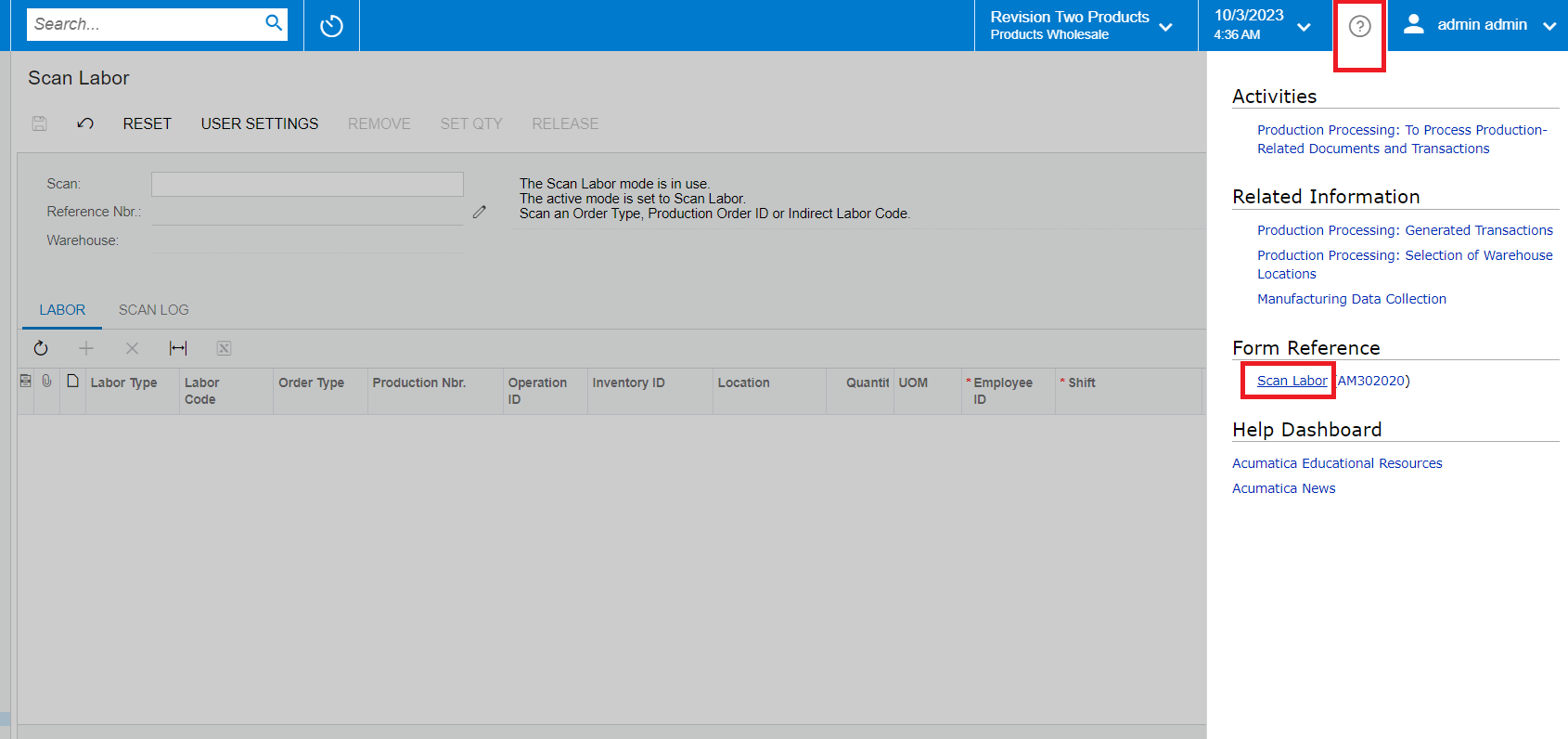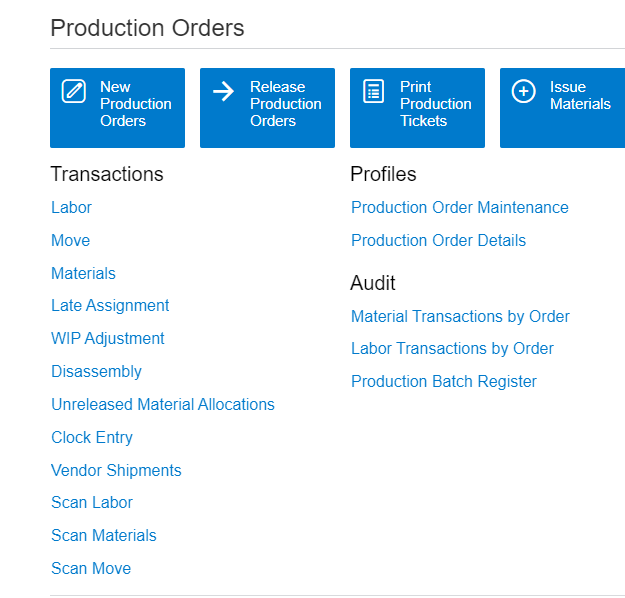Hi – In Acumatica, I can see automated operations features such as Receive and Put Away, however I can’t see Scan Move, Scan Labour, and Scan Materials. My questions are:
- How do I enable these features?
- Are there any Acumatica University tutorials on these topics? (I can’t find any)
- Is there any Acumatica documentation on these topics?