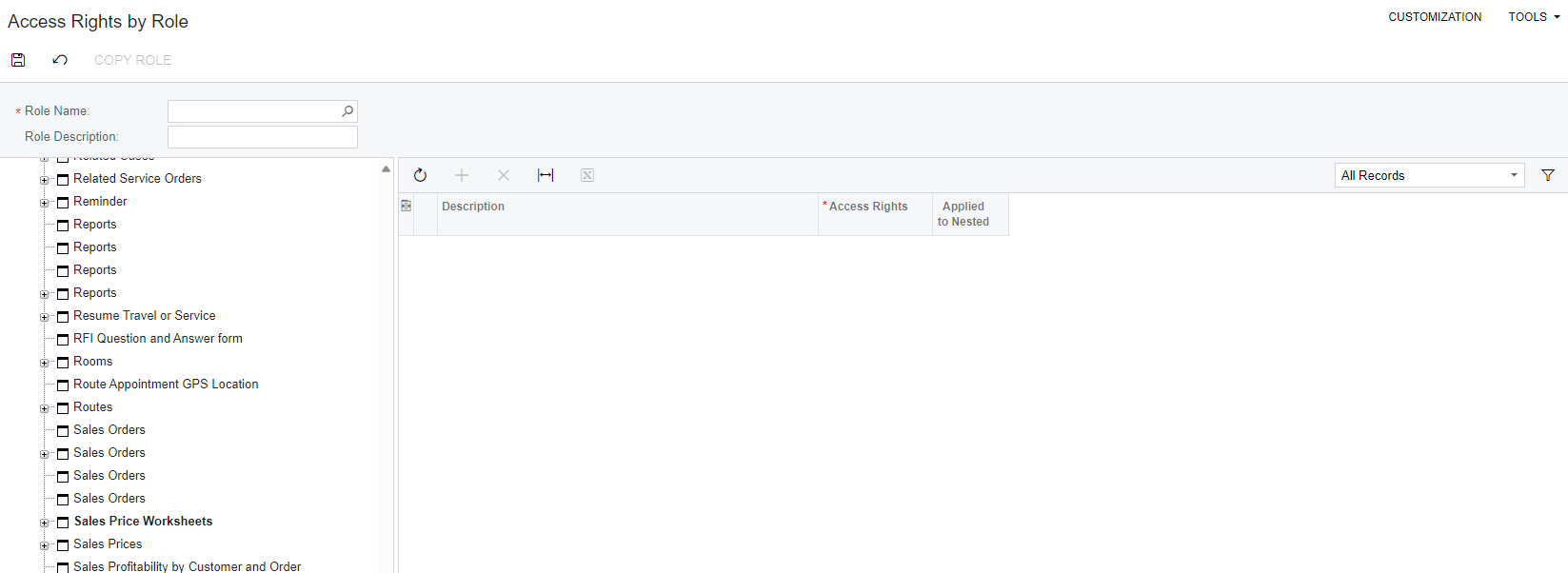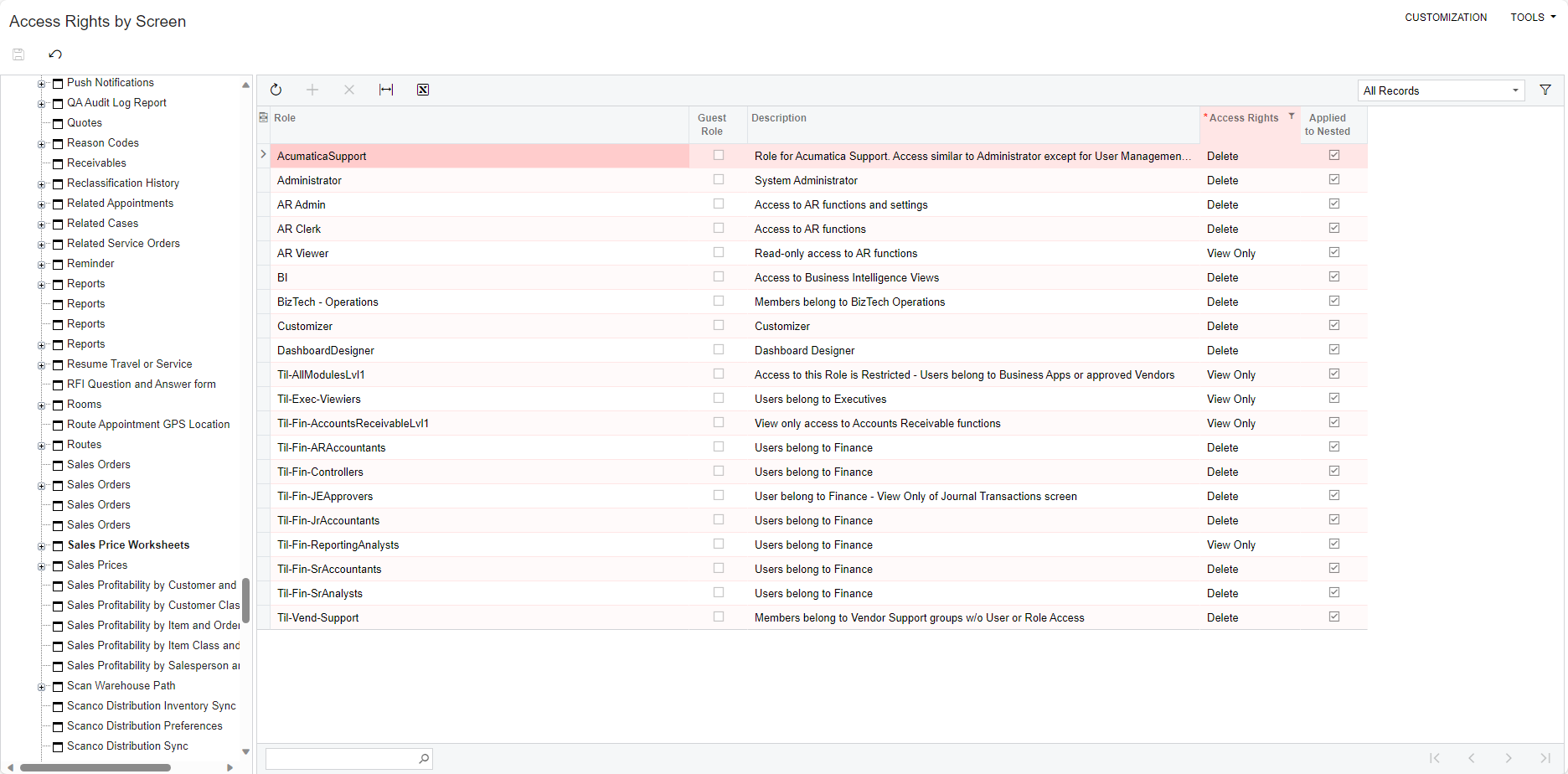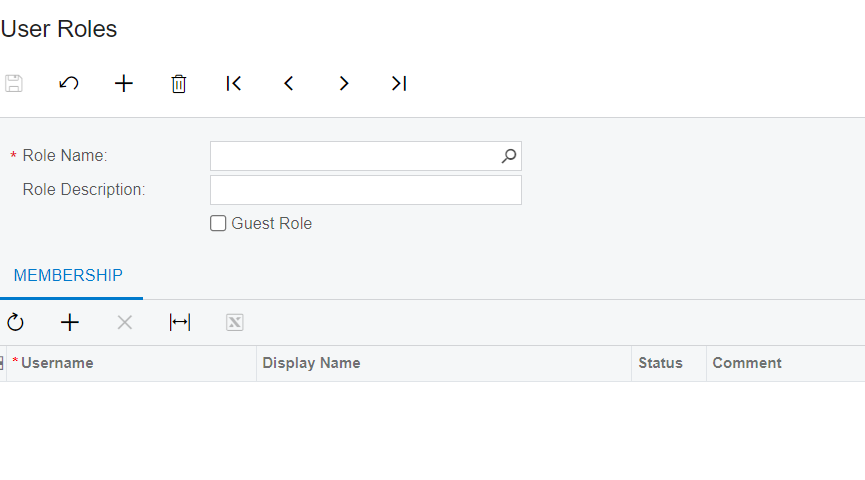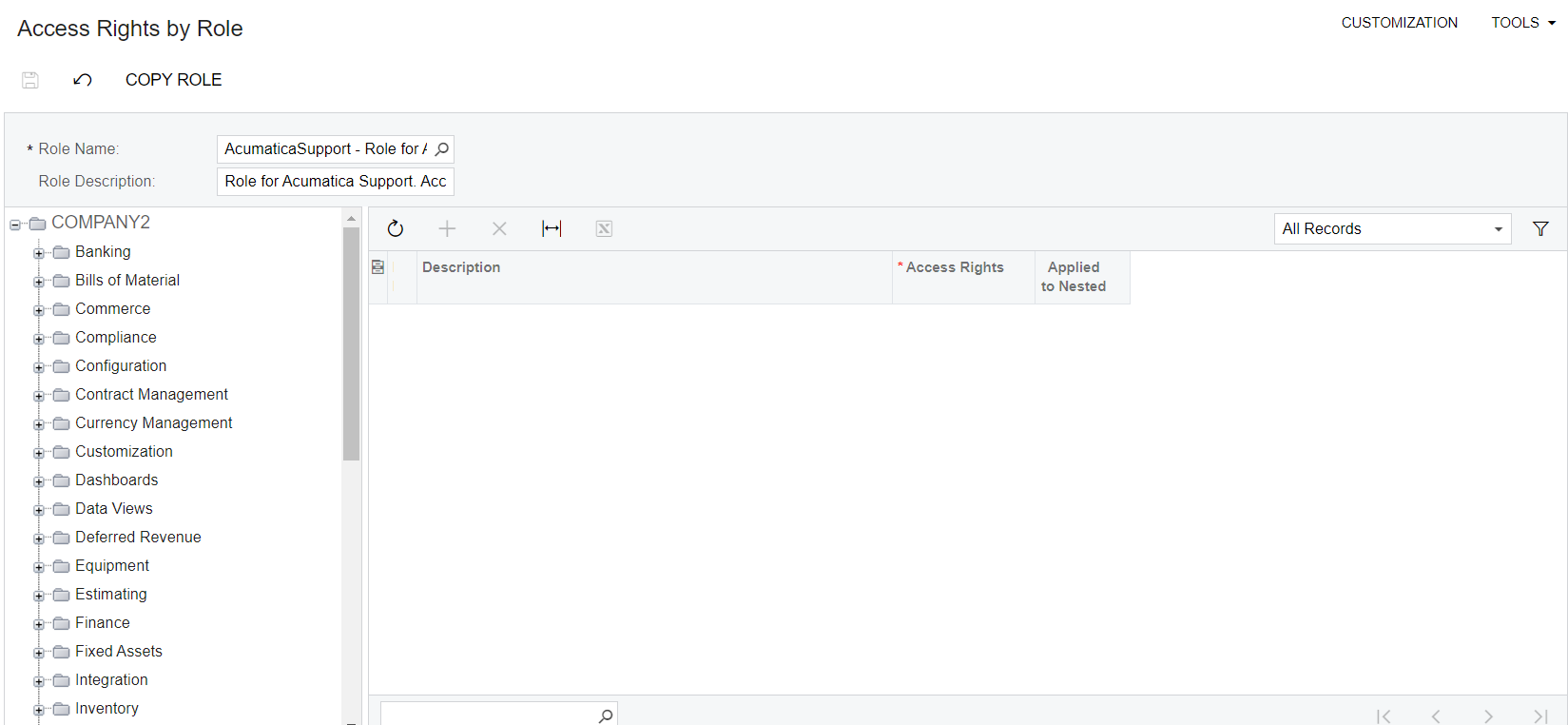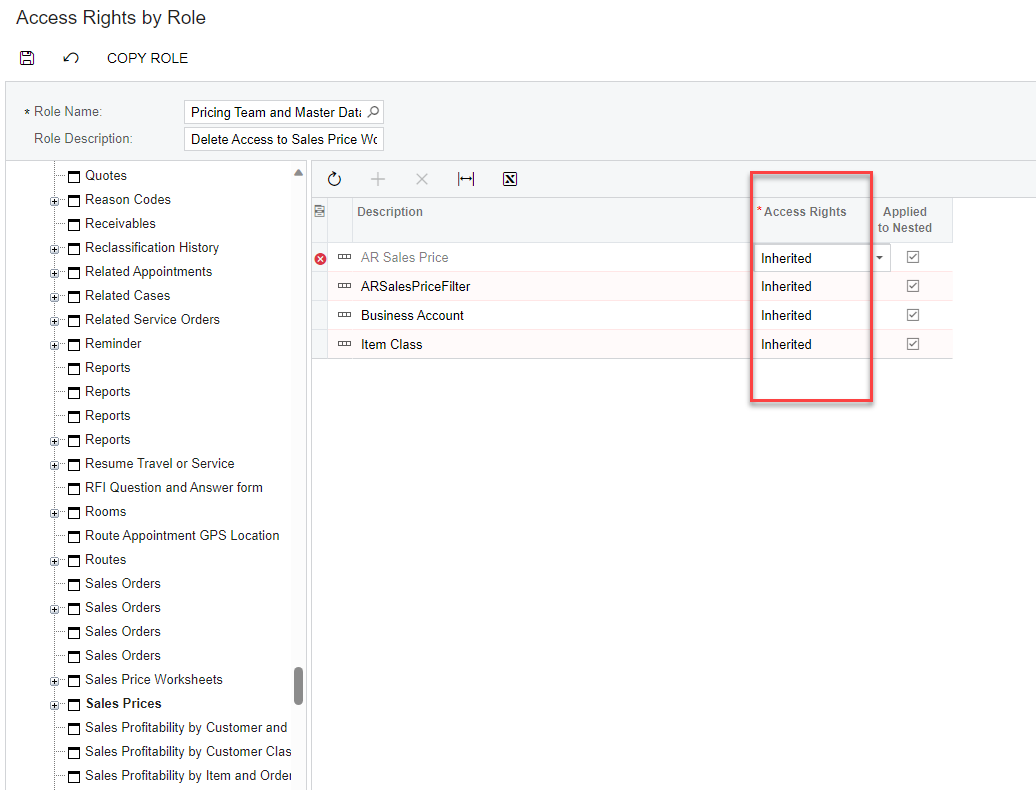I need to create 2 user roles and assign permissions to it for:
1. Sales Price Worksheet: AR202010
2. Sales Prices: AR202000
3. Customer Price Classes: AR208000
One is a view-only role, the other will be insert/delete.
When I go to Access Rights by Role, there is no option (+) to create a new role. And without a role I can’t add permissions (View/Insert) to a group.
None of the existing roles with access will work, as this is for a new group (Sales team) to have access and the groups are financial roles mostly.
Any help would be appreciated, thanks!