Hello, can someone point me the right direction to create a leg of another bom within a bom?
Thank you
Zoey
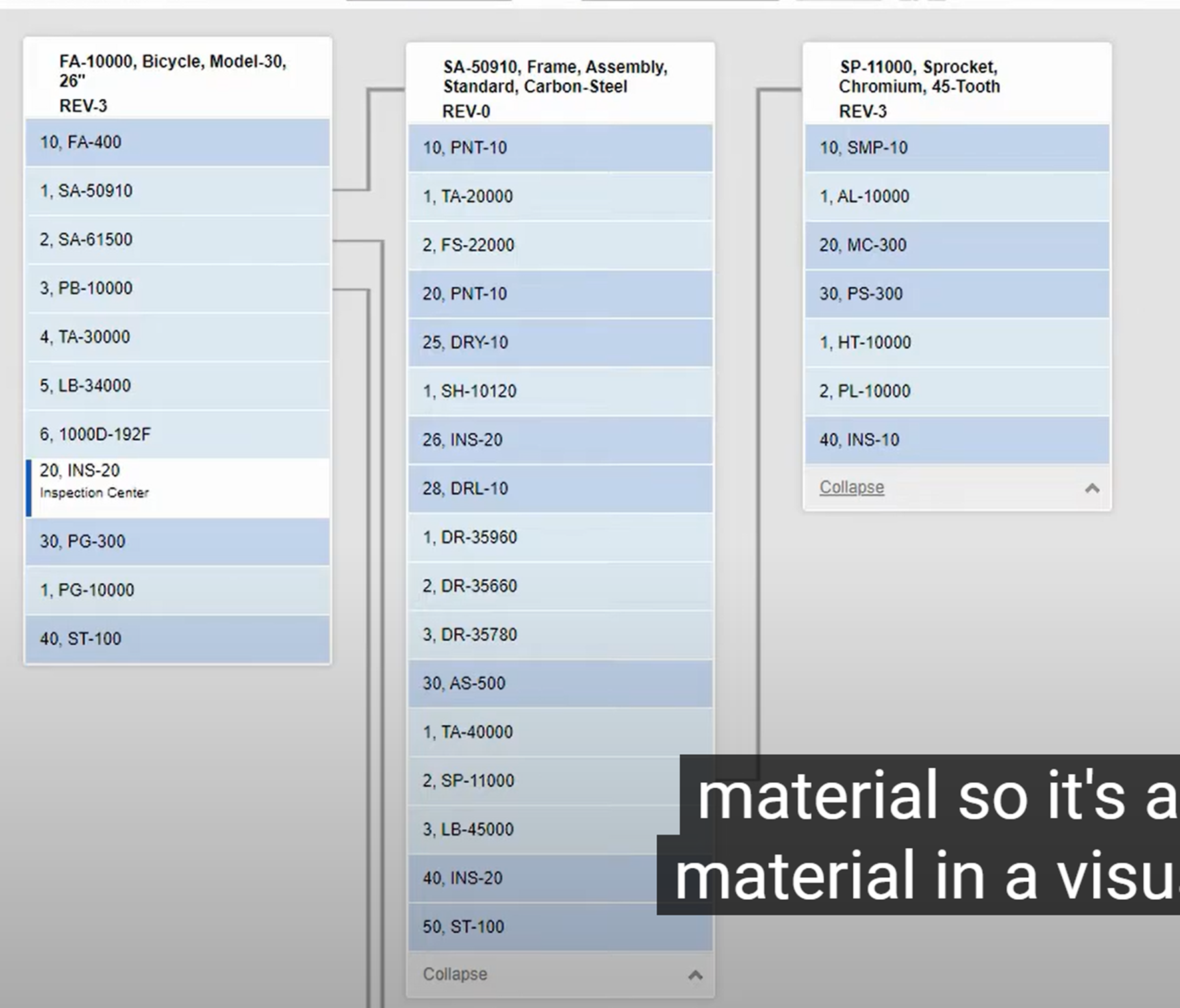
Hello, can someone point me the right direction to create a leg of another bom within a bom?
Thank you
Zoey
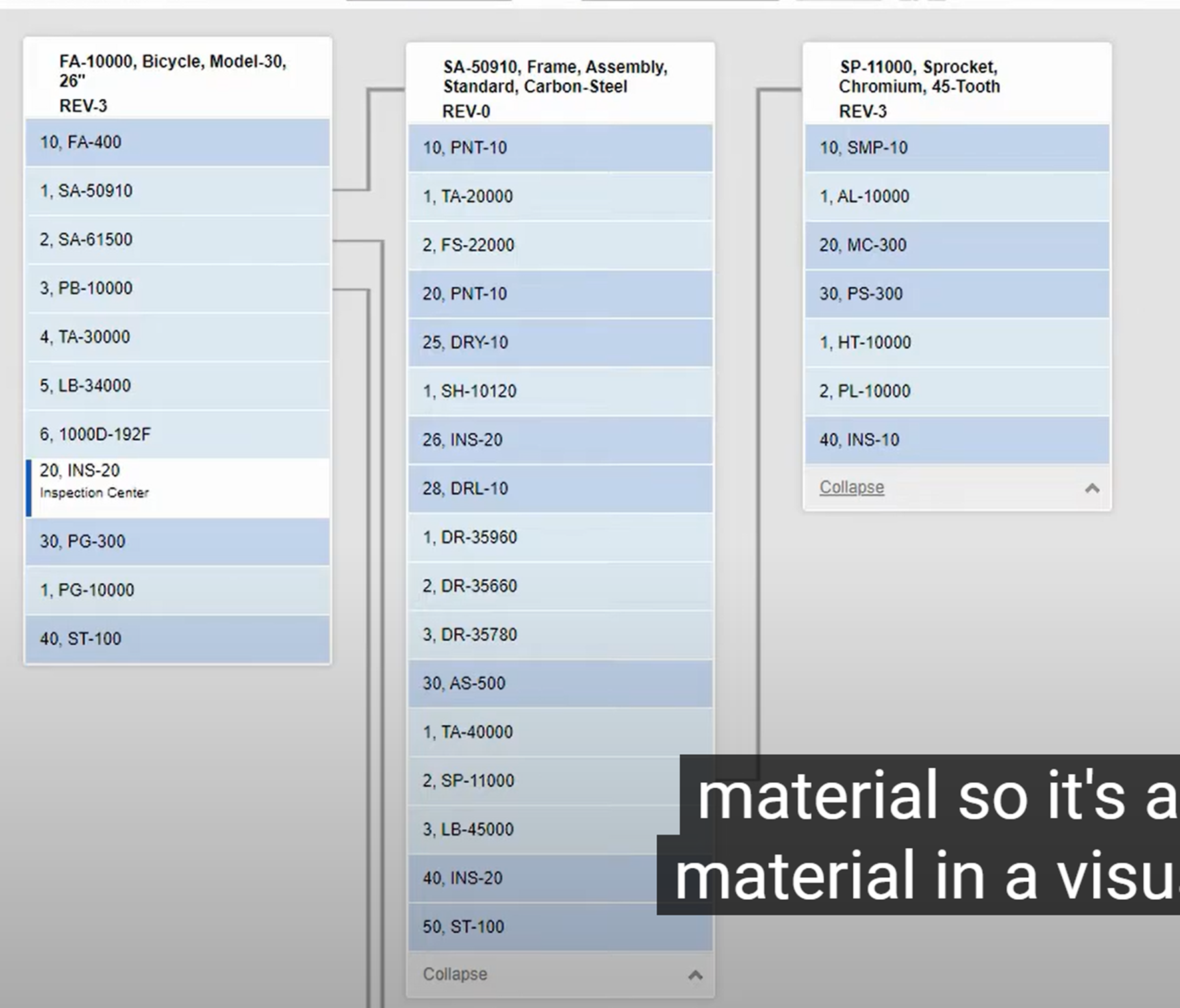
Best answer by jdobish
My apologies, it is not on the BOM level, it is on the production details or on the actual item itself. If you open the Production Order, and go to details, you should have a Mark for PO and a Mark for Production Checkbox under the materials.
In the stock items screen, you can select the default to Mark for Production, or Mark for Purchase and this will be item specific. If it is a BOM, it should probably be defaulted to Mark for Production.
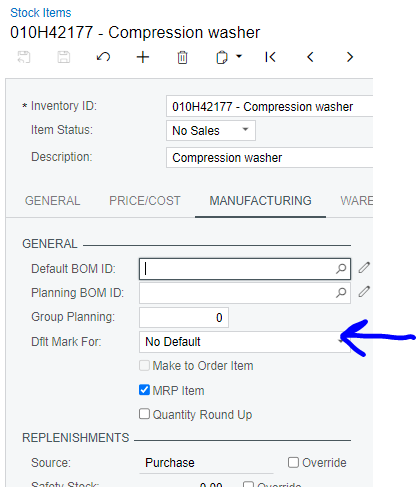
Enter your E-mail address. We'll send you an e-mail with instructions to reset your password.