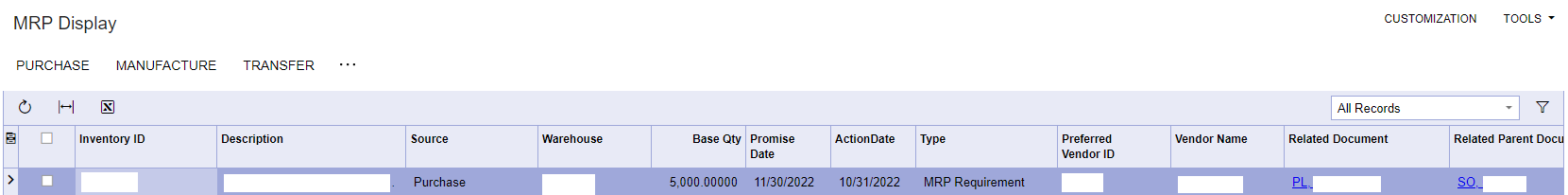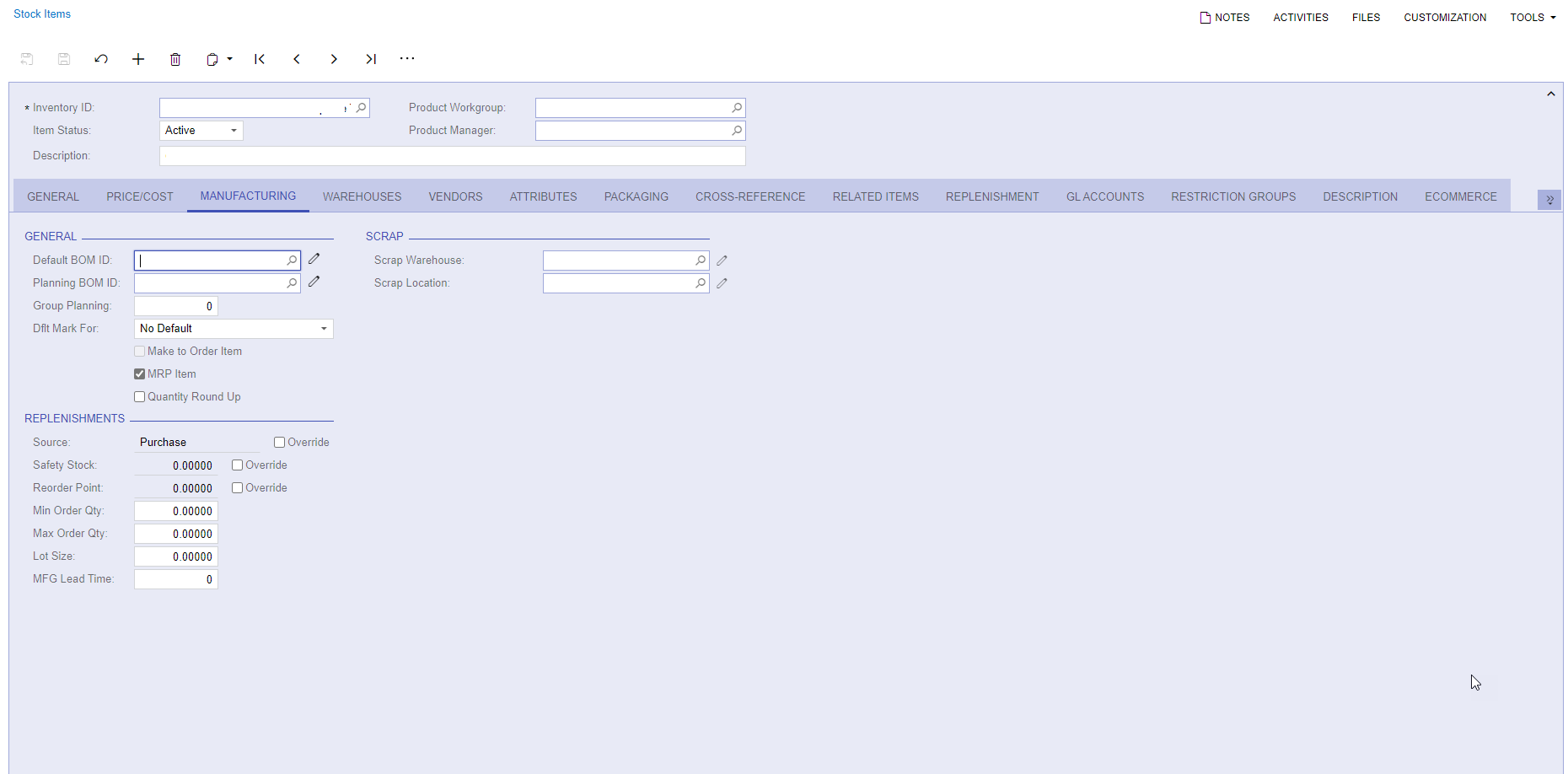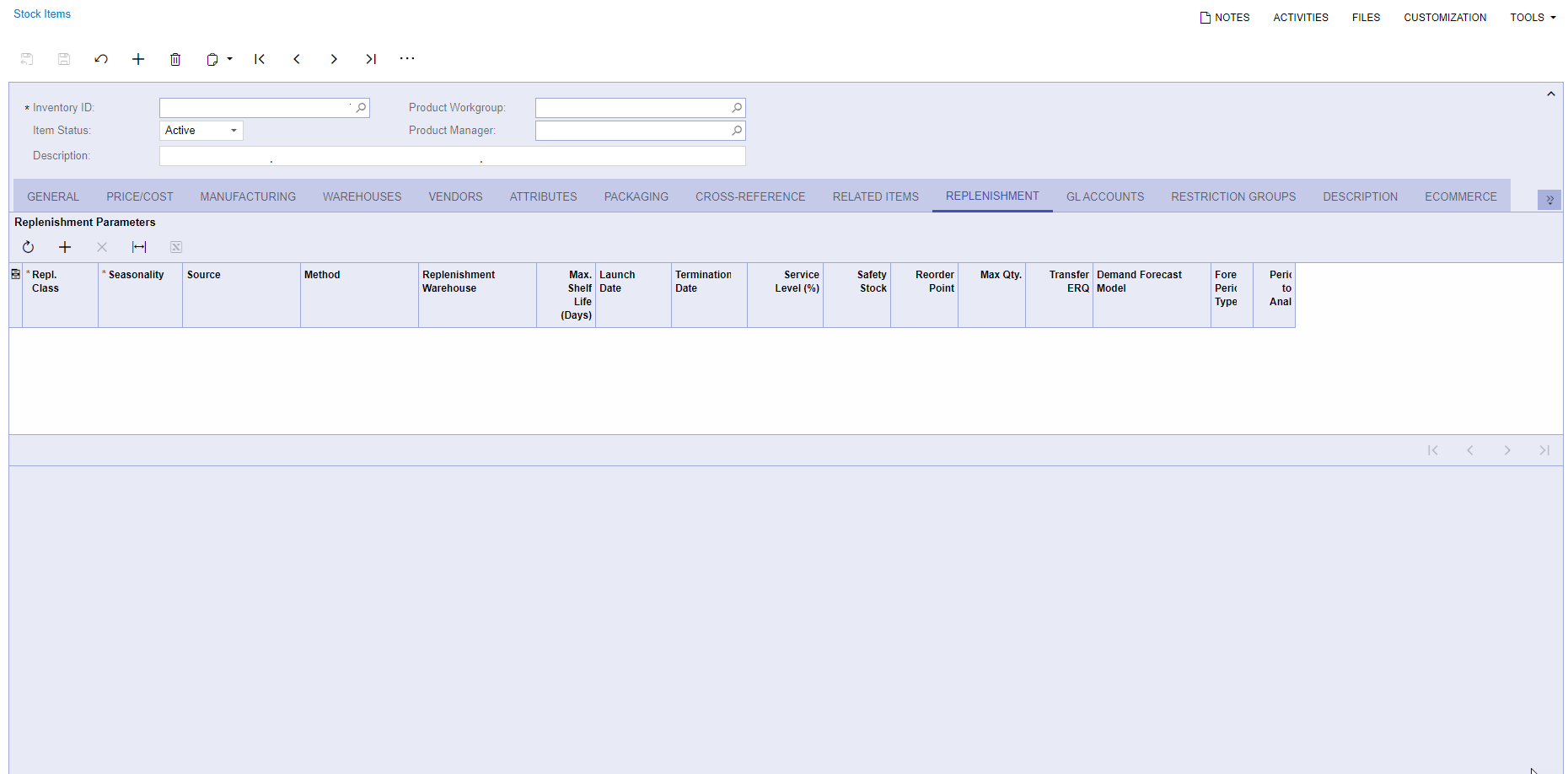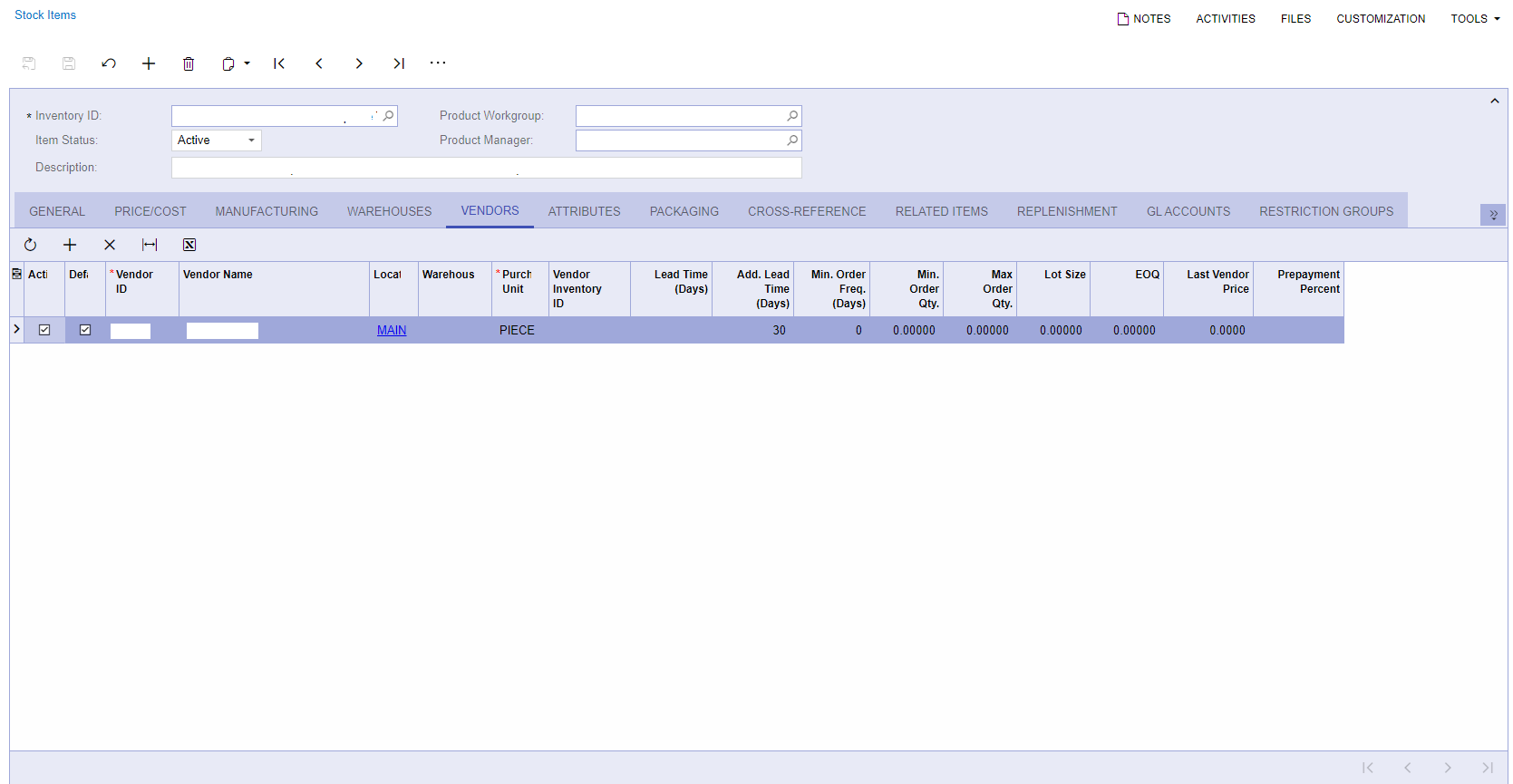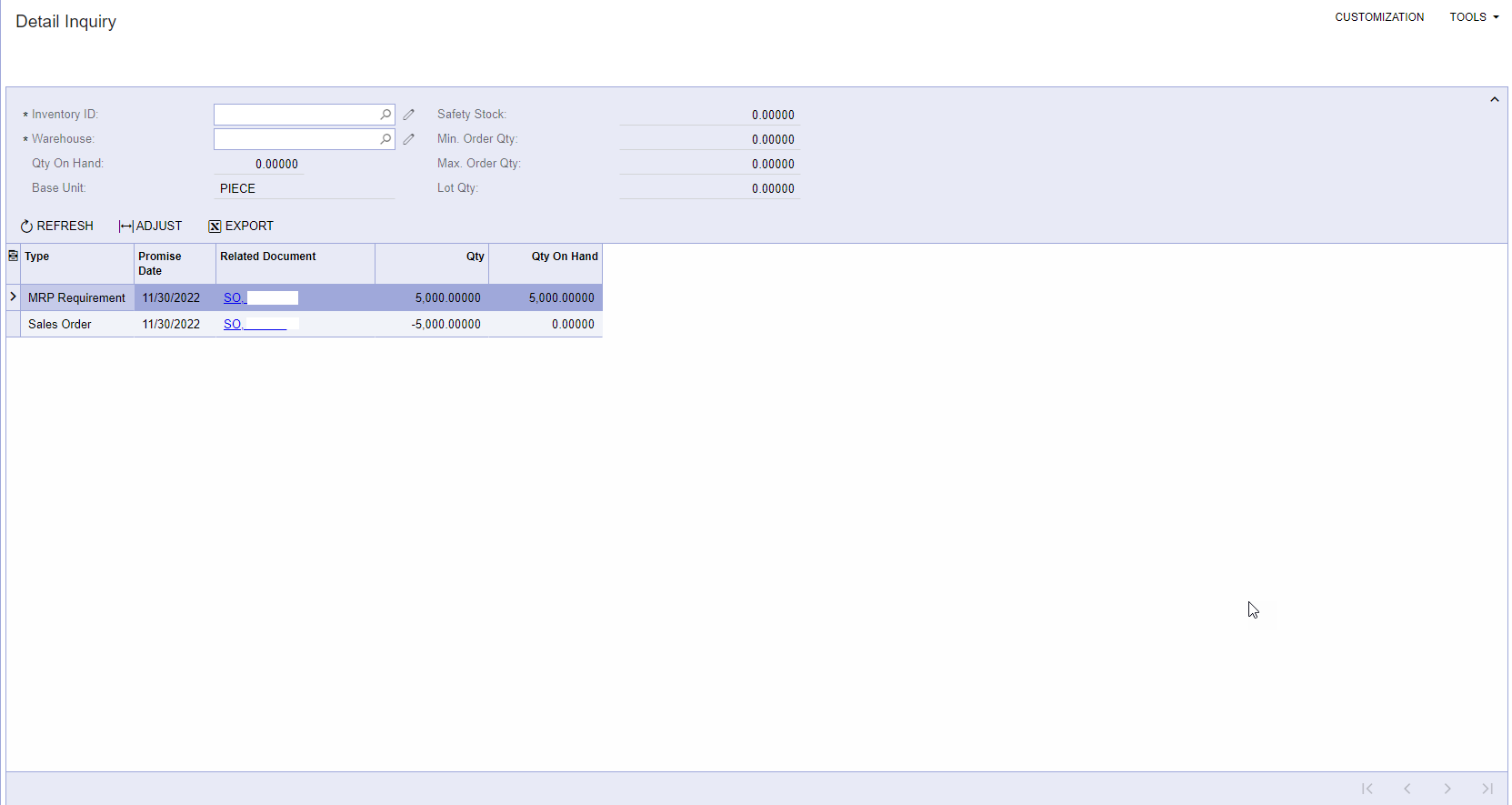When looking at the MRP display, there is an item that is on there for a base qty of 5,000. I have a few questions in regards to it.
There is a Sales Order for 5,000, however this item has no Safety Stock and no min/max order qty. There is also nothing on the replenishment tab. There is also nothing on the Vendor tab. So, how does Acumatica calculate this? I know it is demand based but if you do not want to carry 5,000 in a warehouse, how do you get this to not show up on the MRP display? Will a Purchase Order clear this?