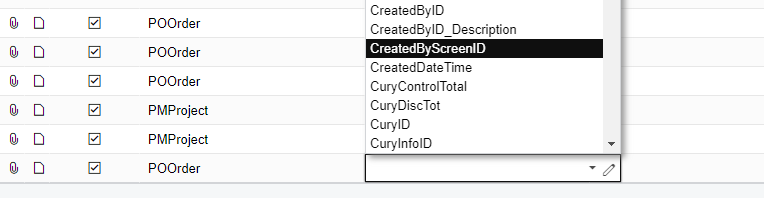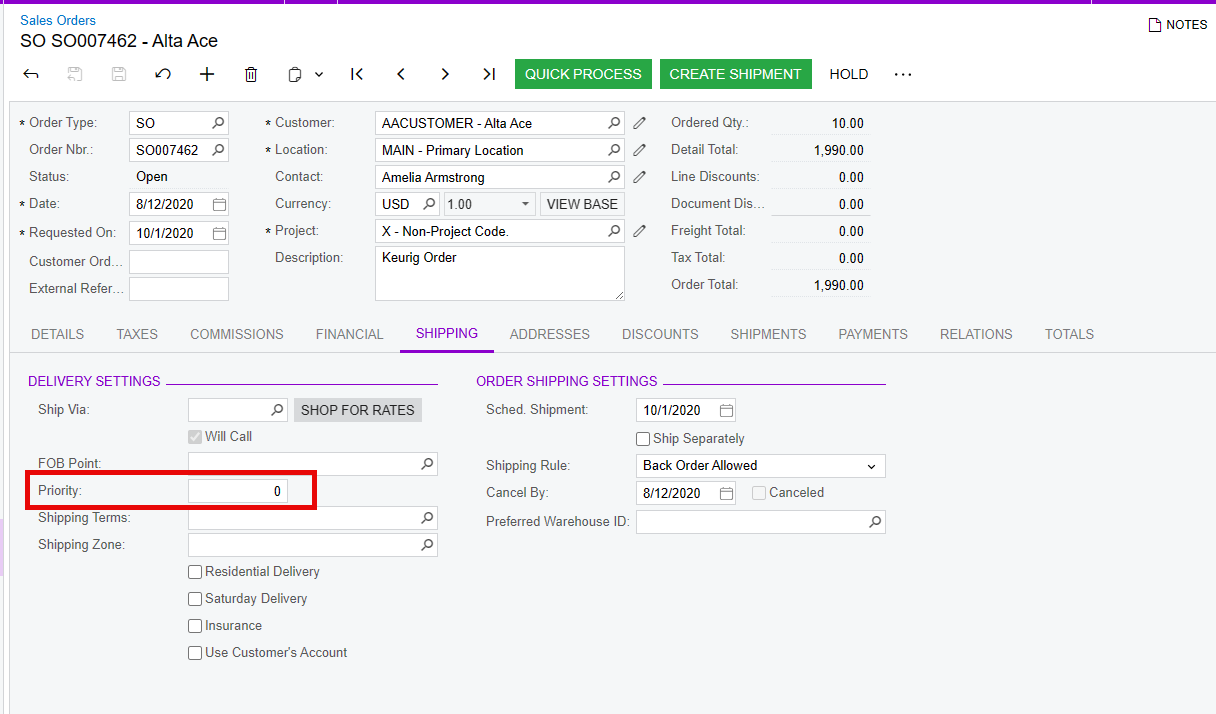When we get a hot or urgent sales order entered in Acumatica, we need to find a way to identify all the orders that are created via MRP or Create Orders for this sales order.
Is there a way we can mark/tag/flag/color code the resulting orders to be able to easily pick and process accordingly?