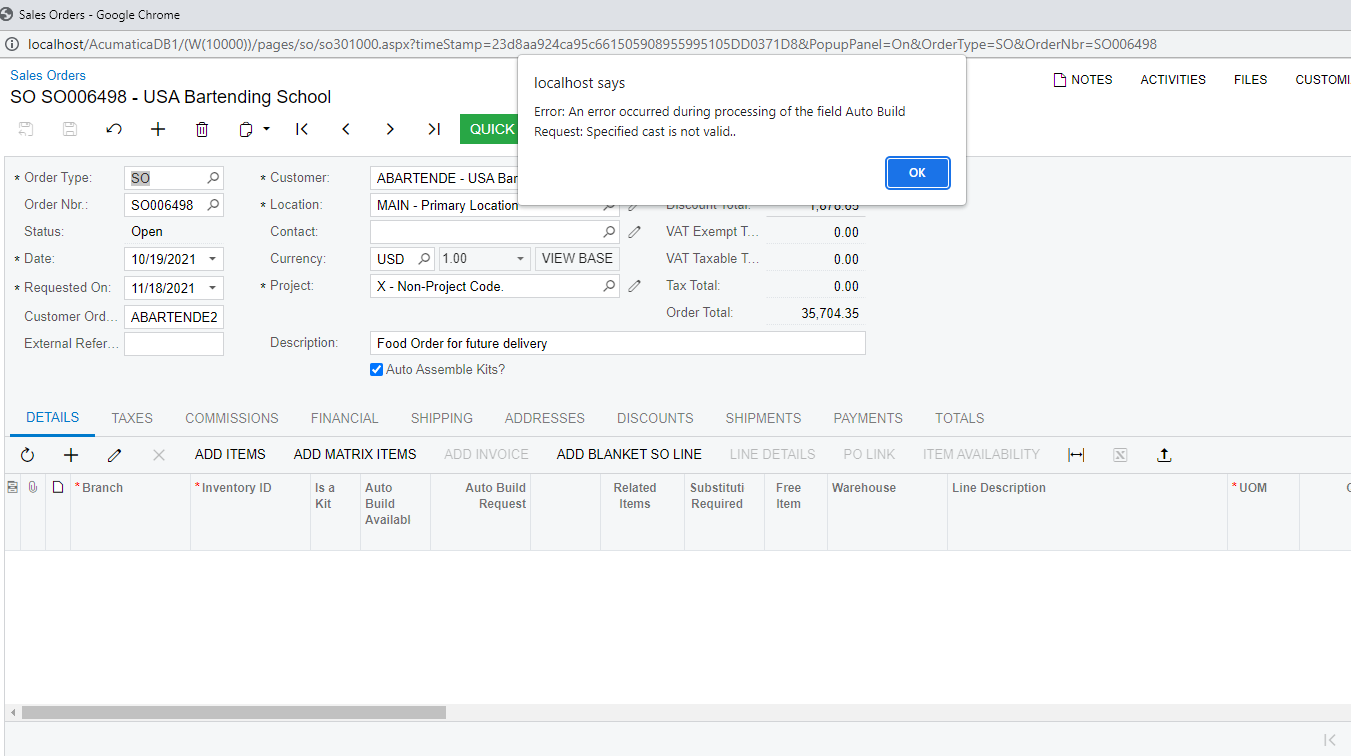Im trying to loop through each line of my grid from a checkbox (Auto Assemble Kits) in the main document header to enable/disable all rows of my grid with custom int field usrAutoBuildReq (also check if line IsAKit). Again spent half a day on this and strange behaviours at best?...
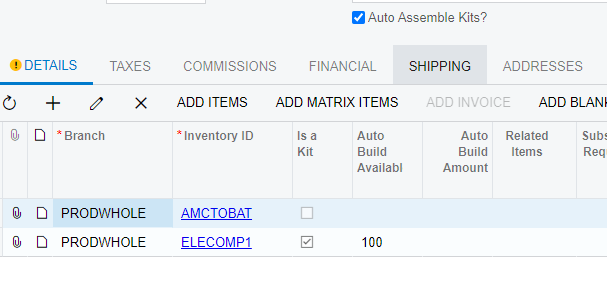
protected void SOOrder_RowUpdated(PXCache cache, PXRowUpdatedEventArgs e)
{
var row = (SOOrder)e.Row;
if (row != null)
{
foreach (SOLine line in Base.Transactions.Select())
{
SOLineExt soLineExt = line.GetExtension<SOLineExt>();
//if IsKit then Enable custom field usrAutoBuildReq
}
}
}