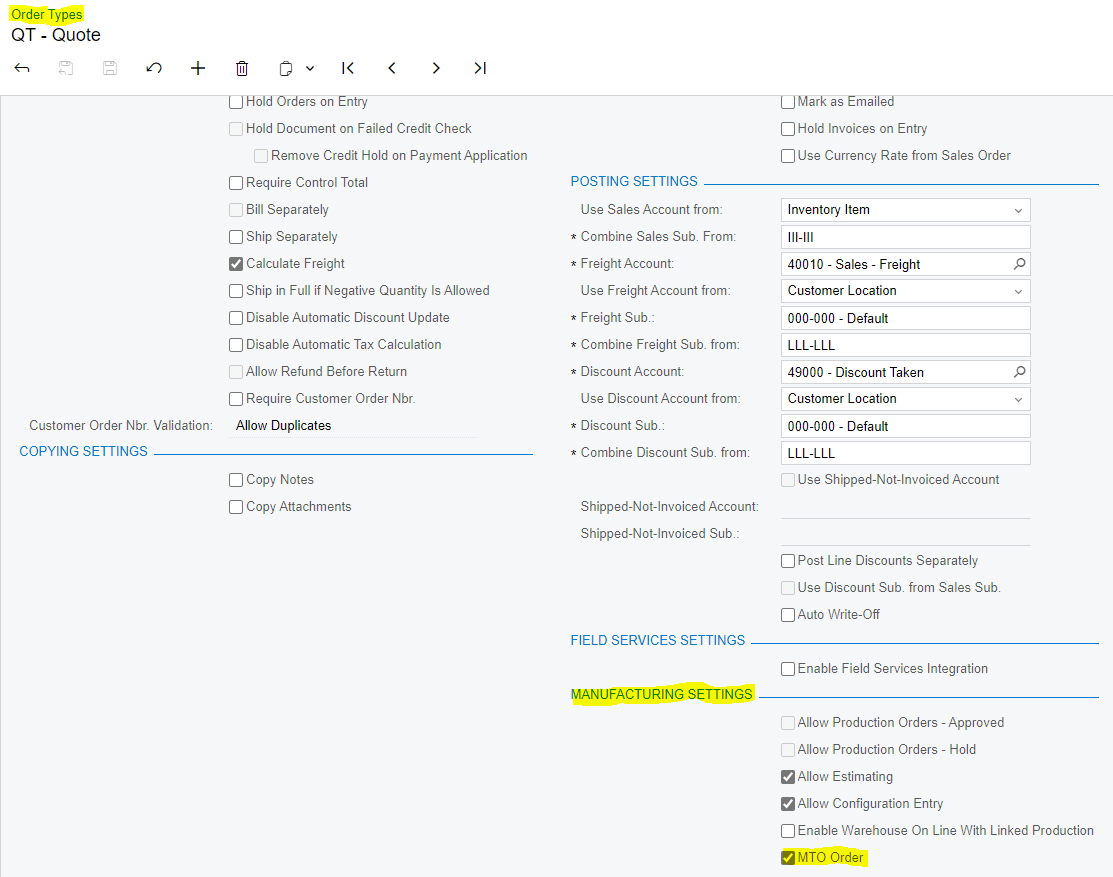We have lots of items that need to be marked for production, but I don't want our sales team to have to understand when to do this and when not to. I've utilized the "Make to Order Item" checkbox on the stock item screen and that works great. However, when placing an item on a quote, it does not automatically mark for production. No problem because it's just a quote at this stage. However, when we copy the quote to a sales order, I want all items to automatically mark for production. Is it possible to do this?
Solved
Automatically Mark for Production
Best answer by VaruniDodanduwa94
In Opportunity Sale Quote, the existing functionality doesn't show if the item is marked for production.
For Sales Orders with order type QT, “MTO checkbox” on Sales Order Type QT and the ‘Make to Order Item’ check box on the Manufacturing tab of the Stock Item should be selected in order to update ‘Mark for production orders checkbox’ on sales order lines. If one of the above checkboxes are not selected, then the mark for production checkbox will not be updated.
Reply
Rich Text Editor, editor1
Editor toolbars
Press ALT 0 for help
Enter your E-mail address. We'll send you an e-mail with instructions to reset your password.