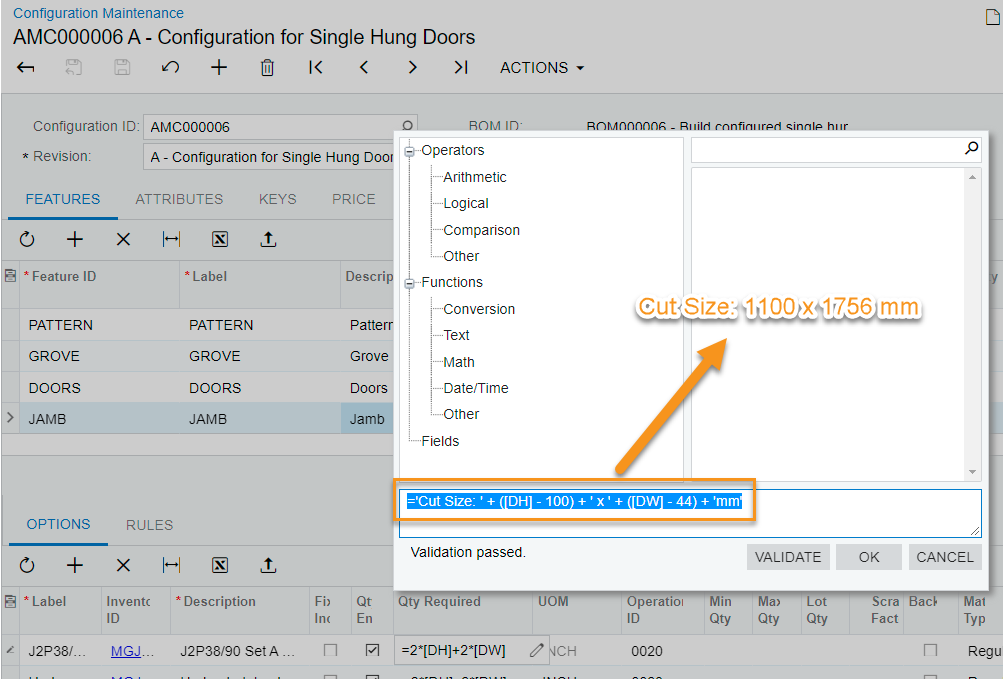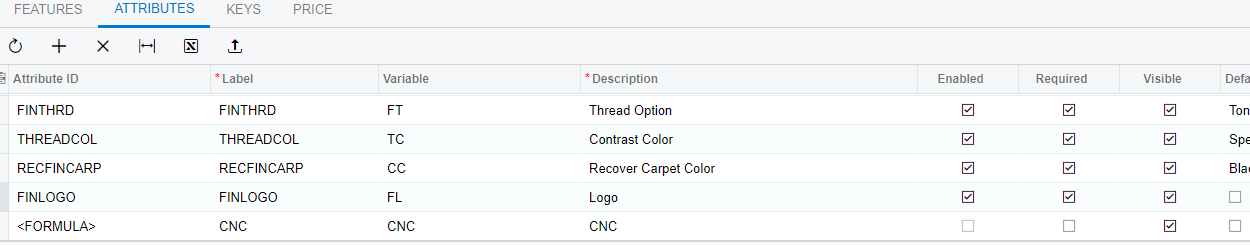Team,
Has someone done a customization to add formula editor column in product configurator options that allows us to add some useful/additional information on options level? Or is this in current product roadmap?
The current Qty Required column is just quantity of component/option that is used mainly for stock consumption/costing but I need additional information such as cutting dimension to tell shop floor people at what exact length and width of material they need to cut, like in the example below.
I have tried using formula editor on Attributes but each option in the configurator has different type of information to be added so ideally it’s a column next to each option.