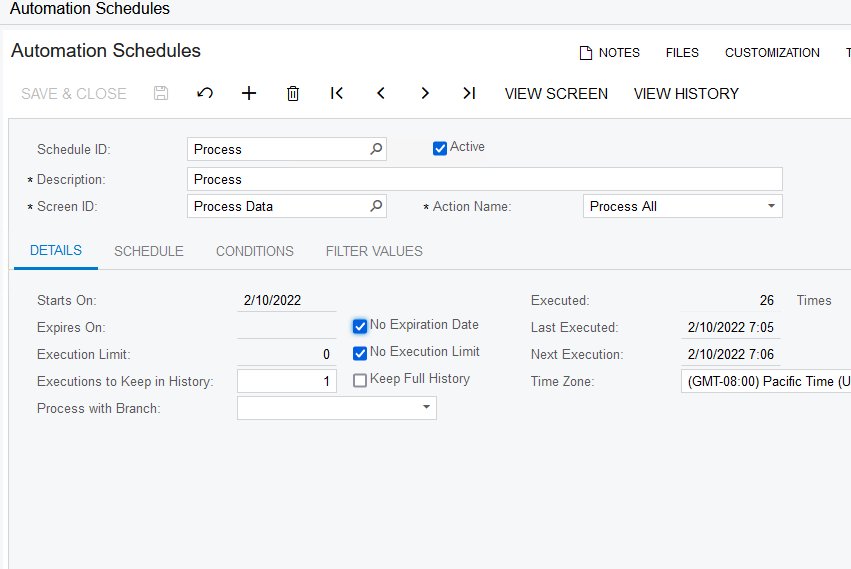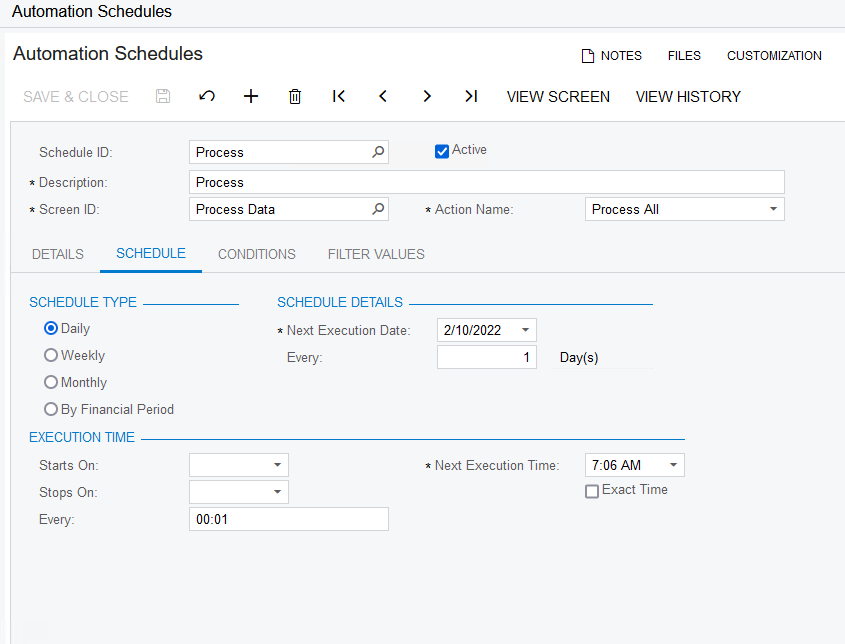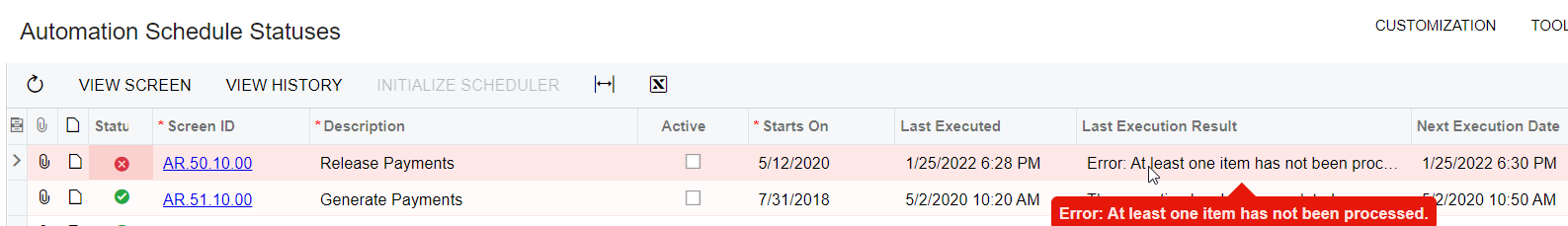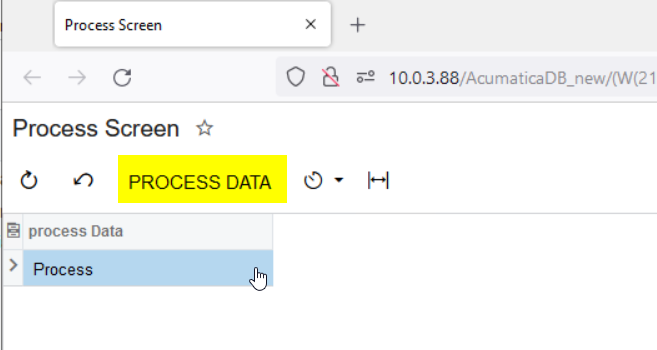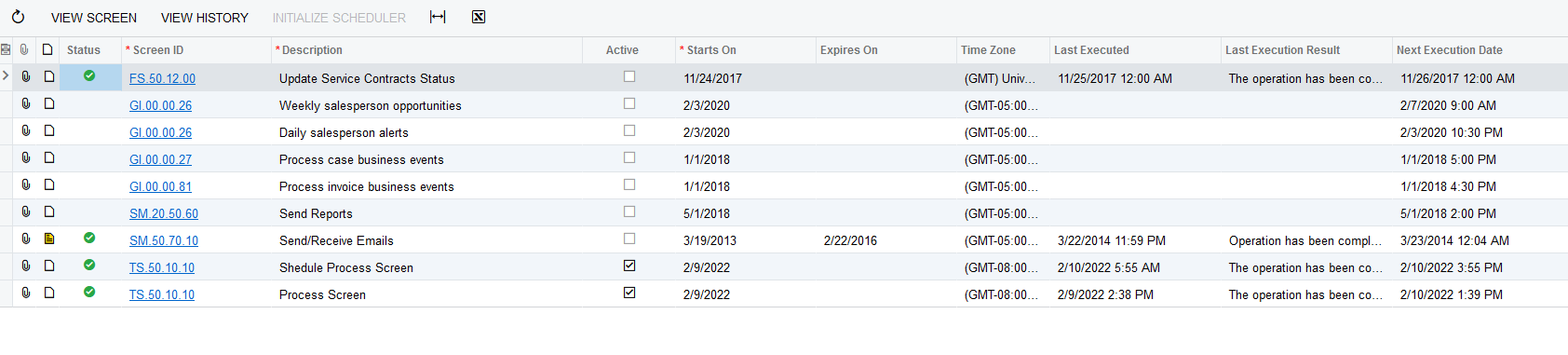Hi, In this topic
I was provided by help in question concerning work with Automation Schedules.
The Instruction was the following :
Please make the below change on the scheduler screen to run the scheduler every 5 min.
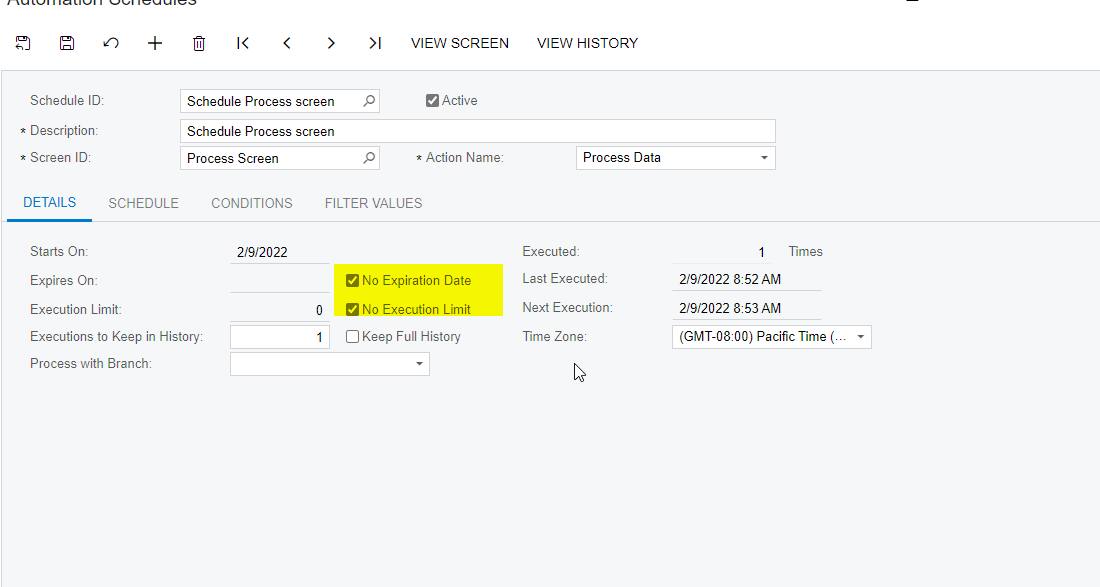
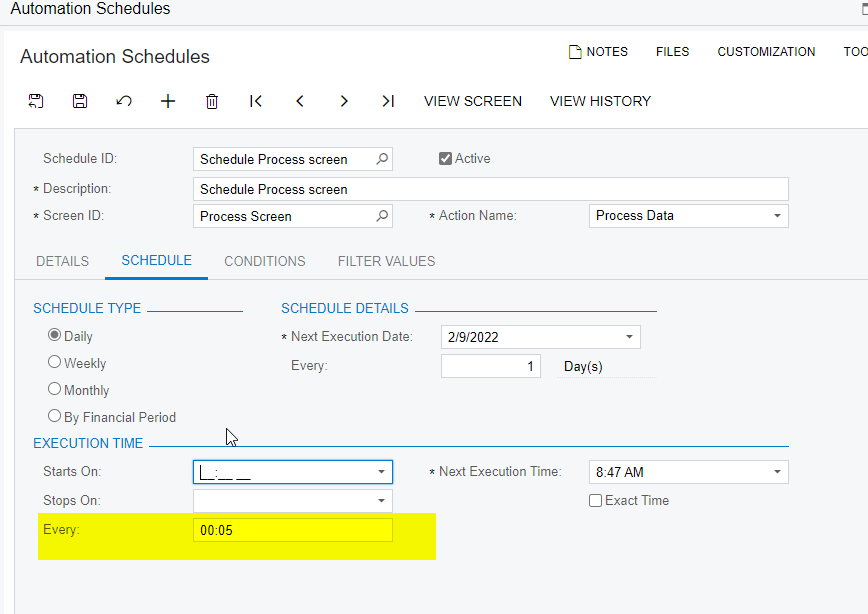
I followed this instruction and everything worked perfect.
After that I deleted schedules and tried to perform it once again and it does not work. Schedule must execute code which creates files in directory. Yesterday files were created, and now they only appear in case if I press button Process data
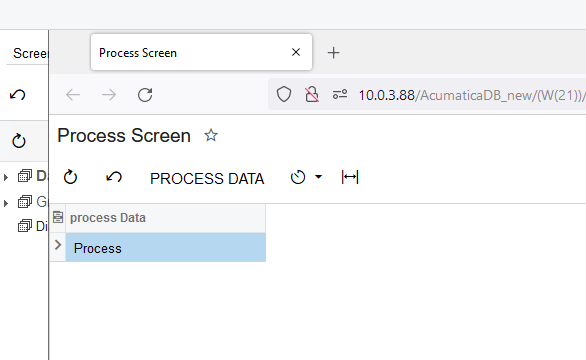
The result I am trying to achieve is make my code executed every minute, yesterday it worked but now I can not repeat it
Here is my configuration. Is there something that I missed ?