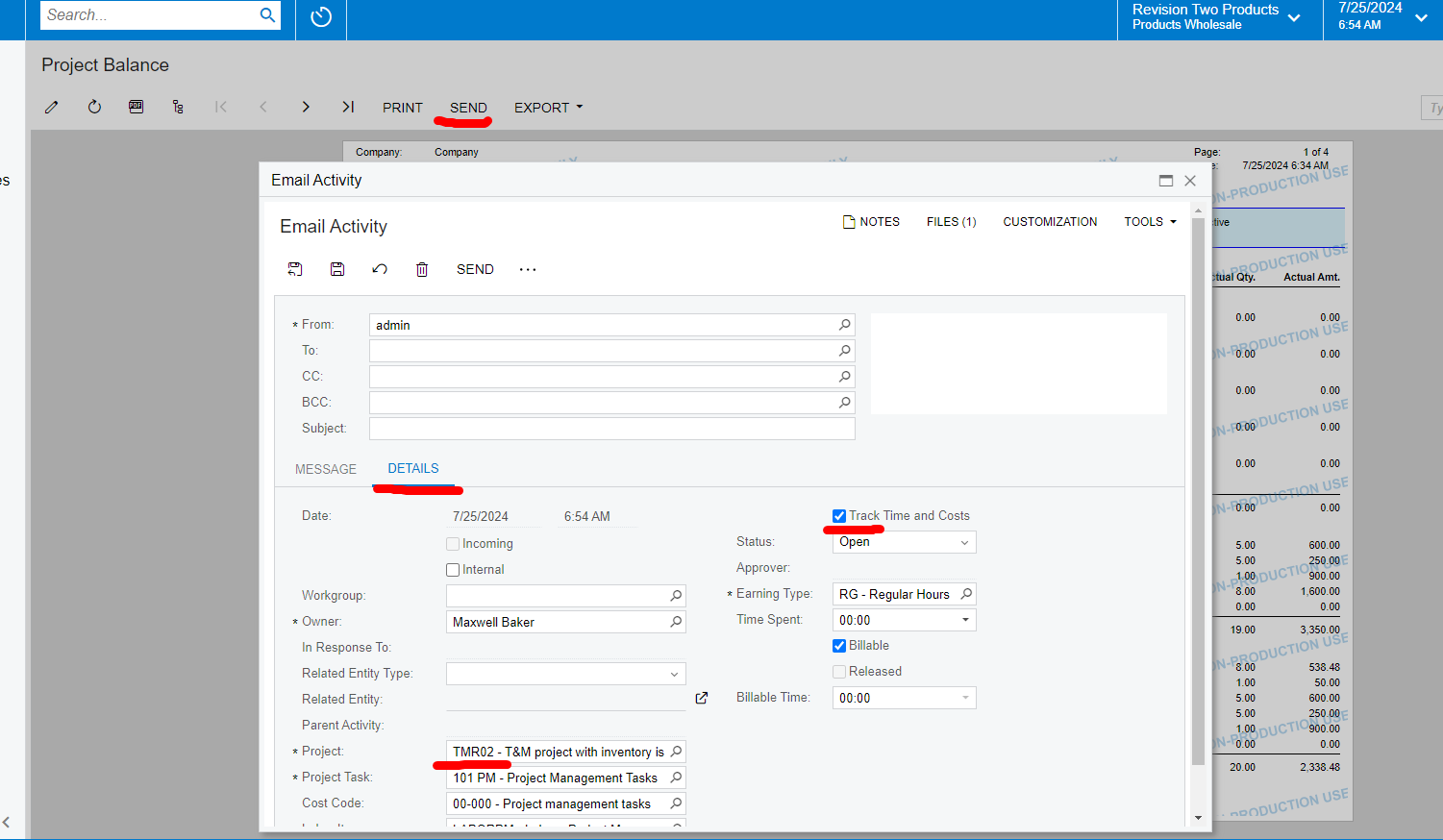Hello,
I have an action in the project screen (PM301000) which generate a report.
This report is sent to the customer using the email template defined in the report.
I’d like to register this email in the project activities, but i don’t know how.
I’ve tried :
- Link to account in the email template
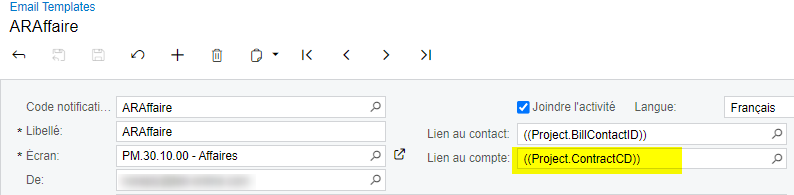
- ActivitySource in the email settings of the report
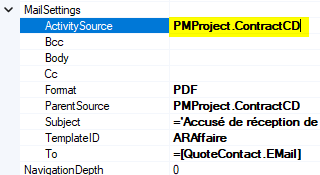
But the Activities tab on the project screen still remain empty :
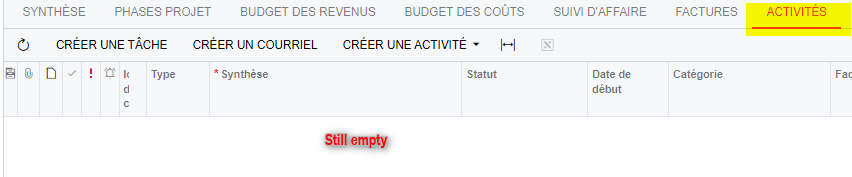
Any ideas ?
Thanks.