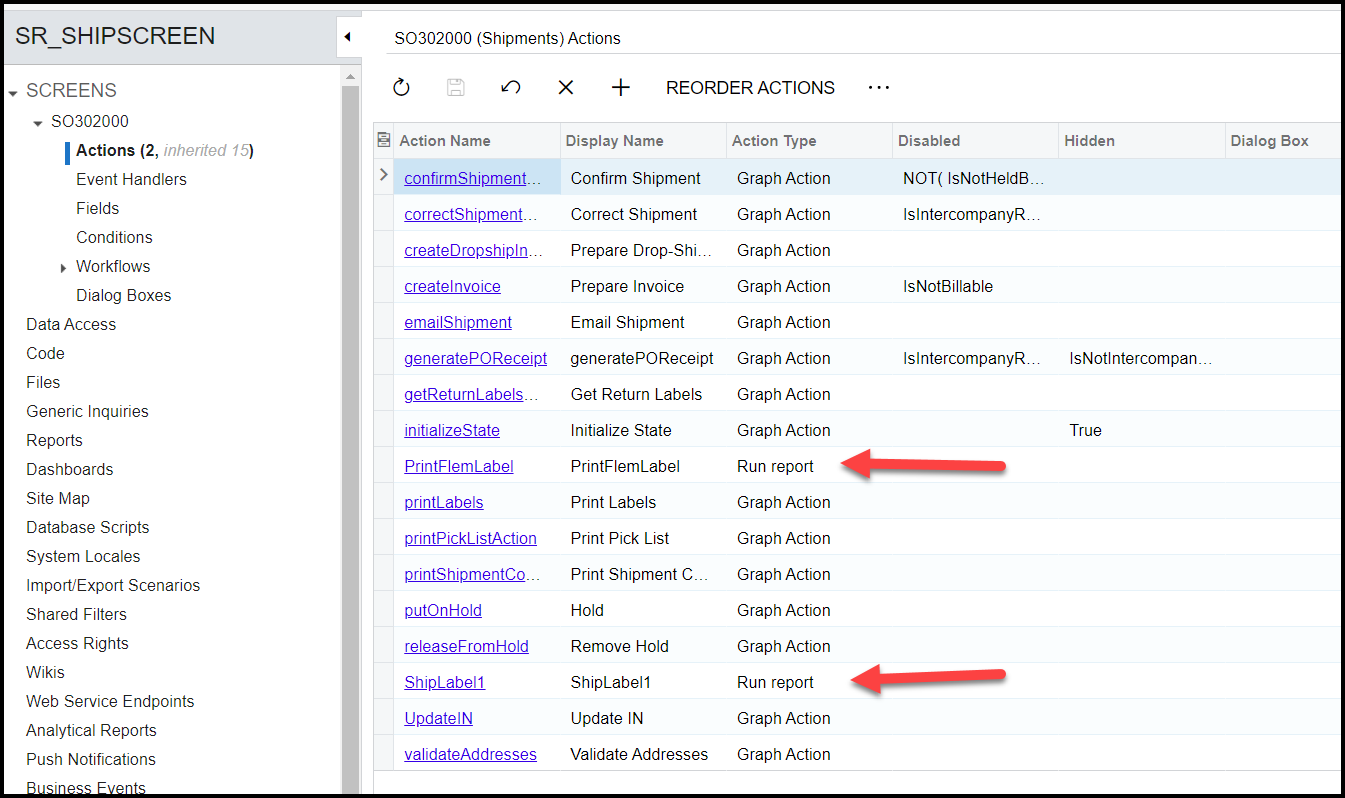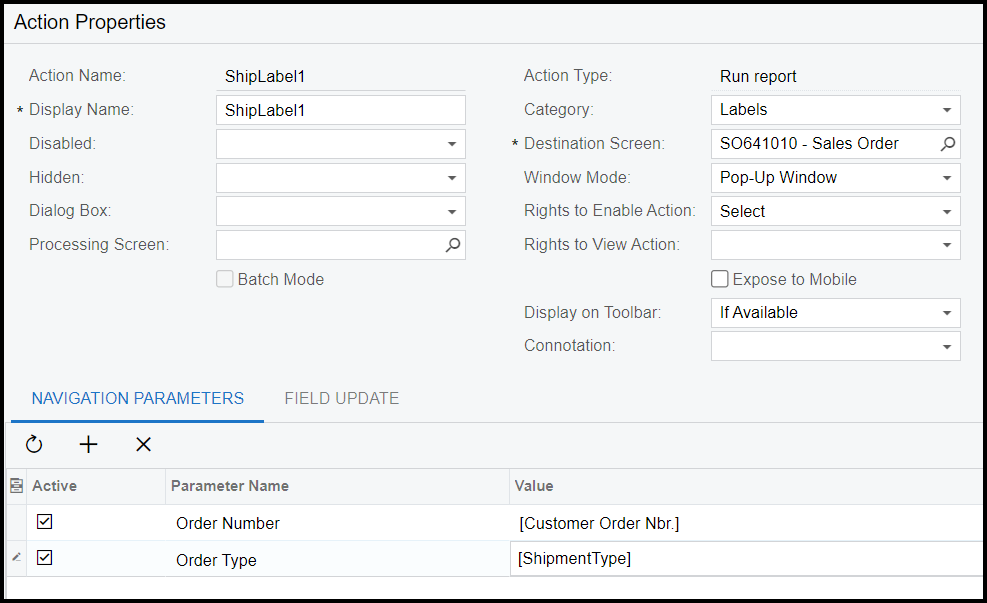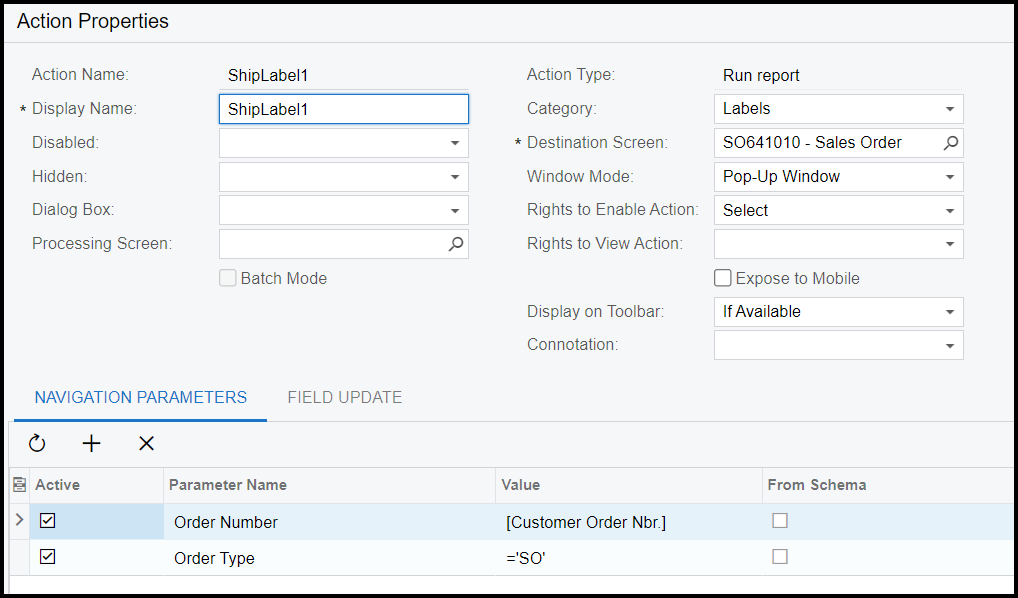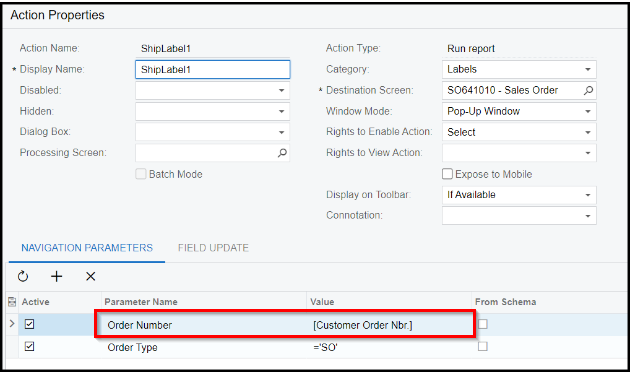Hello,
I added RUN REPORT actions to the shipment screen. As a test, I am just printing the standard sales order. When I click my new action on the shipment screen, it pops up the sales order, but it is blank. The action is not passing the values of the sales order I intend to print.