I have made some changes to the Mobile app for Timecards as we want the TotalTimeSpent, TotalBillable and Billing Ratio to Display under the Time Totals so it matches the windows screen
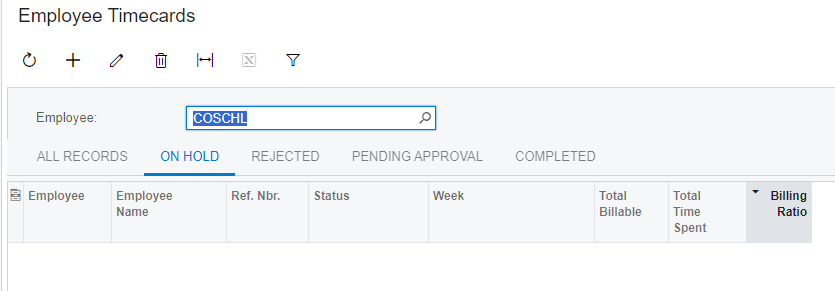
update screen EP305000 {
update Container "DocumentSummary"{
update Group "TimeTotalsGroup" {
update field "DocumentSummaryTotal#TotalTimeSpent" {
placeafter field "DocumentSummaryTotal#TotalBillable"
}
remove field "DocumentSummaryRegular#TimeSpent"
remove field "DocumentSummaryRegular#Billable"
add field "DocumentSummaryTotal#BillingRatio"
}
}
}
I cannot get the Billing Ratio to appear on the mobile screen the other fields do correctly.




